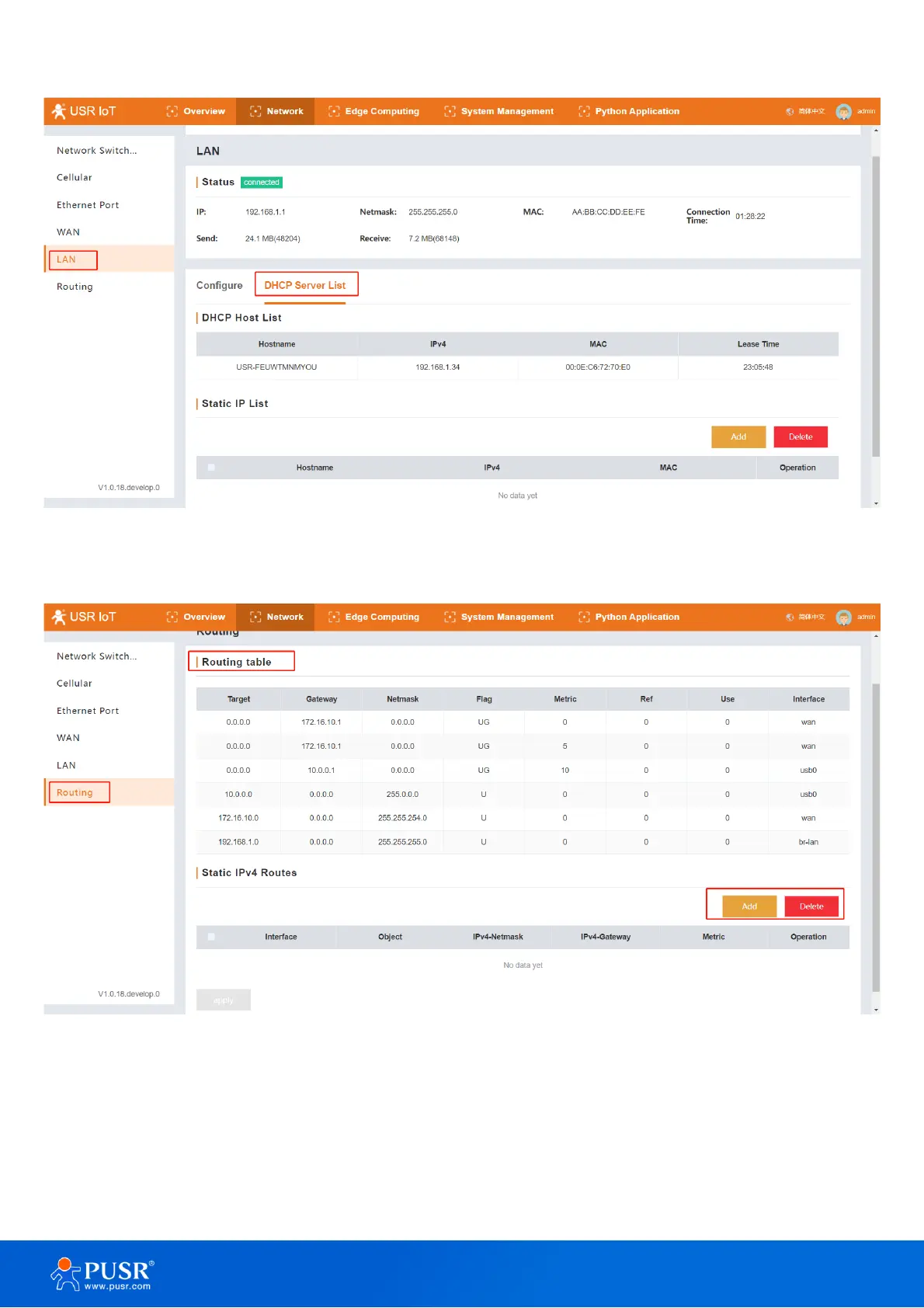4.6. Routing
On this page, users can check the routing table and add needed static routing to USR-M300.
5. Edge Computing
5.1. Edge Mode
The edge mode is edge gateway by default. User can change the mode to Graphical Programming mode.
The Graphical Programming is based on Node RED, in this mode, user can develop the application about the
edge computing that they need.