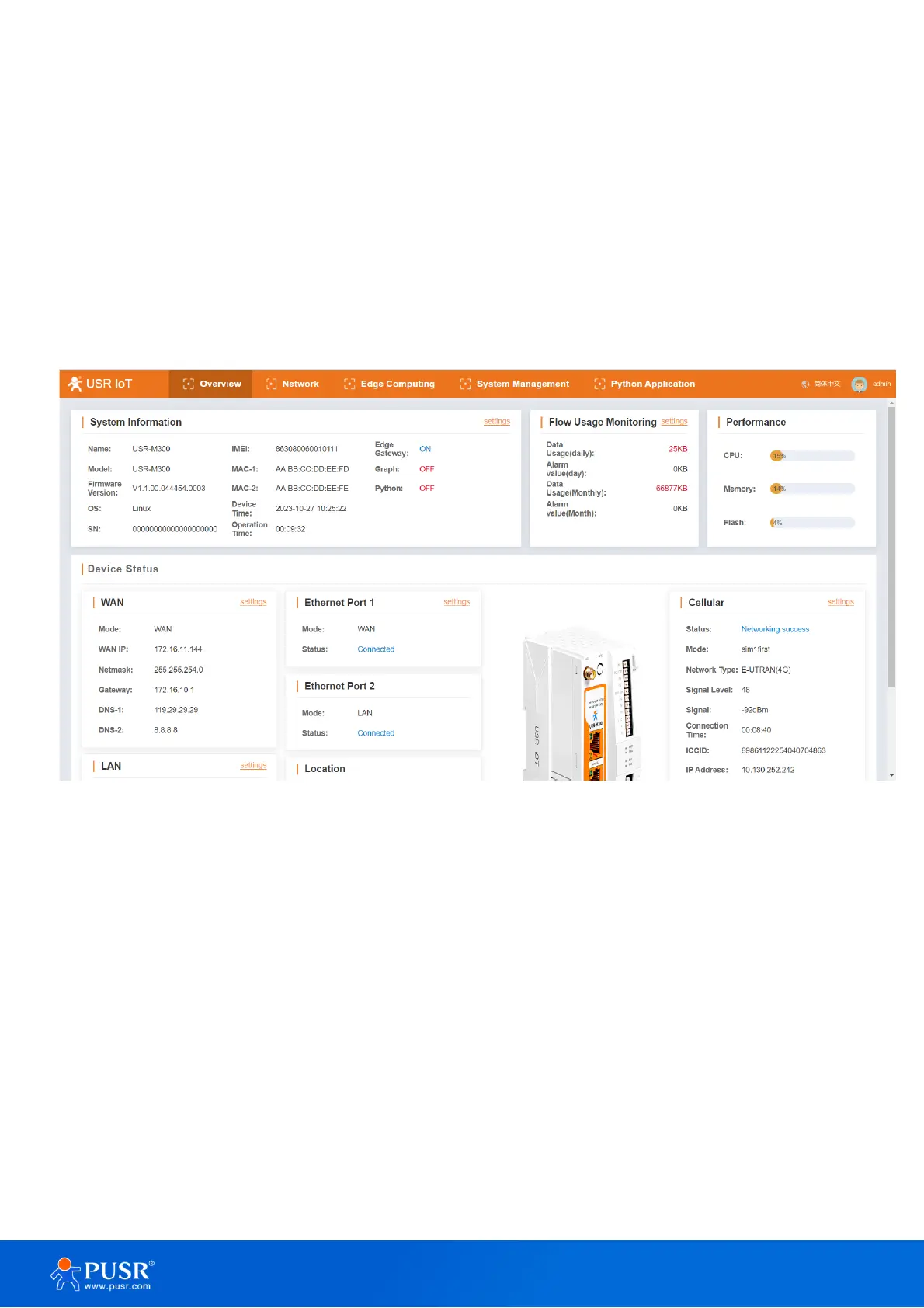and the data collected by the I/O interface.
➢ System Management: In this webpage, users can check the log information, and set the system time
and so on.
➢ Python Application: With this functionality, users can deploy Python applications.
3. Overview Information
In this page, it includes system information, device status, cellular information, flow usage monitoring and
performance of processor chipset.
Figure 2. Status webpage
4. Network
4.1. Network switching
On this page, users can select the Internet connectivity priority, and can also set the information of PING
detection.