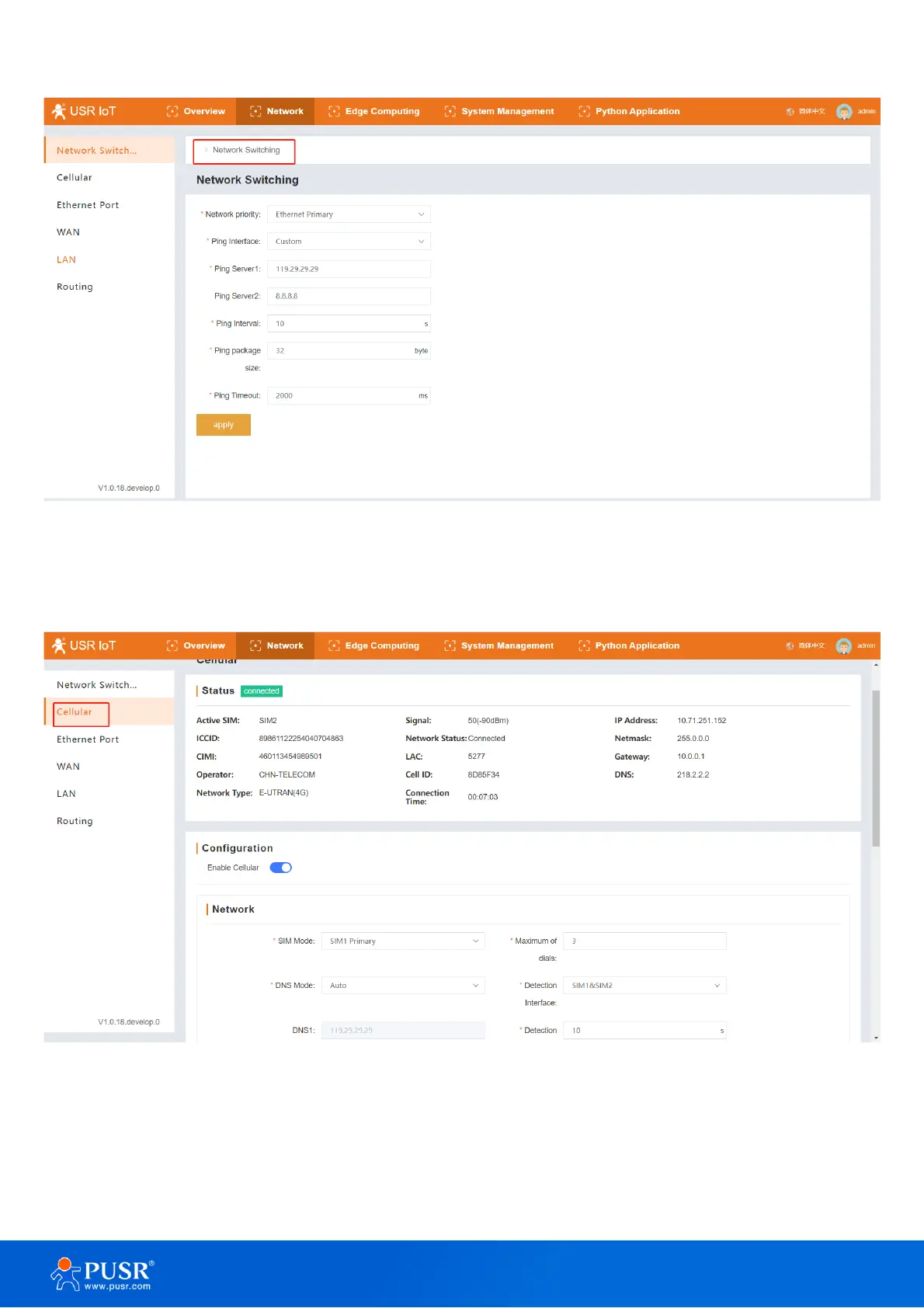4.2. Cellular
On this page, users can check the cellular information like the signal strength, IP address and so on. The APN
information can be set in this page also.
4.3. Ethernet Port
On this page, users can change the work mode of Ethernet Port1. This port is WAN mode by default. And it
can be changed to LAN mode. Then the users can get 2 Ethernet ports.