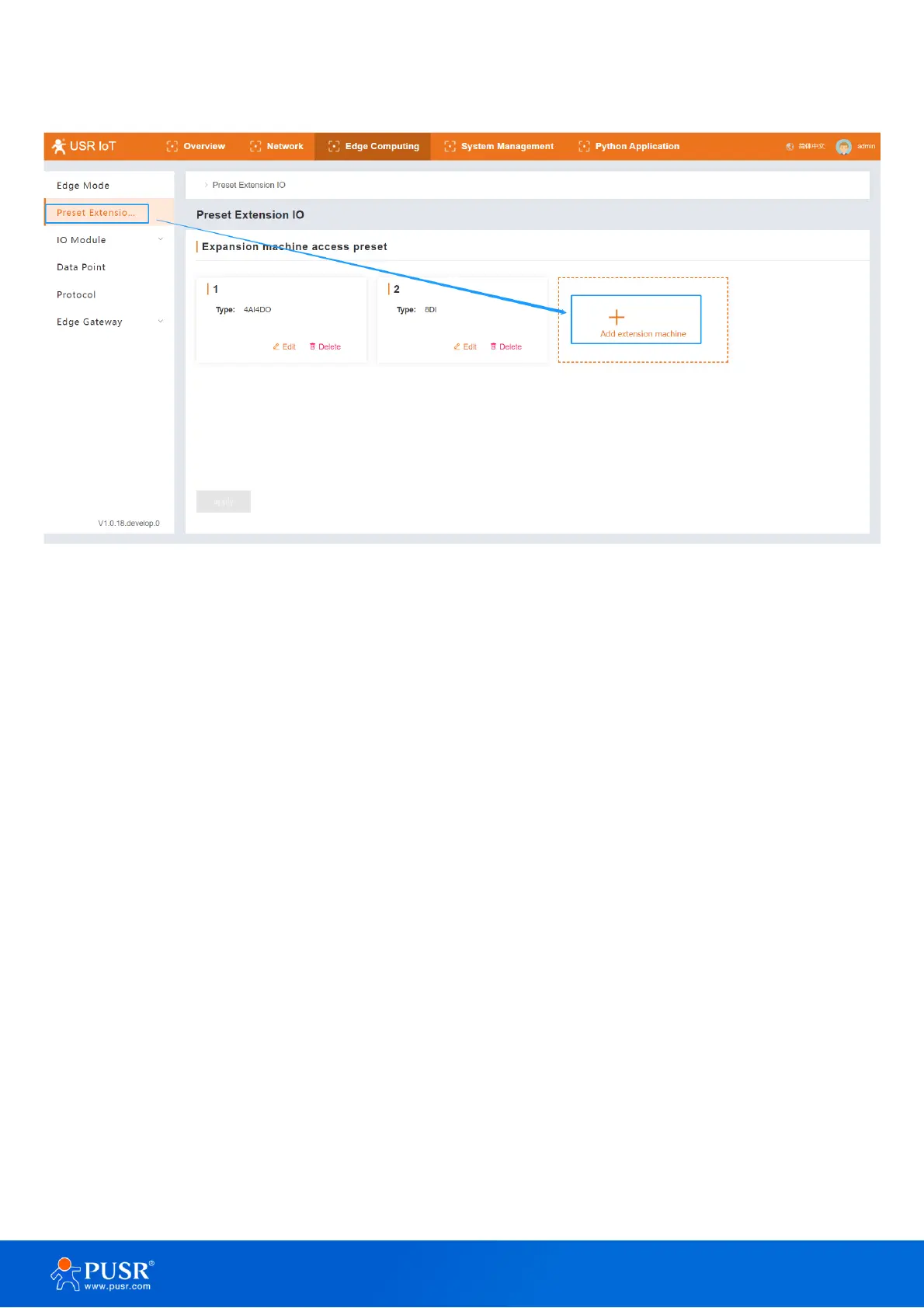keep off for 2s.
5.3. IO Module
There are 2 parts in this function, the detail information and the status of IO modules.
5.3.1. DI Interface
On this page, users can check the settings of digital input interfaces, and can also set the work mode of DI
interfaces.
DI01: It means the first DI interface of USR-M300
DI22: It means the second DI input of the second extendable IO module.
DI27: It means the seventh DI input of the second extendable IO module.