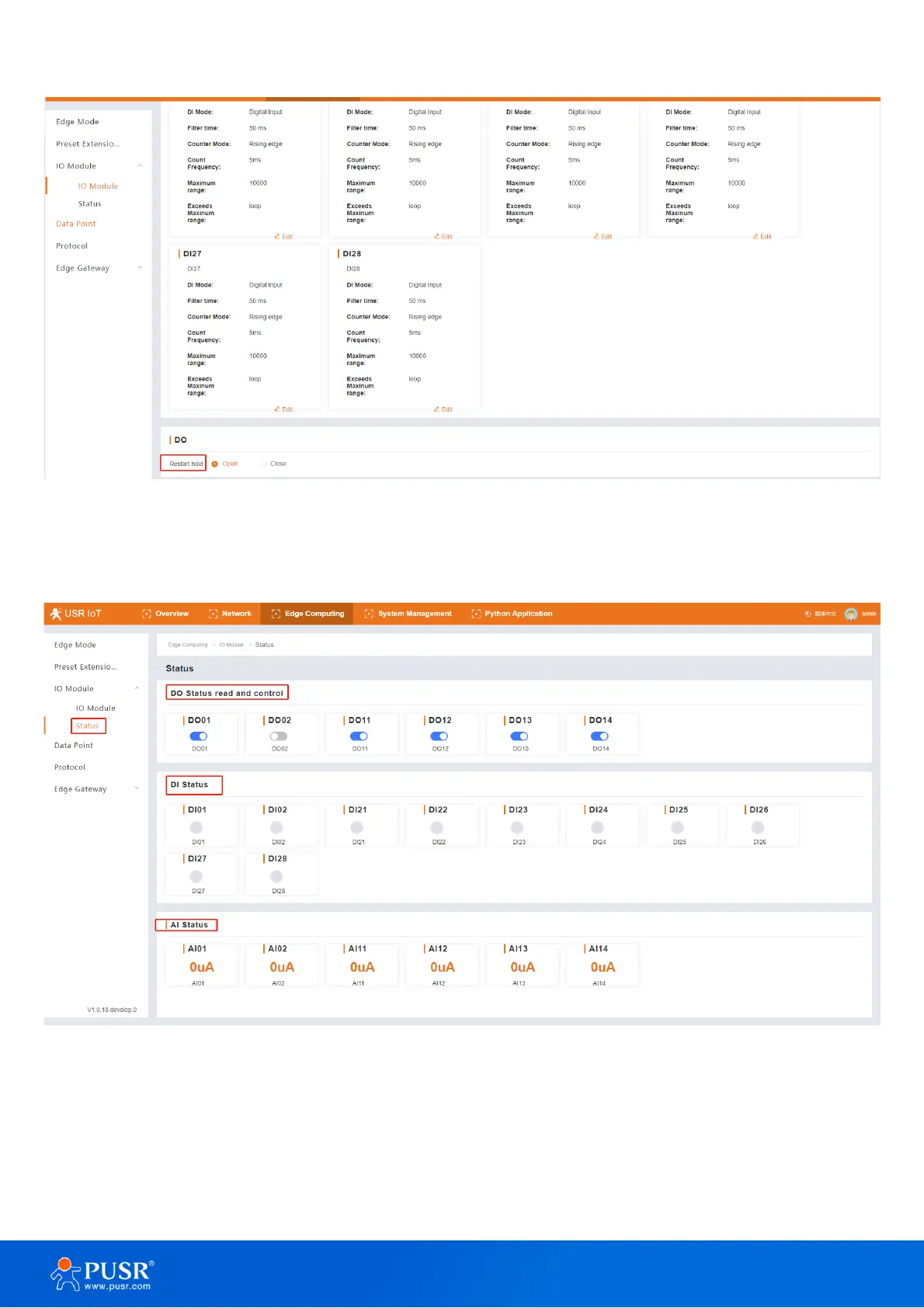5.3.2. Status of IO modules
On this page, users can check the status of IO interface. And can also control the DO interface. Click the DO
button, the indicators of DO will turn on or turn off.
5.4. Data Point
Data Point Table is the core database of the edge computing gateway. The data and data-related
information used by the edge gateway for acquisition, reporting, data reading and writing, protocol conversion
and linkage control are all obtained from this point table. Therefore, during use, it is very important to add the
data point table correctly and in detail.