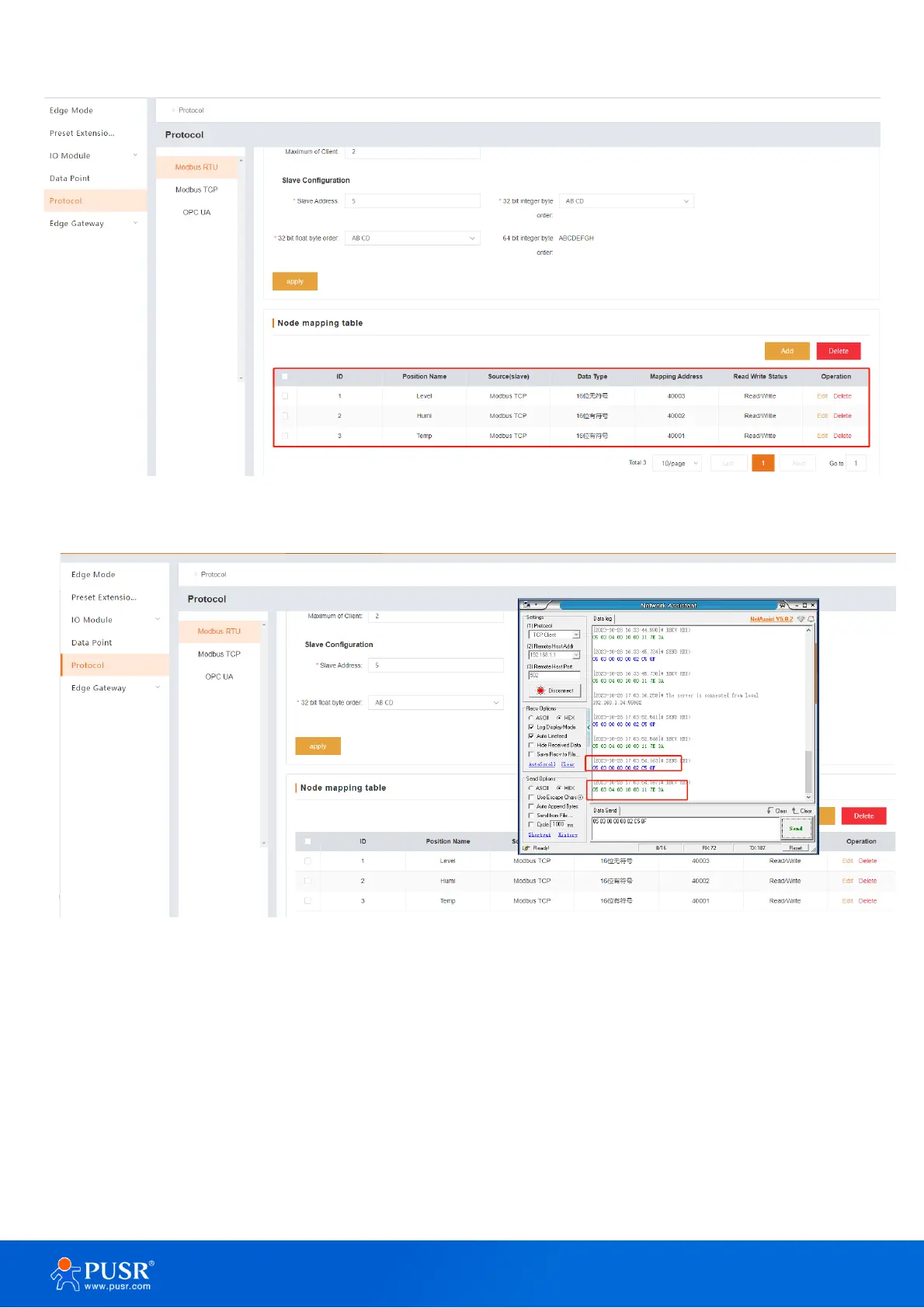➢ To test the function
Send Modbus RTU command to query data point, and the green part is the response from M300.
5.6. Edge Gateway
5.6.1. Serial Port
On this page, users can set the basic parameters of UART, like baud rate, data bit, stop bit and parity bit.
For UART2, it has one more parameter: Serial Function. The default is “Downlink”.
Downlink: The device connected to the serial port is Slave device,
Uplink: The device connected to the serial port is Master device.