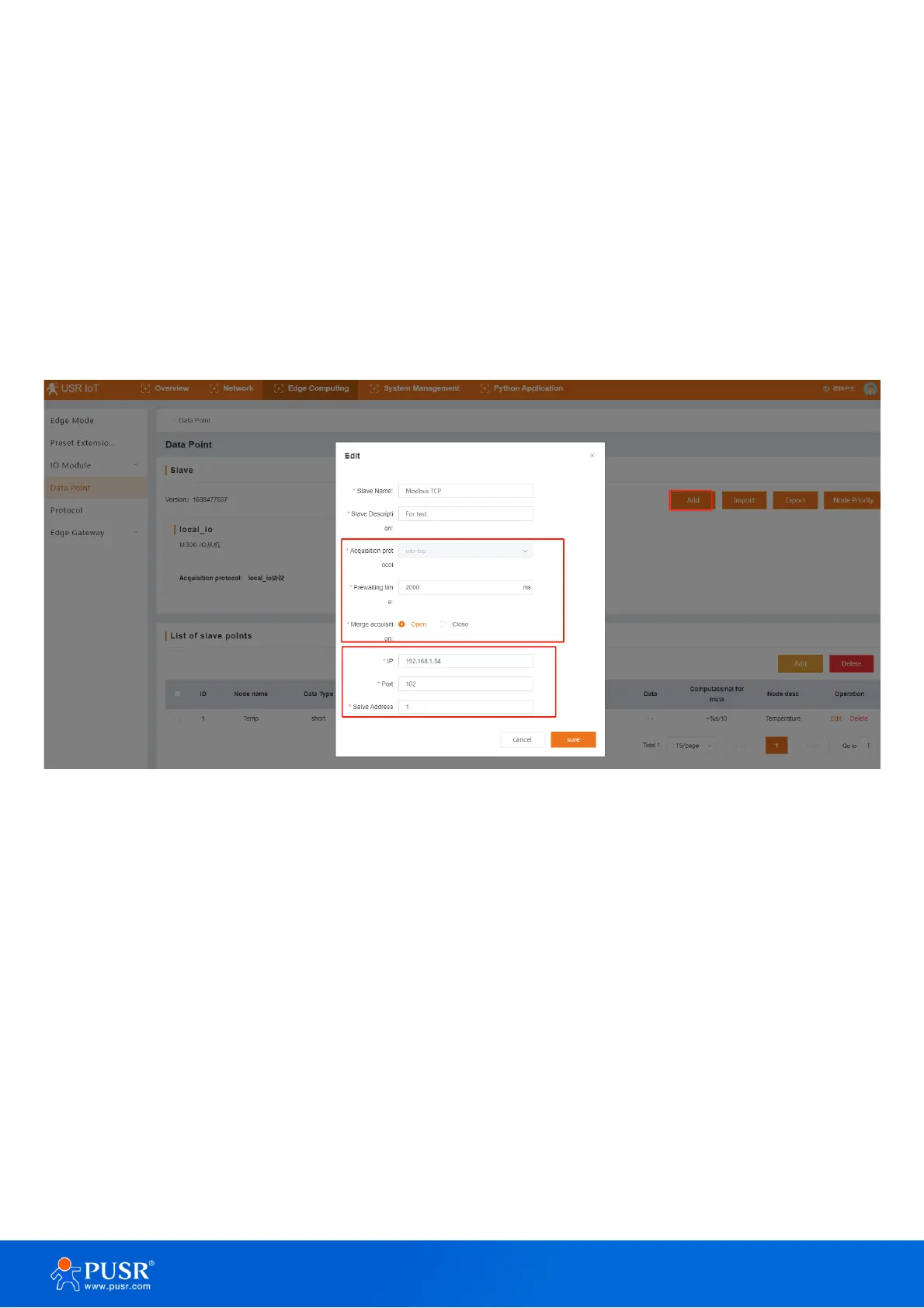The data point table contains two main elements: slaves and data points. Up to 20 slaves can be added, IO
slaves and virtual slaves are fixed. The remaining 18 Slaves can be added as needed. Corresponding data points
can be added to each slave. Except for the virtual slave, the total number of data points of all other slaves is up
to 2000. The data points of each slave are actively polled and collected from the corresponding interface
according to the protocol specified when adding the slave, and the collected data is correspondingly stored in
the virtual register in the product.
For virtual slaves, up to 500 points can be added.
Let’s add a slave first, the Modbus TCP protocol is used in this case.
Then add the data points of the Modbus TCP slave:
1> Click the Modbus TCP Slave
2> If we didn’t add the data points before, the list of slave points is blank. Click the “Add” button to enter
the point information.