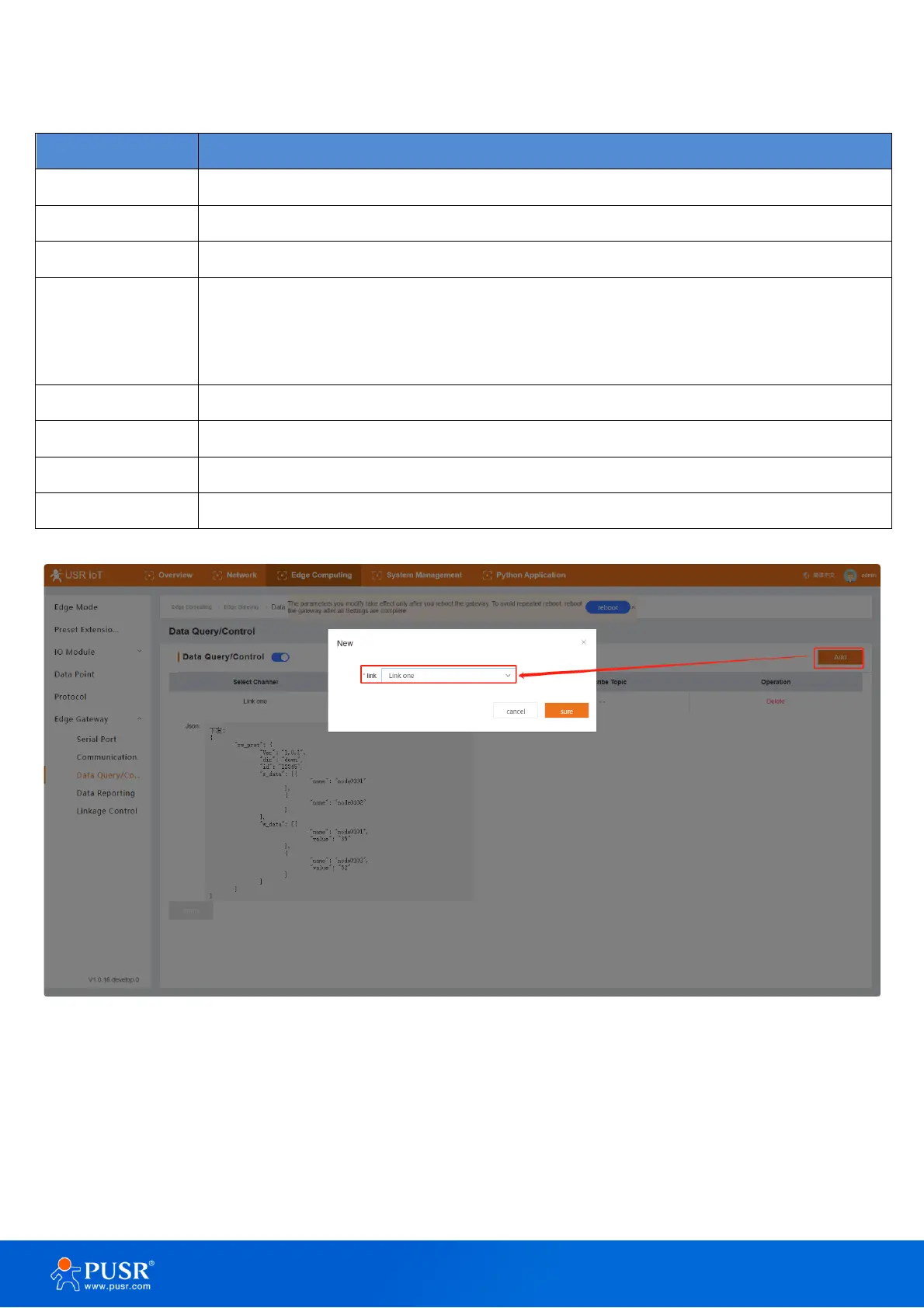User defined parameter. The id is same in query/control and response data. Sometimes,
the query/control data is high frequency, the response data may be disordered. The
program in network can confirm the relevant response data by the id.
The data load for querying data
The data load for controlling data
The node name descripted on section 5.4
Means the data need to be sent to the data points described
In section 5.4, the added data points have data already, now we can collect the data to the server. Set the
Network Assistant as TCP server, the local port is 8234, USR-M300 work as TCP client to connect the TCP server.
Then send Json command to collect the temperature and Humidity data, to control the level data at the same
time. User can copy the Json command sample and change the query and control command based on the
sample.