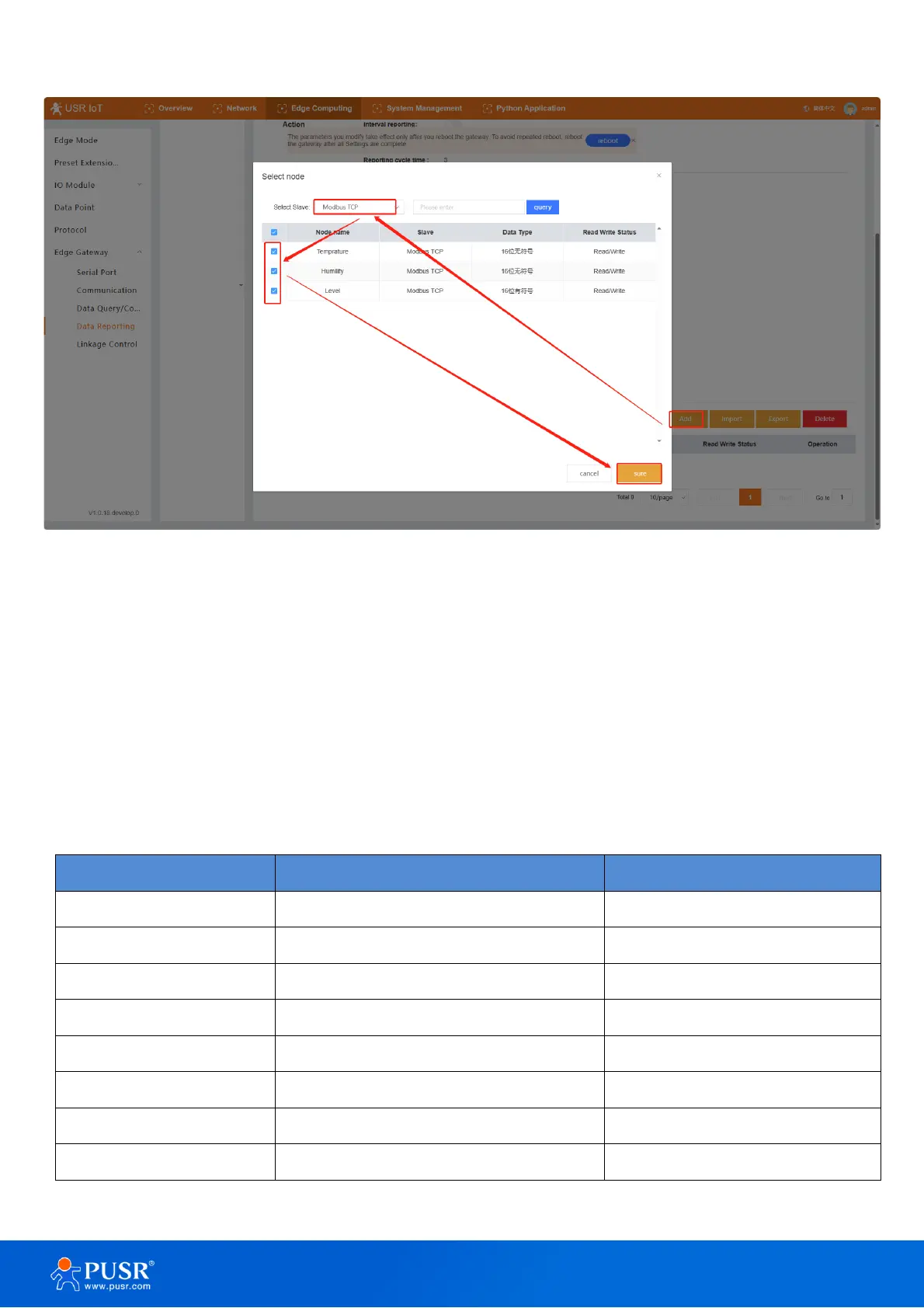Json Template:
The data reporting function will upload point data to the server in Json format. Customers can customize the
Json template according to the server's requirements to ensure that the uploaded data format meets the server's
parsing requirements. The actual data points can be defined in the Json template.
In addition to data points, the Json template can also add some specific identifiers, such as the product's
firmware version, SN, MAC and other parameters. These parameters can be processed as the unique identifier of
the device. Directly add the relevant identification name in the value position of the Json template. During the
reporting process, the device will substitute the data corresponding to the identification name and report it. For
example, to report timestamp, set the Json template to {"time":"sys_local_time"},