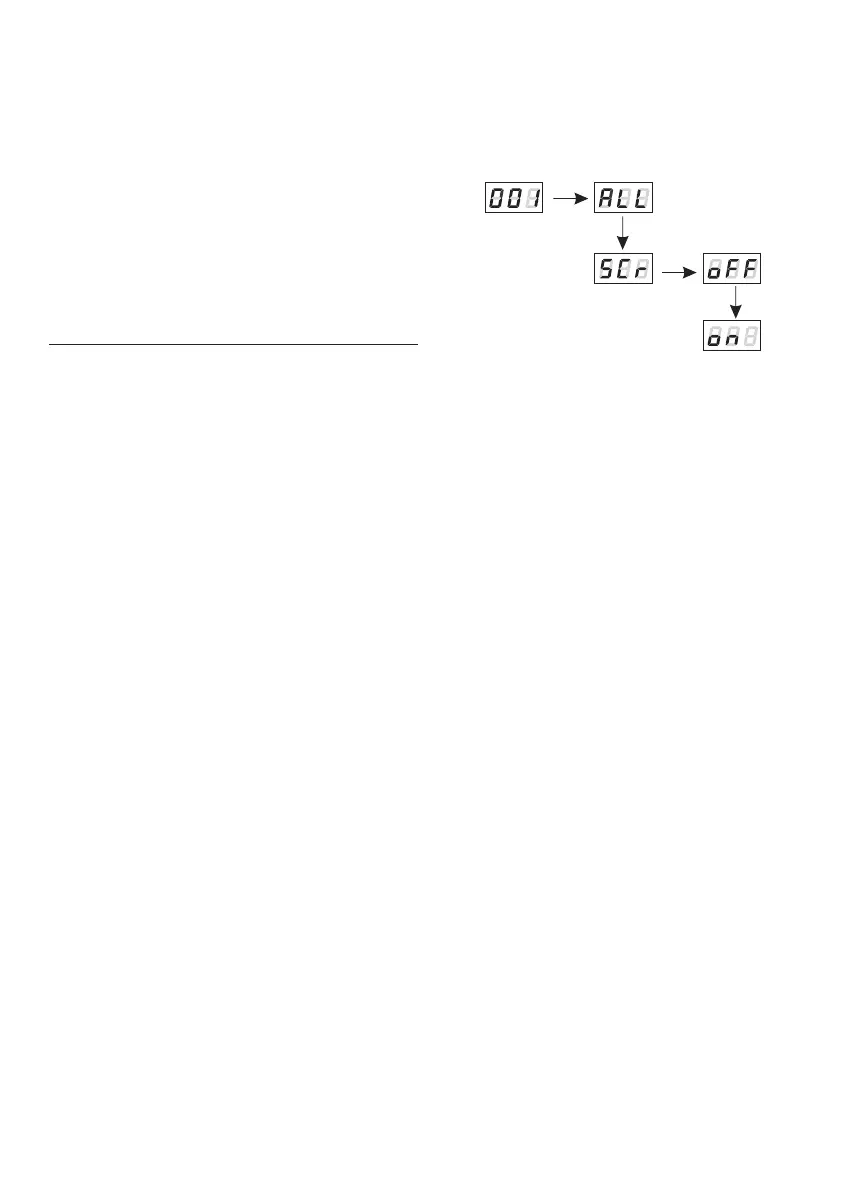10. SCREEN BLANKING
The device has been equipped with the option of switching off the backlight of the screen. This is
provided by the SCr option. By using it, the display is switched off after approx. 1 min. of inactivity
(buttons unused).
The device still operates without interfering with other parameters.
Use any button to restore the backlight.
In order to activate the screen blanking function:
1. Set the SCr function and confirm with "enter".
2. With "next" or "previous" change the value to ‘on’ and confirm with "enter".
Similarly, you should follow in order to switch off this function, but then selecting
oFF.
ENTER
NEXT
3x
NEXT
ENTER
11