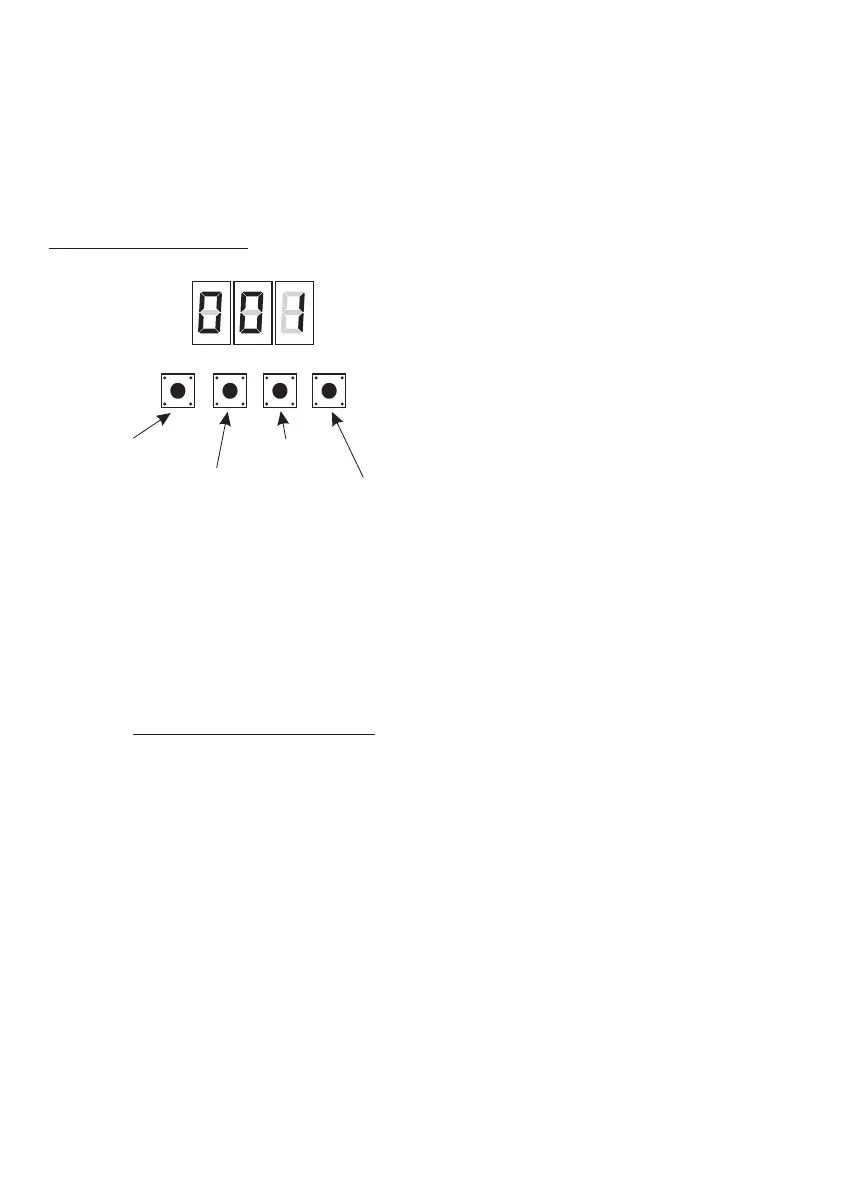escape
previous
next
enter
Navigating the menus:
6. PROGRAMMING
- exits the currently programmed
parameter without saving
changes, or takes you to a higher
menu level.
- takes you to a lower menu level,
or reduces the set values
- takes you to a higher menu level,
or increases the set values
- takes you to device programming
function, and confirms the set
values
escape
previous
next
enter
After switching on, the display shows the version of the program. During the normal operation of
demultiplexer, the display shows only one dot. Press “enter” to go to the main menu, the display
shows ALL. Press "previous" or "next" to select the programming menu ( ALL, Ind, dEF) and
press "enter" to confirm.
7. PROGRAMMING OF GROUP PARAMETERS
Programming in this menu is common to all channels.
After selecting ALL from the main menu, confirm selection by pressing "enter", then with "next" or
"previous" select the parameters to be set:
Adr - DMX address of the device,
Cur - feature of channel dimming,
noS - response of the device to the loss of DMX signal,
Sth - the function of smoothing the transitions between different values.
The next step is to confirm selection by pressing "enter".
The address or feature programmed in this way will delete the previous individual settings of the
channels.
6