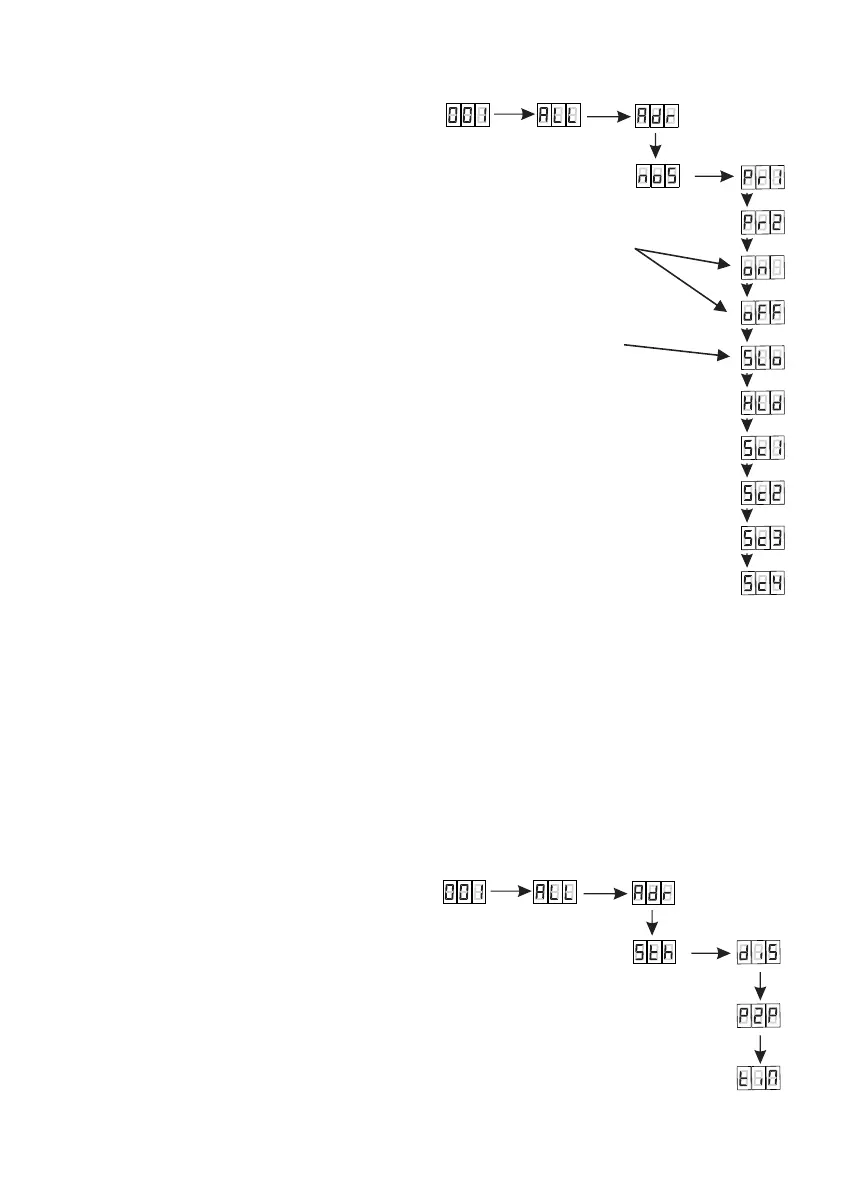ENTER
ENTER
ENTER
2x NEXT
NEXT
NEXT
NEXT
NEXT
NEXT
NEXT
NEXT
NEXT
NEXT
In order to start the NO SIGNAL function, enter
noS option
1. From the start menu (which is the address of
the first channel) by pressing enter, go to the
menu of group settings.
2. Press "enter" again in order to change the
settings for all channels.
3. Use “next” to select noS. This will allow you to
change the characteristic of channel dimming.
on - switching on of all
outputs at 100%,
oFF - complete
switch-off of outputs
slow blanking of all
outputs within approx.
20 seconds
Playback of the first Pr1 and second Pr2 program.
Screen playback: Sc1, Sc2, Sc3, Sc4.
Detailed information on the configuration of the individual programs and scenes
can be found in section 9 of the manual (Defining / setting scenes and programs).
The HLd function keeps the last DMX value on the output when the signal is lost.
The device also has the smoothing option. Smoothing allows for smooth color changes. When
this option is enabled, switching between successive DMX values sent to channels is smooth,
which prevents abrupt changes in voltage.
7.4. Smoothing function
ENTER
ENTER
ENTER
3x NEXT
NEXT
NEXT
In order to start the smoothing function, enter the
Sth option.
1. From the start menu (which is the address of
the first channel) by pressing enter, go to the
menu of group settings.
2. Press "enter" again in order to change the
settings for all channels.
3. Press “next” three times and select the
smoothing function, confirm by pressing “enter”.
8