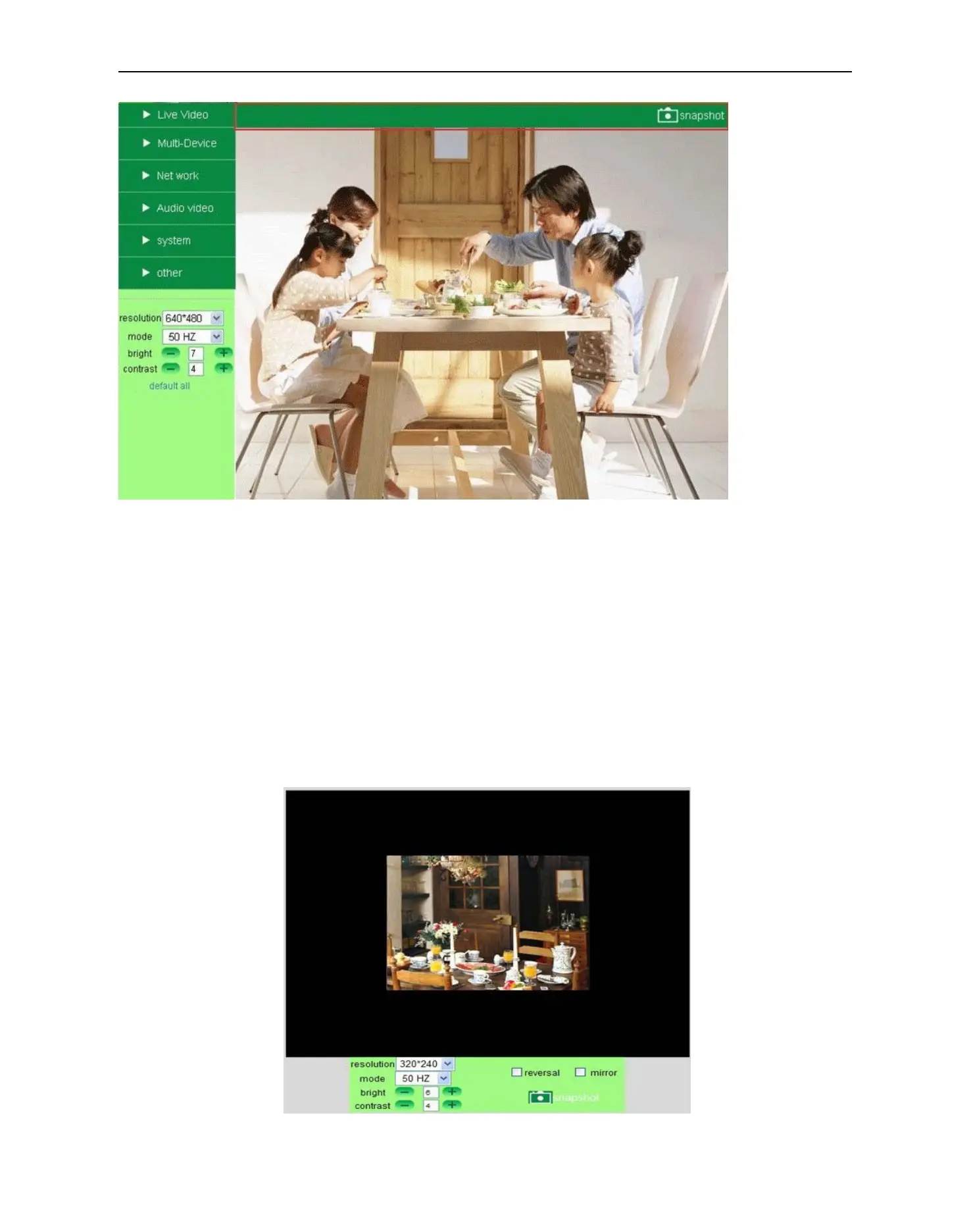More Security ,More Convenience
Figure
11.2
NOTE: Server Push Mode does not support ActiveX.
Play, Stop, Record, Audio, Talk, Multi-device settings, Path settings functions are controlled by ActiveX,
so if you use Safari, Firefox, Google chrome browser, it is impossible to find these options.
The other functions are the same as ActiveX Mode (For IE Browser)
3.24 Sign in mobile phone
If you are using a mobile phone, choose Sign in mobile phone, login the camera, you will see the main user
interface as below:
Figure
11.3
