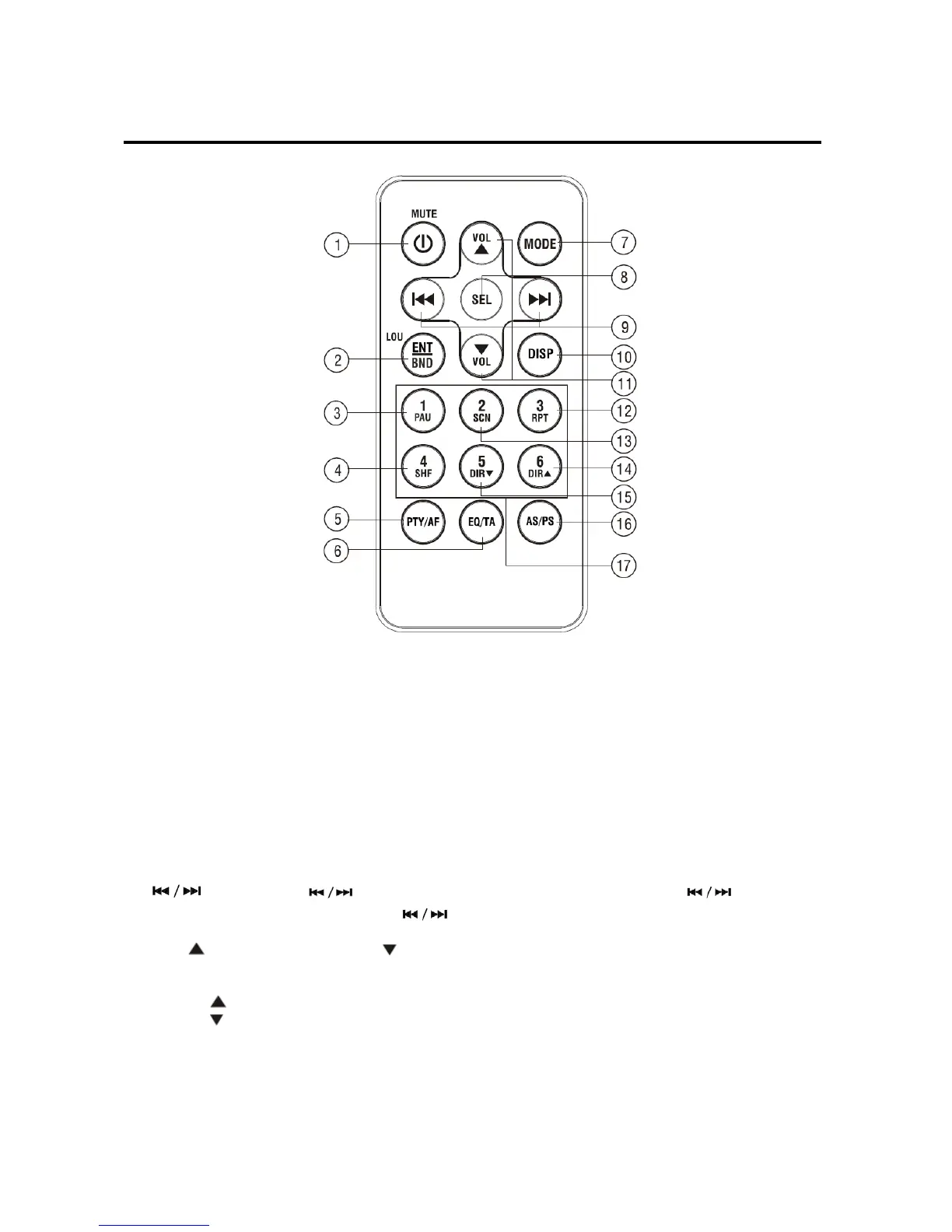8
REMOTE CONTROL
1. MUTE:Shortly press MUT to mute the sound, shortly press it again to resume the sound.
2. BND/LOU/ENT: Band Select Button (When pressed shortly)
Loudness Button (When pressed long) (Enter Button For MP3/WMA file Operation)
3. 1 PAU: Pause Button
4. 4 SHF: Shuffle Button
5. PTY/AF:Press PTY shortly to enter PTY select mode.
6. EQ/TA:Shortly press
EQ to turn on equalization function and to select desired audio mode
Press and hold TA to switch TA mode on or off.
7. MODE:Mode Button
8. SEL:Sound Mode Select Button
9.
:Shortly press to play the previous/next track. Press and hold to fast
reverse / forward. In radio mode, press
to tune down or up.
10. DISP: Display Button
11.VOL
: Volume Up Button ; VOL : Volume Down Button
12. 3 RPT: Repeat Button
13. 2 SCN: Scanning Button
14. 6 DIR
: Directory Up Button
15. 5 DIR
: Directory Down Button
16. AS/PS:Automatic Memory Storing & Program Scanning
Button (Press to select the track directly in MP3/WMA file Operation)
17.1-6: Preset Buttons