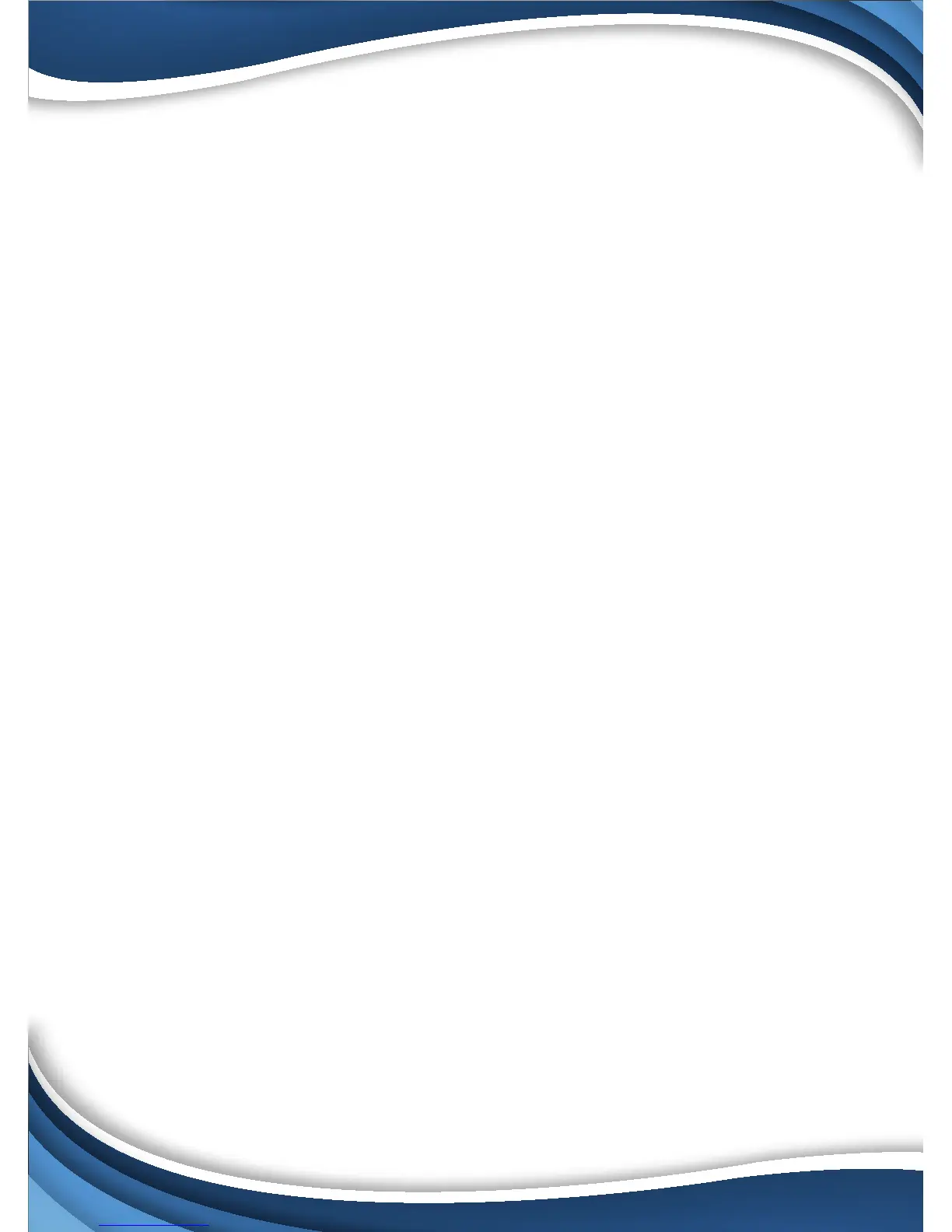Recording Your Camera
You can choose 3 options for storing recordings for your camera
1) Local storage
This is the most simple method - just point and shoot. This only works while The
phone app is open and running and will take up memory on your phone.
2) SD storage
Install an SD card and open up a world of possibilities!
Choose between scheduled recording, motion detection triggered recording or
just let it run! The oldest videos will be overwritten to make room for the newest.
You can download and save the videos from the mobile or website.
3) CloudBox storage
Sometimes SD storage just doesn't cut it. With a limit of 32g and the fact that
the videos are stored directly in the camera - many people prefer the peace of
mind the CloudBox can bring. Purchase the cloud box and back up
2TB of video storage from any device on a single network and check the videos
from the same login. Find the CloudBox for sale on Amazon now!
Search "SereneLife CloudBox"
10
