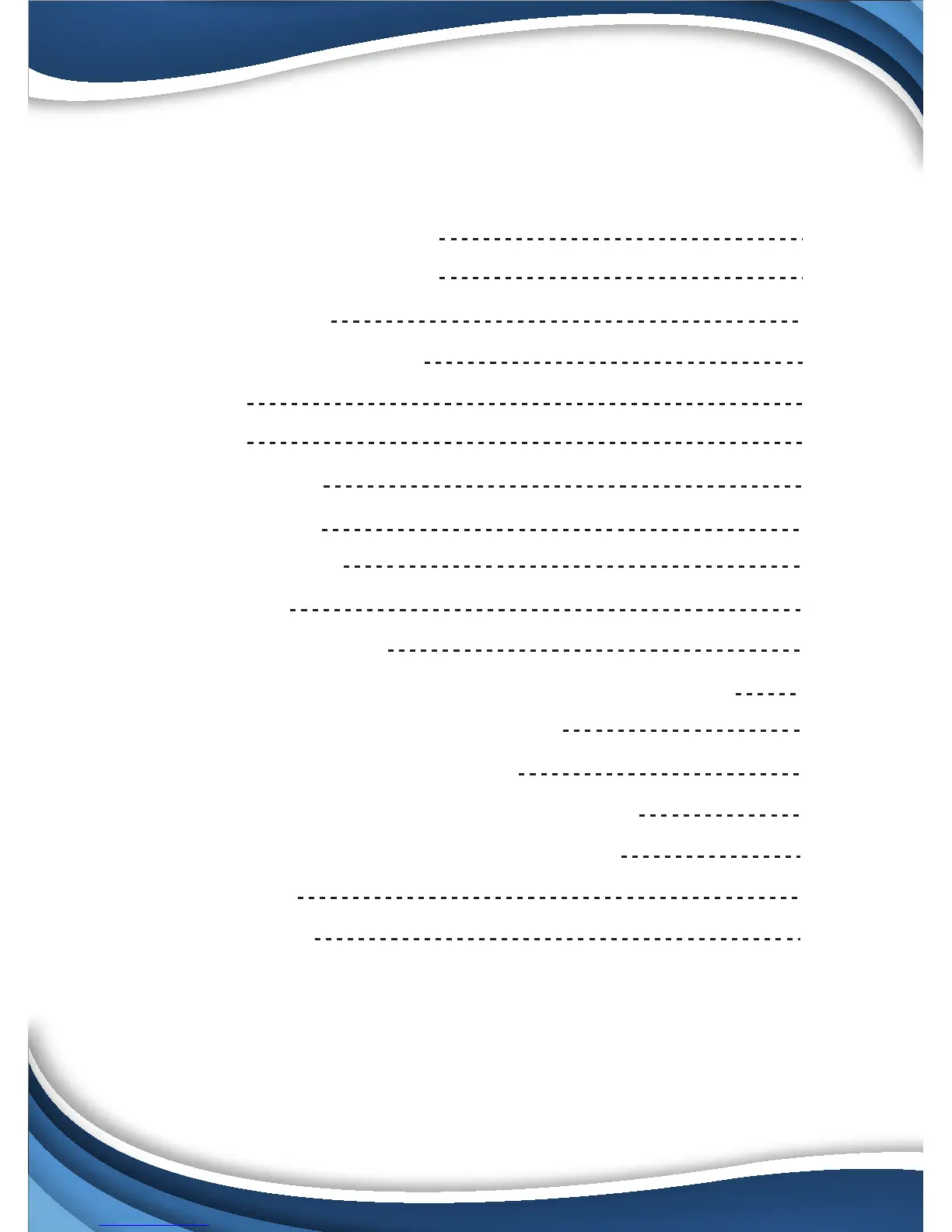TABLE OF CONTENTS:
PRODUCT STRUCTURE DIAGRAM
SETUP AN ACCOUNT USERNAME
ADD CAMERA TO APP
CONNECT TO YOUR NETWORK
WEB ACCESS
PASSWORDS
MOBILE APP LAYOUT
CAMERA VIEW PAGE
CAMERA RECORDINGS
DEVICE SETTINGS
RECORDING YOUR CAMERA
MOTION DETECTION AND NOTIFICATION SETTINGS EXPLAINED
HOW TO IMPROVE PLAYBACK PERFORMANCE
INCREASE THE GLOBAL BUFFER SETTING
HOW TO EVALUATE YOUR HOME WIRELESS NETWORK
HOW TO CHECK AND INSTALL FIRMWARE UPDATES
TECHNICAL SPECS
TROUBLESHOOTING
1
2
3
4
5
5
6
7
8
9
10
11
12
13
14
15
19
20
