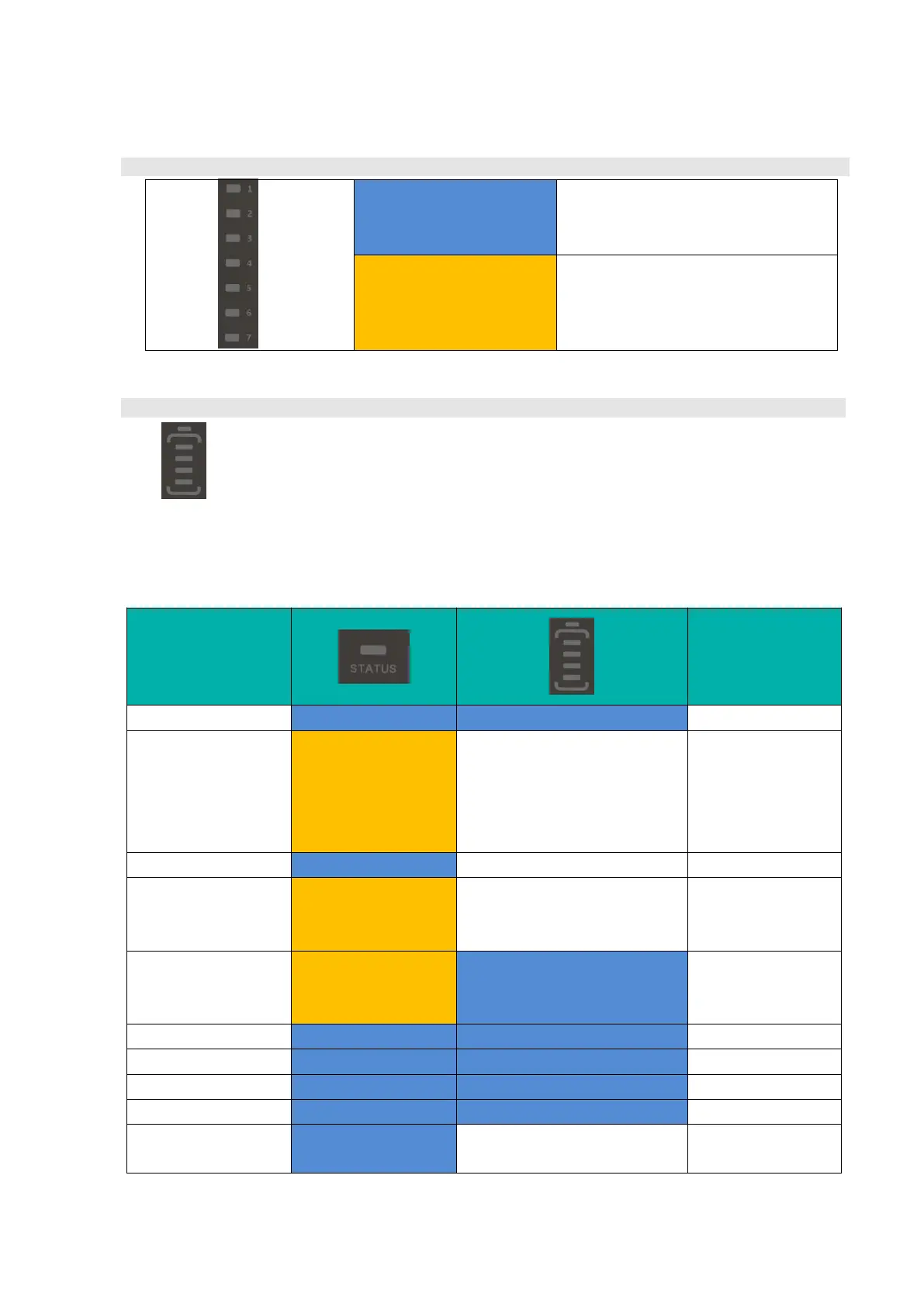Battery Module Status
Individual module alarm or
protection. See trouble shooting
steps in section 5.1
System Capacity
System SOC
Each LED indicate 25%SOC
Indicate the system SOC.
LED Indicators Instructions
Battery Module
Status off. See
trouble shooting
steps in section
5.1
See trouble
shooting steps in
section 5.1
Communication
Lost or BMS error
Indicate SOC, blue, solid
See trouble
shooting steps in
section 5.1
Indicate SOC, blue, solid
Indicate SOC, blue, solid
All flashing, horse race lamp
Indicate SOC, blue, solid