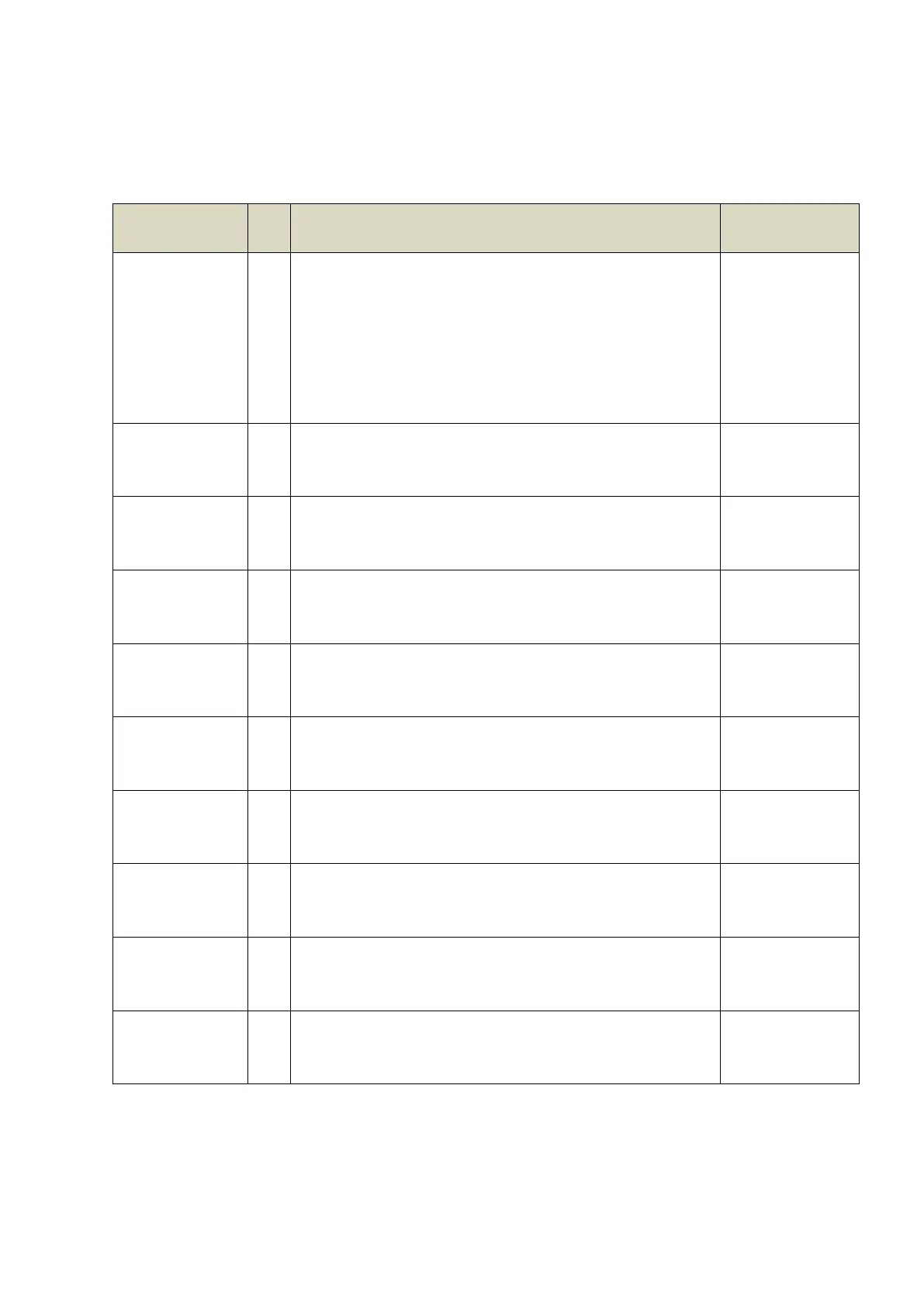Annex 1: Installation and System Turn ON Progress List
The environment is meeting all technical requirements.
3.3.1 Cleaning
3.3.2 Temperature
3.3.3 Radiating System
3.3.4 Heating System
3.3.5 Fire-extinguisher System
3.3.6 Grounding System
Selection of installation sites.
Battery base is installed follow the technical
requirements.
Battery modules installation.
Battery system are fixed.
Control Module (BMS) and Battery Module are installed
well.
Connect D+ and D- between BMS to the inverter/PCS
or confluence cabinet.
Connect the grounding cable.
Double check every power cables, communication
cables, grounding cable installed well.
Refer to
chapter 3.5.2
and 3.5.1.
Switch the external power or inverter/PCS on, ensure all
the power equipment can work normally.