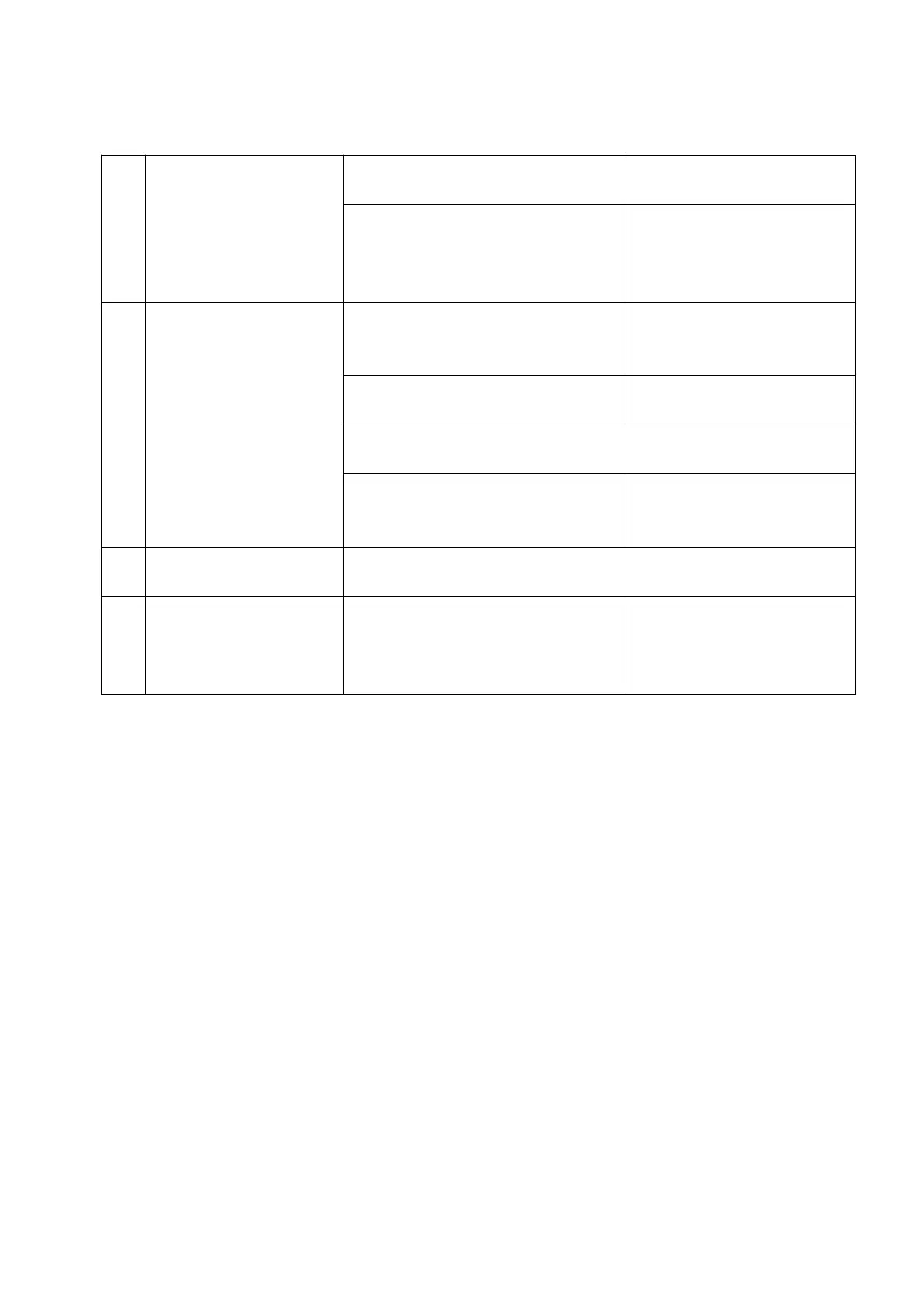Check DC side. And wait
until BMS release protection.
Use debug tool to further
analysis or change the
controller module. Or use
debug tool.
Status LED solid orange.
Battery module exists
LED in orange solid
Over/ under temperature
protection.
Check environment
temperature. And wait BMS
release.
Check DC charge voltage
setting or wait BMS release.
Under voltage protection.
Use black start function, and
then charge the system.
Battery module BMS failure
Use debug tool to further
analysis or change the
battery module.
All LED blue but no
output.
Change the controller
module
Cell failure or electrical board
failure. Or failure need debug tool
for further debug.
Can’t find out failure point
or can’t check. Please
contact with distributor or
Pylontech.
Once a certain failure detected following the trouble shooting steps, shut down the battery string
first before replacement to avoid further over discharge to the system due to the
self-consumption.