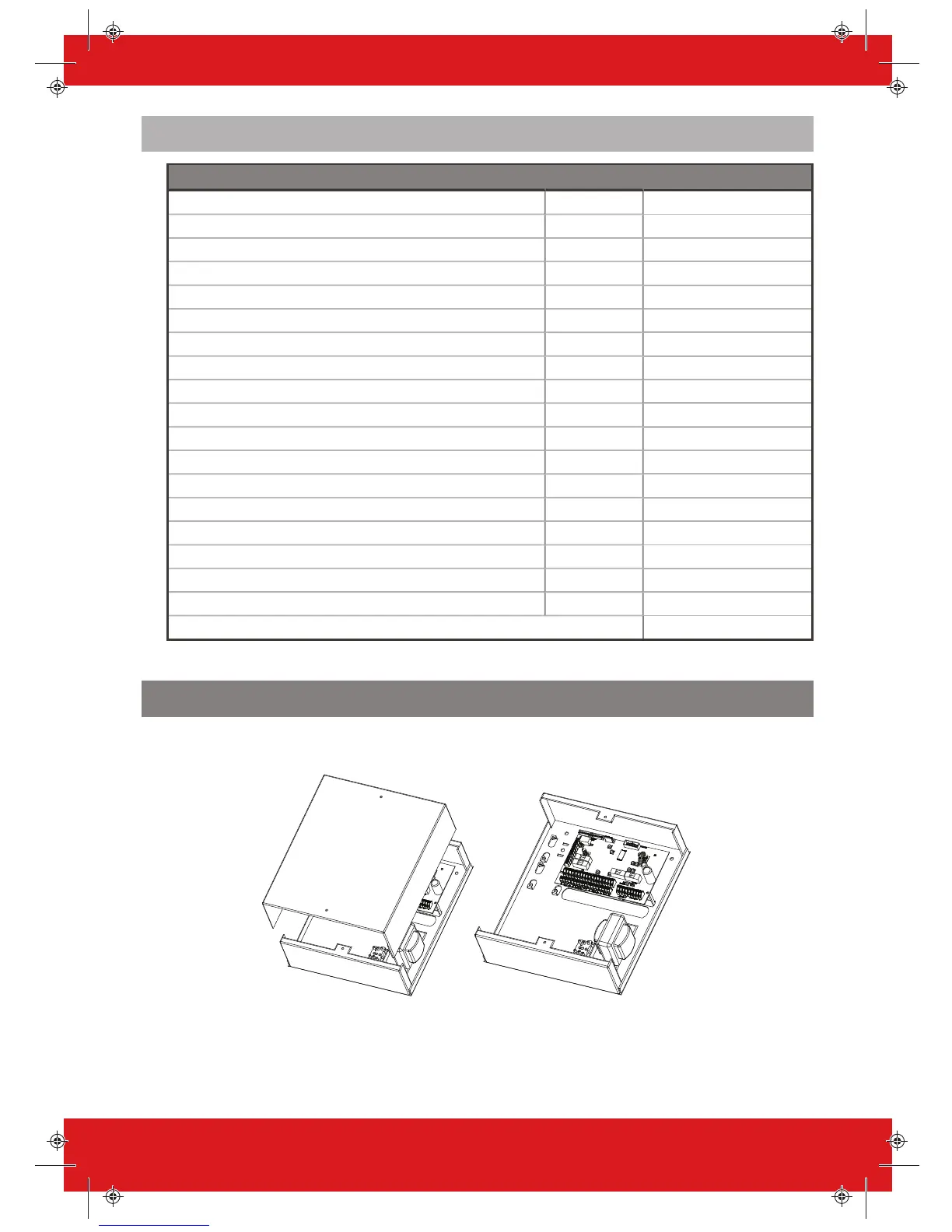Output Mapping Overview
Devices Address Available outputs
PCX PCB PCB 5 (2 shared)
Digi/ATE Outputs (using communication loom) Loom 10
PCX-ROX8R8T / PCX-ROX16R+PSU 0 1-16
PCX-ROX8R8T / PCX-ROX16R+PSU 1 1-16
PCX-RIX8+/ PCX-RIX8+PSU 0 1-4
PCX-RIX8+/ PCX-RIX8+PSU 1 1-4
PCX-RIX8+/ PCX-RIX8+PSU 2 1-4
PCX-RIX8+/ PCX-RIX8+PSU 3 1-4
PCX-RIX8+/ PCX-RIX8+PSU 4 1-4
PCX-RIX8+/ PCX-RIX8+PSU 5 1-4
PCX-RIX8+/ PCX-RIX8+PSU 6 1-4
PCX-RIX8+/ PCX-RIX8+PSU 7 1-4
PCX-LCD/EX 0 1
PCX-LCD/EX / PCX-PROX/INT / PCX-EXT-BK/W 1 1
PCX-LCD/EX / PCX-PROX/INT / PCX-EXT-BK/W 2 1
PCX-LCD/EX / PCX-PROX/INT / PCX-EXT-BK/W 3 1
PCX-LCD/EX / PCX-PROX/INT / PCX-EXT-BK/W 4 1
PCX-LCD/EX / PCX-PROX/INT / PCX-EXT-BK/W 5 1
Total 85
Setting up
1. Unscrew and remove the cover of the PCX. The PCX Printed Circuit Board is located to the top
right-hand side.
PCX Installation Guide 102017852 - V01 15