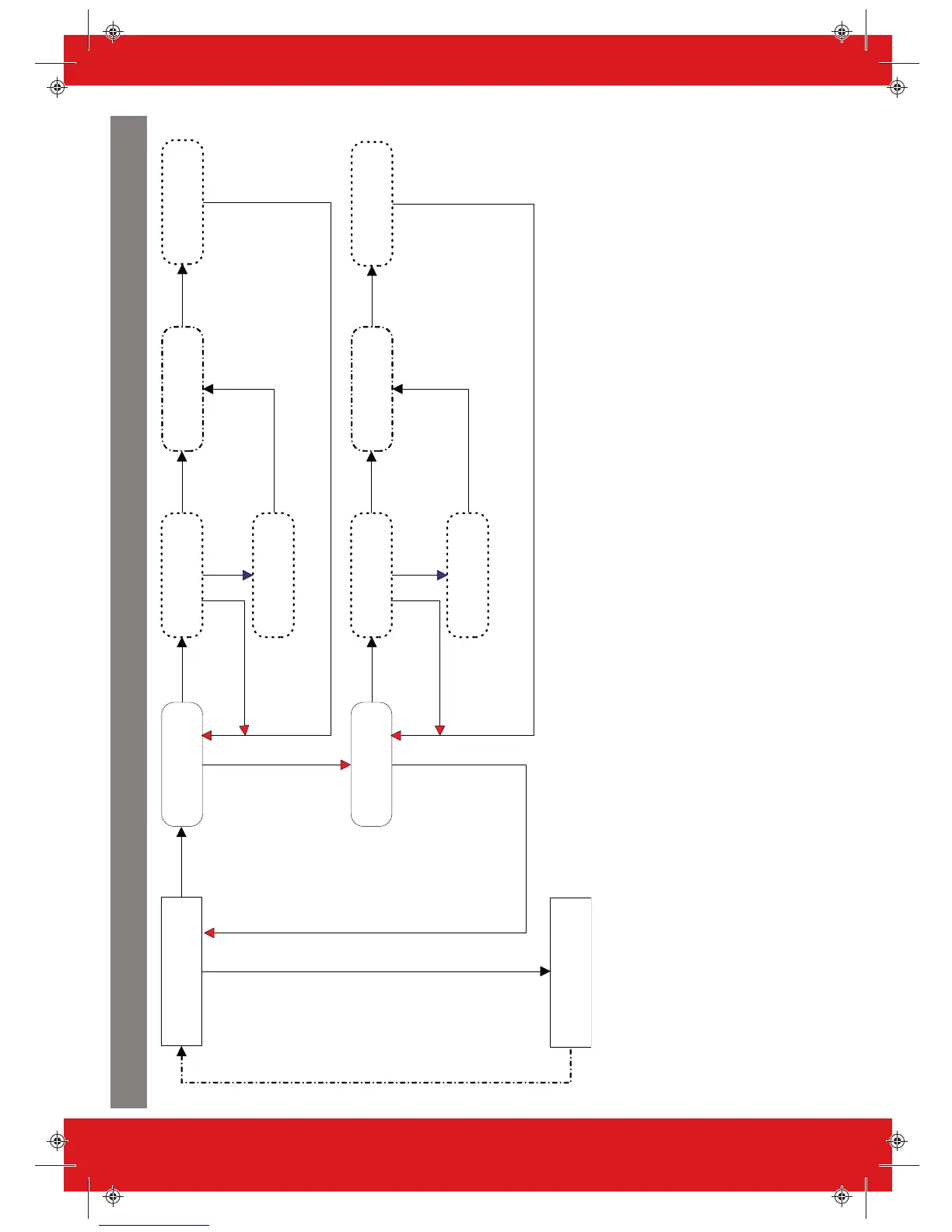If a device on the PCX is not installed correctly or has been lost from the bus, a device fail will be present. An example of each fault is as follows:
• Failure on the panel = “Control Panel, Battery Fault”
• Keypad address 3 failure = “Device 3, Device Fail Kpd”
• Internal/External Tag Readers address 2 failure = “Device 2, Device Fail Trd”
• Remote Input Expander address 0 = “RIX-00, Device Fail RIX”
• Remote Output Expanders address 0 = “ROX-00, Device Fail ROX”
If a name is entered for a device, the log displays the name instead of the address.
48 PCX Installation Guide 102017852 - V01