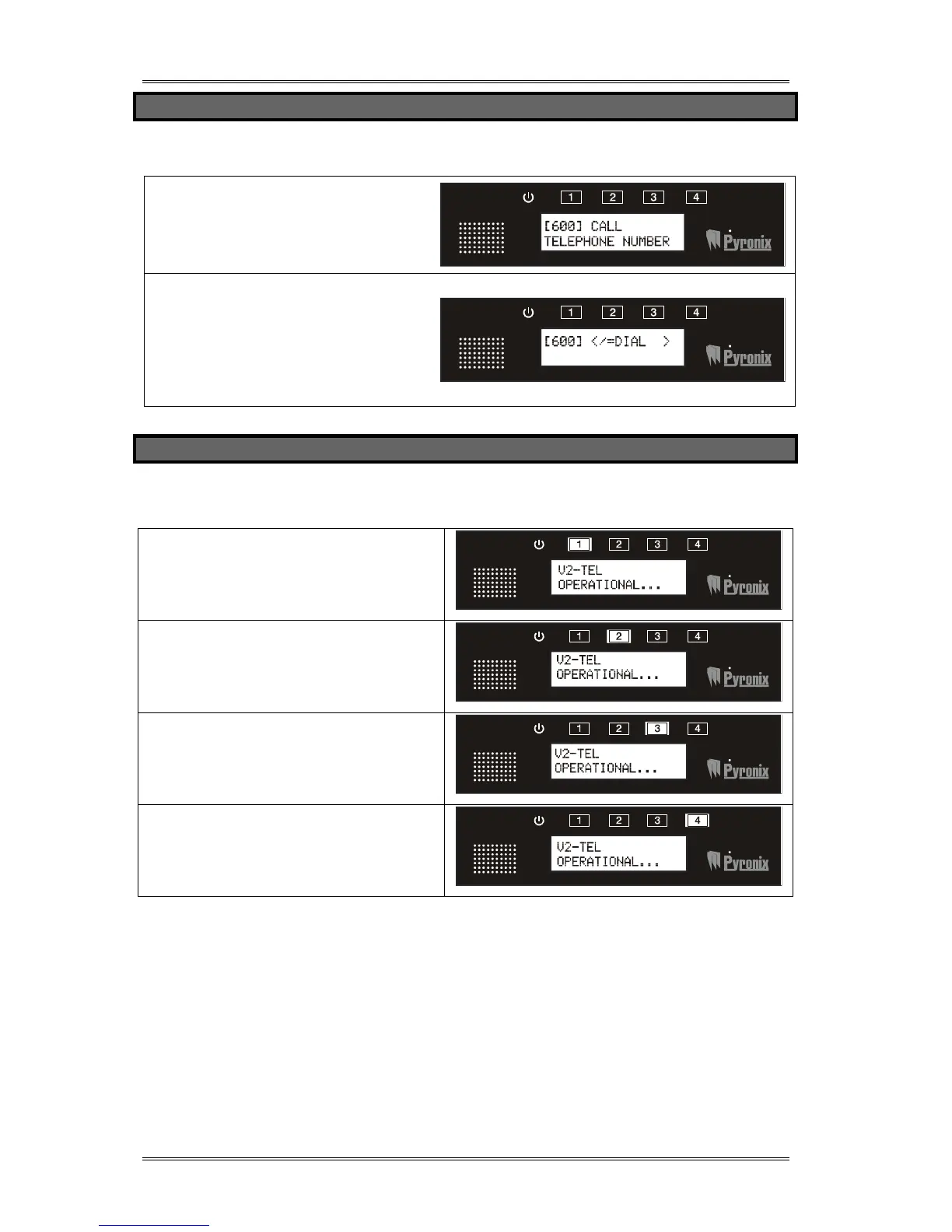5.3 CALL TELEPHONE NUMBER [600]
This function allows the user to make an outgoing call. Enter the telephone number you
would like to call and press t
Press the [ or ] keys to scroll to
‘CALL TELEPHONE NUMBER’ or
enter ‘600’. Press t
Enter the telephone number to dial
and press t. Press x to end the
call.
During the call you can increase or
decrease the volume by using the
up/down arrow keys.
5.4 ACTIVATING THE ON BOARD 4 OUTPUTS
To activate the 4 onboard outputs there is no need to enter the user menu. They can be
activated / deactivated by pressing the required number key for 2 sec:
Press and hold I to activate output 1.
The LED 1 output will illuminate. Press
and hold I to deactivate output 1.
Press and hold J to activate output 2.
The LED 2 output will illuminate. Press
and hold J to deactivate output 2.
Press and hold K to activate output 3.
The LED 3 output will illuminate. Press
and hold K to deactivate output 3.
Press and hold L to activate output 4.
The LED 4 output will illuminate. Press
and hold L to deactivate output 4.
