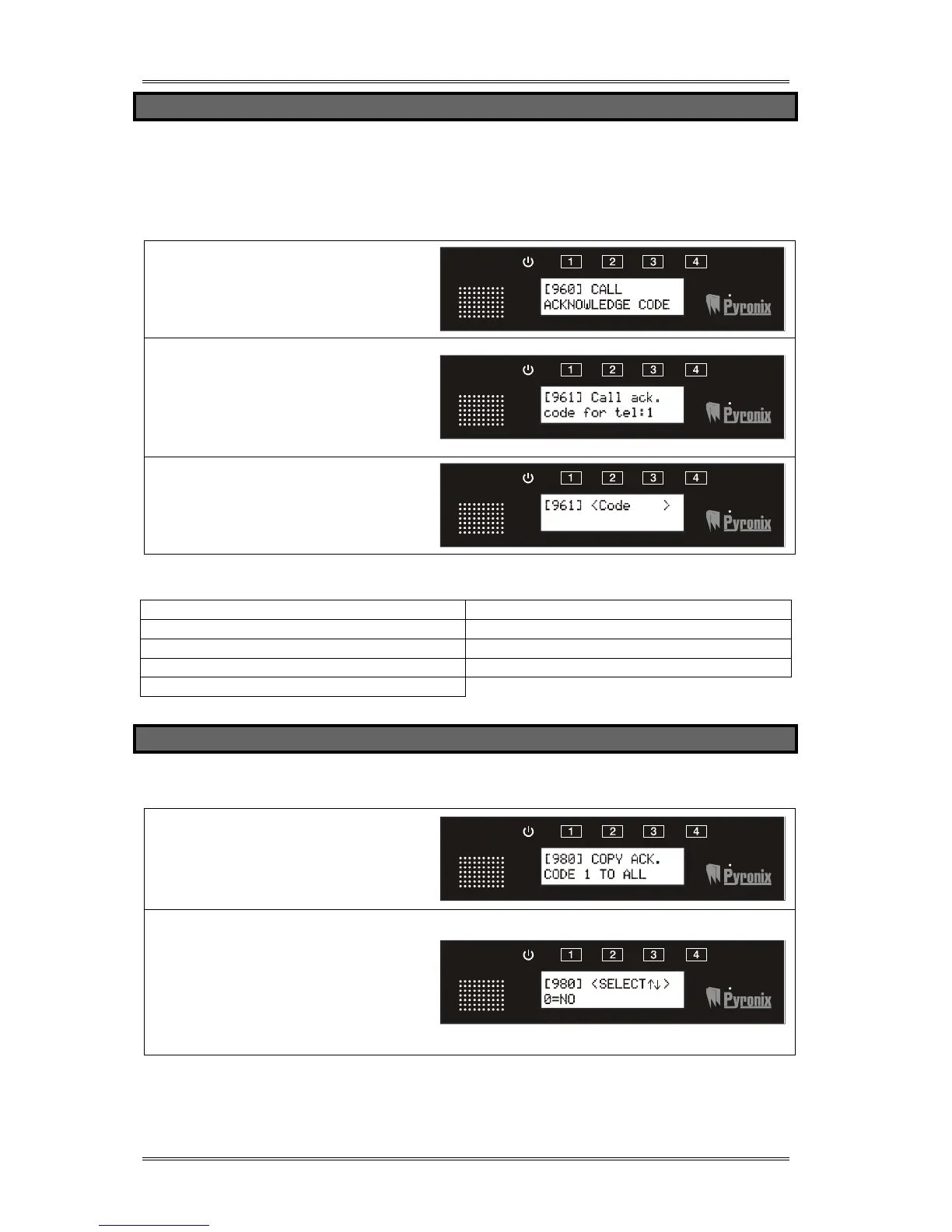5.10 CALL ACKNOWLEDGEMENT CODE [960]
When the V2 TEL calls a telephone number, the relevant message will be played. At the
end of the message the V2 TEL will ask you to enter a code number to acknowledge that
the message has been received. If the call is not acknowledged then the V2 TEL will
make a repeat call.
This code is programmable and can be anything from up to 1 to 10 digits long.
Press the [ or ] keys to scroll to
‘CALL ACKNOWLEDGE CODE’ or
enter ‘960’. Press t
Press M or N to select the call
acknowledgement code for the
telephone number (or enter the
programmed function number).
Press t
Enter the code.
Press t
Default = 5.
Menu Shortcut Function Numbers:
961: Call ack. code for tel:1 966: Call ack. code for tel:6
962: Call ack. code for tel:2 967: Call ack. code for tel:7
963: Call ack. code for tel:3 968: Call ack. code for tel:8
964: Call ack. code for tel:4 969: Call ack. code for tel:9
965: Call ack. code for tel:5
5.11 COPY ACKNOWLEDGEMENT CODE 1 TO ALL [980]
This function supplies a shortcut to copy the acknowledgement code programmed in
telephone number 1 (function 961) to all 8 other telephone numbers.
Press the [ or ] keys to scroll to
‘COPY ACK CODE 1 TO ALL’ or
enter ‘980’.
Press t
Press M or N to select the Yes or
No or select the number:
0 = No = Default
1 = Yes
Press t
