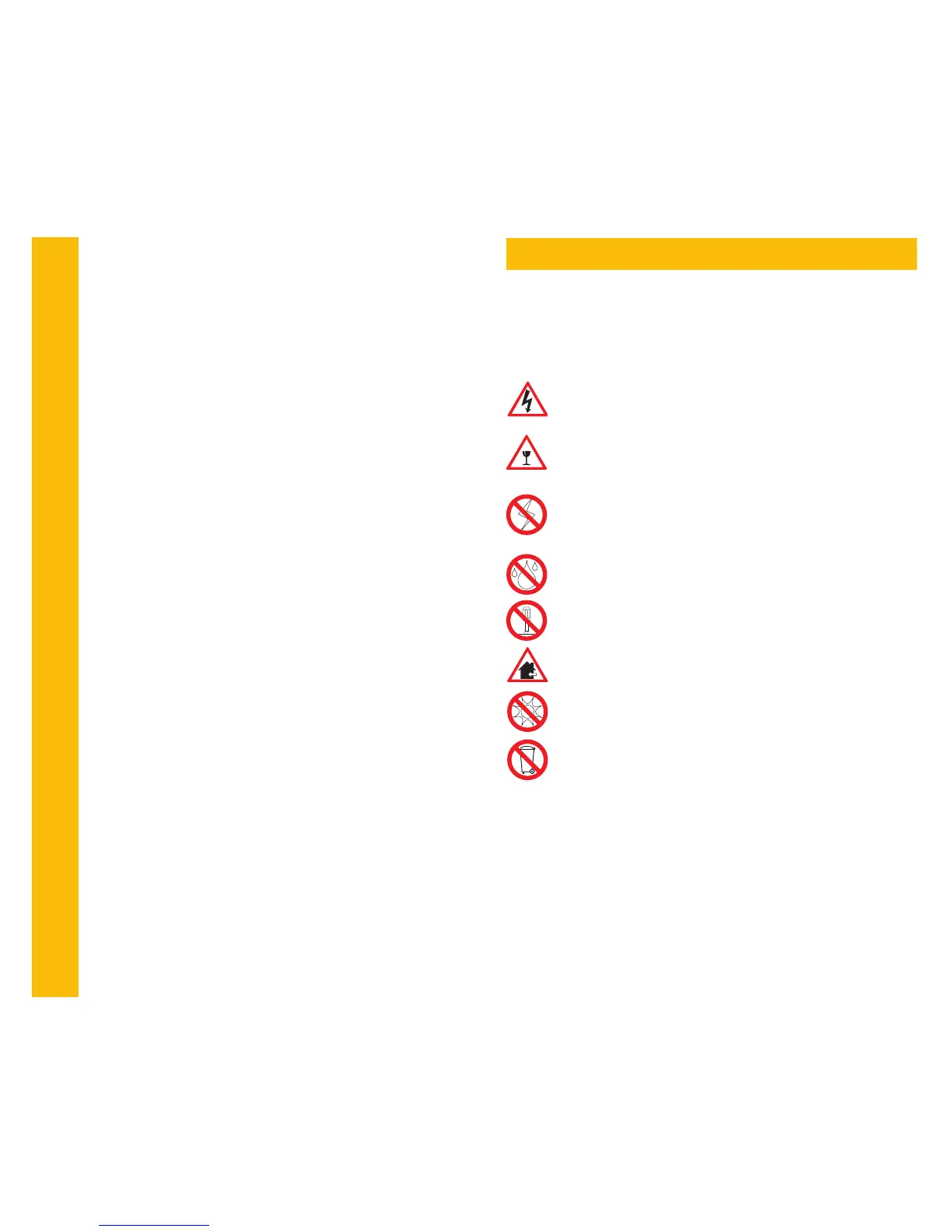4 5
1. BEFORE YOU BEGIN 5
2. INTRODUCTION 7
3. INSTALLING EVIEW APP 8
3.1 Installing eView for Android 9
3.2 Installing eView for Apple 10
3.3 Registering and Login 11
Creating an eView Account on a Phone 11
Creating an eView Account on a Tablet 12
About Passwords 13
Login 13
4. CAMERA SETUP 14
4.1 Placement 14
WiFi 14
Field of View 15
Micro SD Memory Card 15
4.2 Connecting the Camera 16
Wireless Connection Method 16
Connecting using the Network Cable 20
5. EVIEW MOBILE 26
5.1 Basic Features and Functions 27
The Basics 27
Recording Video and Images 27
5.2 eView on a Smartphone 28
Main Menu 28
Live View 30
Replay 32
Sharing Video and Images 32
5.3 eView on a Tablet 33
Main Screen 33
Live Viewing 34
Motion Events 34
Sharing Video & Images 35
Tool Bar 35
6. USING A COMPUTER 37
6.1 Registration and Software 37
6.2 Adding Cameras 39
6.3 Setting up WiFi 40
6.4 Using your Camera 41
7. TROUBLESHOOTING & FAQ 43
MOUNTING THE CAMERA 46
GLOSSARY 46
T
A
B
L
E
O
F
C
O
N
T
E
N
T
S
For your safety
To prevent damage to your Q-See product or injury to yourself or to others, read
and understand the following safety precautions in their entirety before installing
or using this equipment.
Care and caution
1. BEFORE YOU BEGIN
CAUTION! Risk of electrical shock. To prevent electric shock, do
not remove cover.
Care should be taken during transportation, storage and installation of
this camera to avoid rough handling, dropping, or other abuse in order
to prevent damage to the optics or components inside the camera.
The camera should be installed in accordance with electrical standards
including keeping the camera and cable away from high voltage, using
a surge protector and using only the rated power supply.
Do not use strong or abrasive cleaners on camera body or lens. The
camera should not be immersed in water. Use a damp cloth for cleaning
the housing and a lens cloth for the optics.
Do not attempt to disassemble the camera. Only authorized, trained
technicians should service this camera.
Your camera is designed for indoor use and should not be placed
outdoors.
Do not point camera directly at the sun or other strong light source.
If the camera no longer functions or can no longer be repaired, it must
be disposed of according to regulations regarding electronic waste. By
not disposing of electronic items in household waste you will not only be
following the law, but contributing to the protection of the environment.
FCC Class B Notice
This device complies with Part 15 of the FCC Rules. Operation is subject to the
following two conditions:
1. This device may not cause harmful interference.
2. This device must accept any interference received, including interference that
may cause undesired operation.
Note: This equipment has been tested and found to comply with the limits
for a Class B digital device, pursuant to Part 15 of the FCC Rules. These limits
