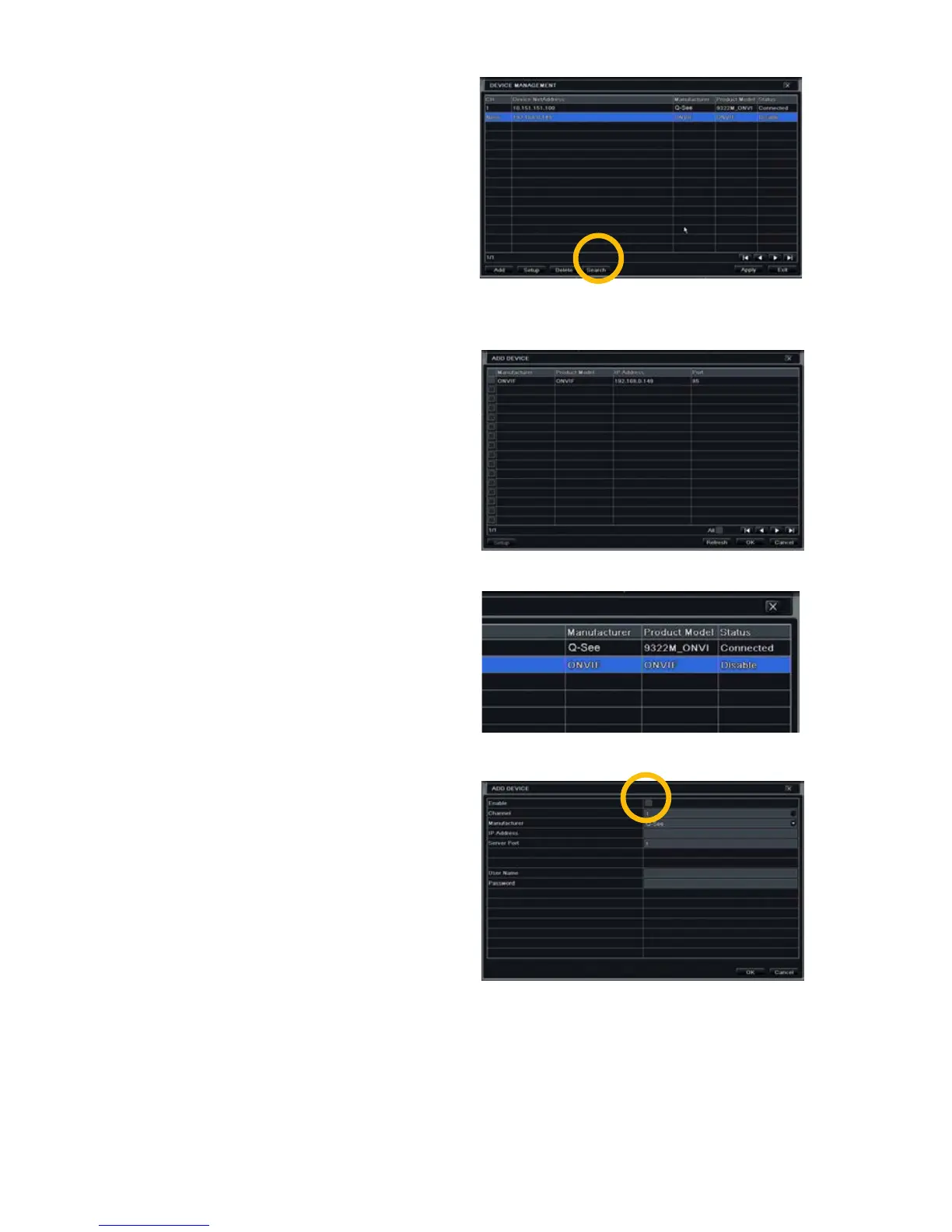5
PICTURE 8
PICTURE 10
STEP 6. Select a camera or cameras
from the list by checking the box to
its left.
Click Refresh, if the camera you’re
looking for does not appear.
STEP 7. Click OK to return to the Device
Manager window.
STEP 8. The camera is still disabled.
Select a camera and click on Setup in
the lower left of the Device Manager
window.
PICTURE 9
STEP 9. Check the box titled Enable and
then click OK.
Repeat to enable other cameras.
Click Apply to save your cameras to your list
and then click Exit.
PICTURE 7
STEP 5. Click on Search.
