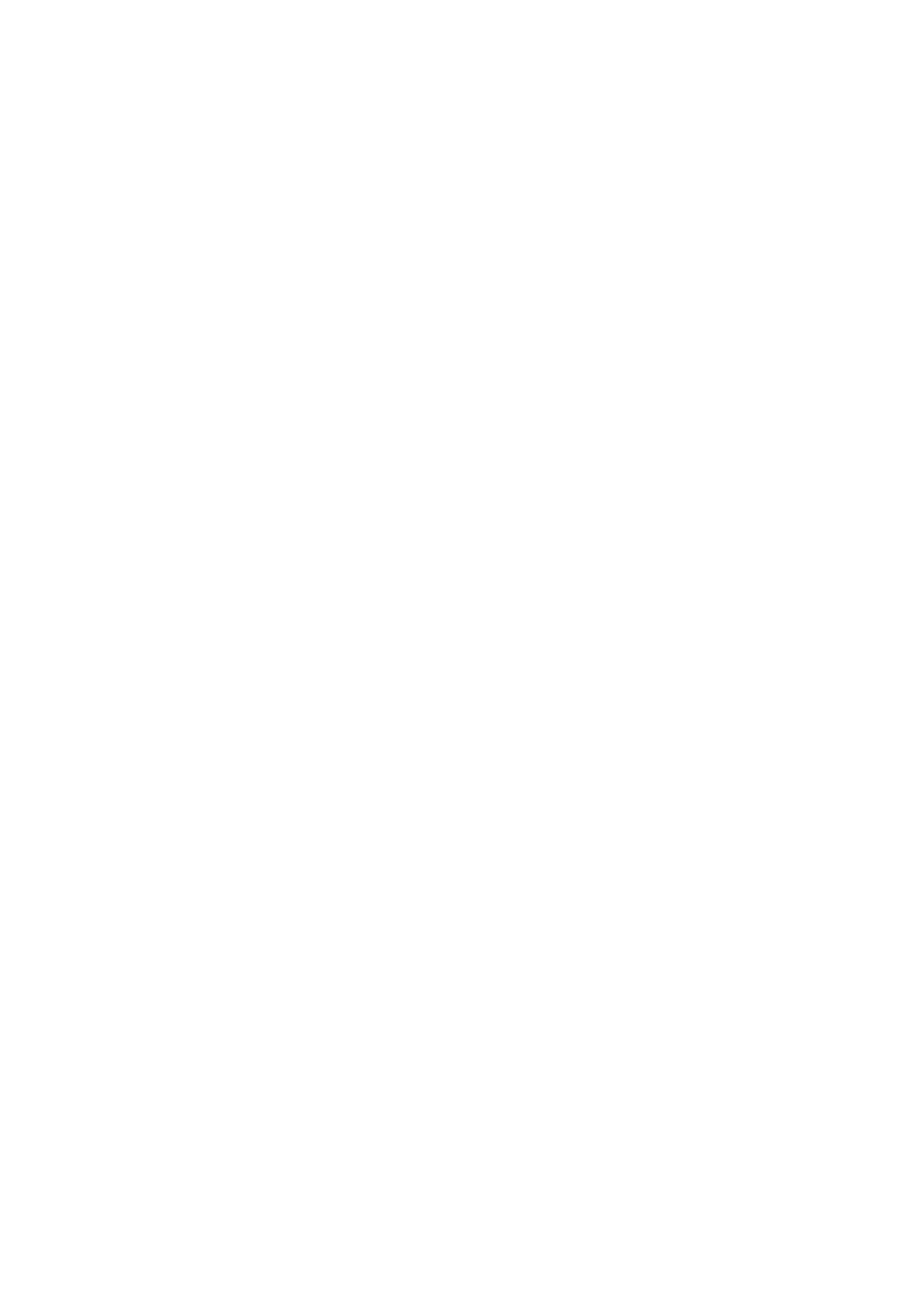4. Download the rmware package.
5. Click Browse.
6. Select a folder.
7. Save the downloaded rmware package.
8. Extract the rmware image le.
9. Log in to QSS.
10. Go to System > Firmware Update > Firmware Update .
11. Click Browse and then select the extracted rmware image le.
12. Click Update System.
A conrmation message window appears.
13. Click Update.
QSS updates the rmware and the device restarts immediately.
QSW Managed Switches User Guide
QSS 33
