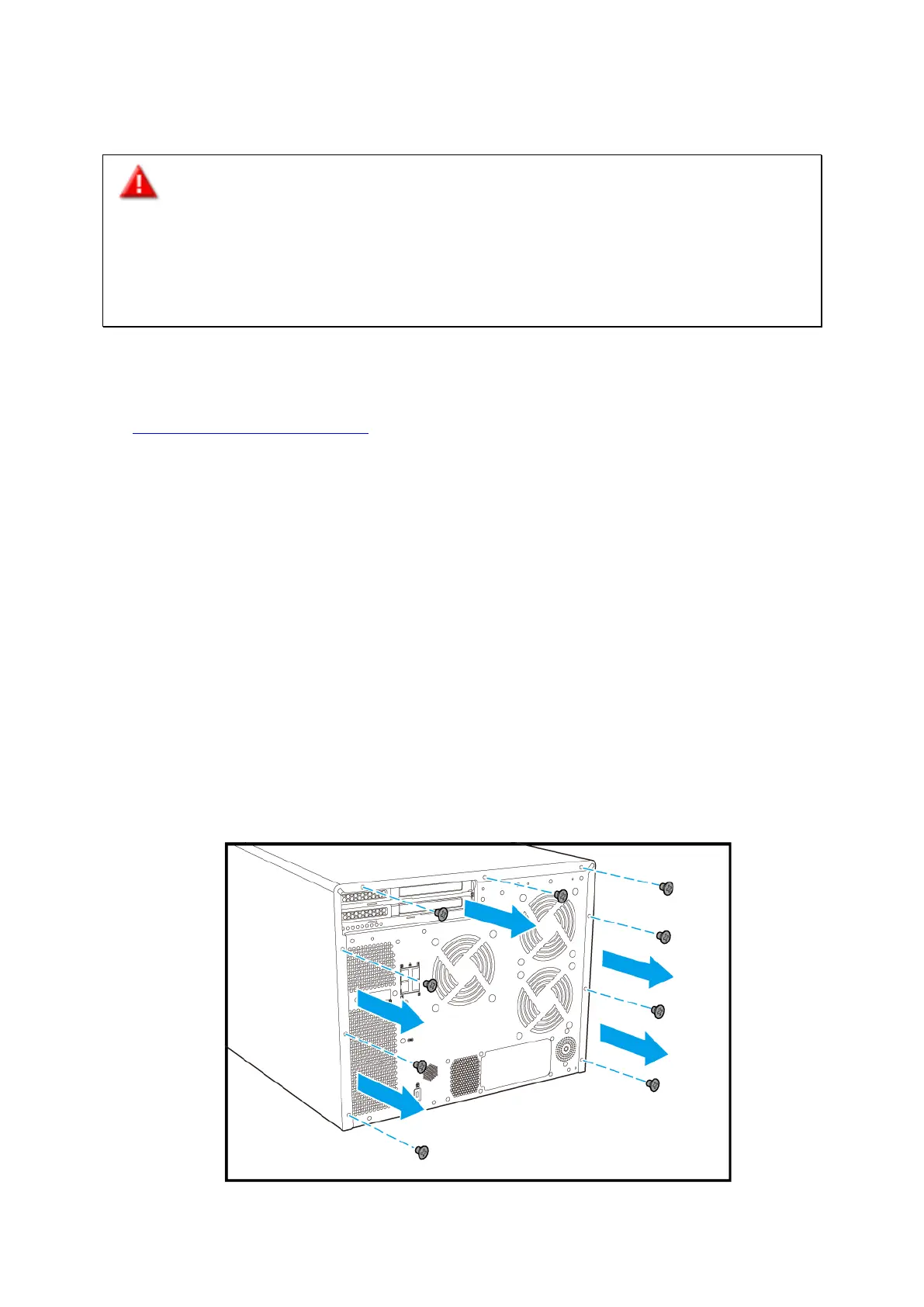24
Chapter 4. Expansion Card Installation
Warning:
The following instructions should only be performed by an authorized or trained
technician.
Strictly adhere to the instructions in this section to install PCIe add-in card(s) in NAS.
Failure to do so could result in property damage, bodily harm or even death.
The TS-1685 provides 2 low-profile & one full height PCIe expansion slots so that users can
add functionality to their NAS. Refer to the compatibility list
at
http://qnap.com/compatibility.
Follow the steps below to install a PCIe card:
1. Power off the system by pressing the power button for 1.5 seconds or until the system
beeps once. Wait for all the LEDs on the front to turn off.
2. Disconnect the power cord, network cables, and any other cables attached to the
device.
3. Before opening the NAS, wear an antistatic wrist strap and connect the crocodile clamp
to ground to prevent electrostatic discharge from damaging equipment.
4. Remove the screws on the back of the NAS that are connecting the case cover to the
chassis.
