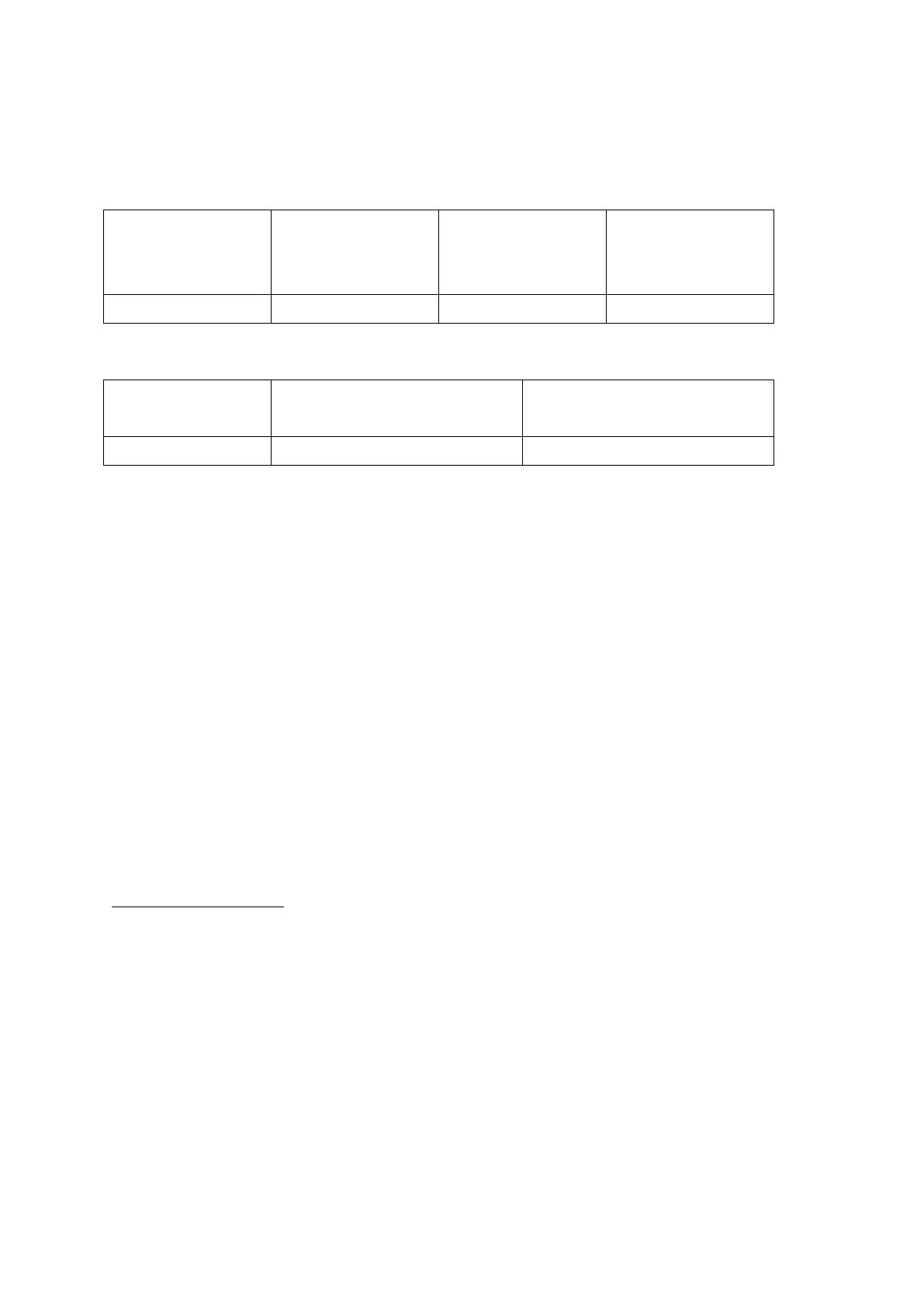26
Chapter 2. Power Button and Reset Button Behavior
Power button: Press to turn on or turn off.
Power button
(Hardware turn
off)
Power button
(Force turn off)
Reset button: Press to reset the system settings.
Basic system reset
(1 beep)
Advanced system reset
(2 beeps)
Basic system reset (3 sec)
Press the reset button for 3 seconds, a beep sound will be heard. The following settings are
reset to default:
System administration password: admin
TCP/IP configuration: Obtain IP address settings automatically via DHCP
TCP/IP configuration: Disable Jumbo Frame
TCP/IP configuration: If port trunking is enabled (dual LAN models only), the port
trunking mode will be reset to “Active Backup (Failover)”.
System Port: 8080 (system service port)
Security Level: Low (Allow all connections)
LCD panel password: (blank)*
VLAN will be disabled
*This feature is only provided by the NAS models with LCD panels. Please visit
http://www.qnap.comfor details.
Advanced system reset (10 sec)
Press the reset button for 10 seconds; you will hear two beeps at the third and the tenth
seconds. The NAS will reset all the system settings to default as it does by web-based
system reset in “Administration” > “Restore to Factory Default” except all the data are
reserved. The settings such as the users, user groups, and the network share folders
previously created will be cleared. To retrieve the old data after the advanced system reset,
create the same network share folders on the NAS and the data will be accessible again.
