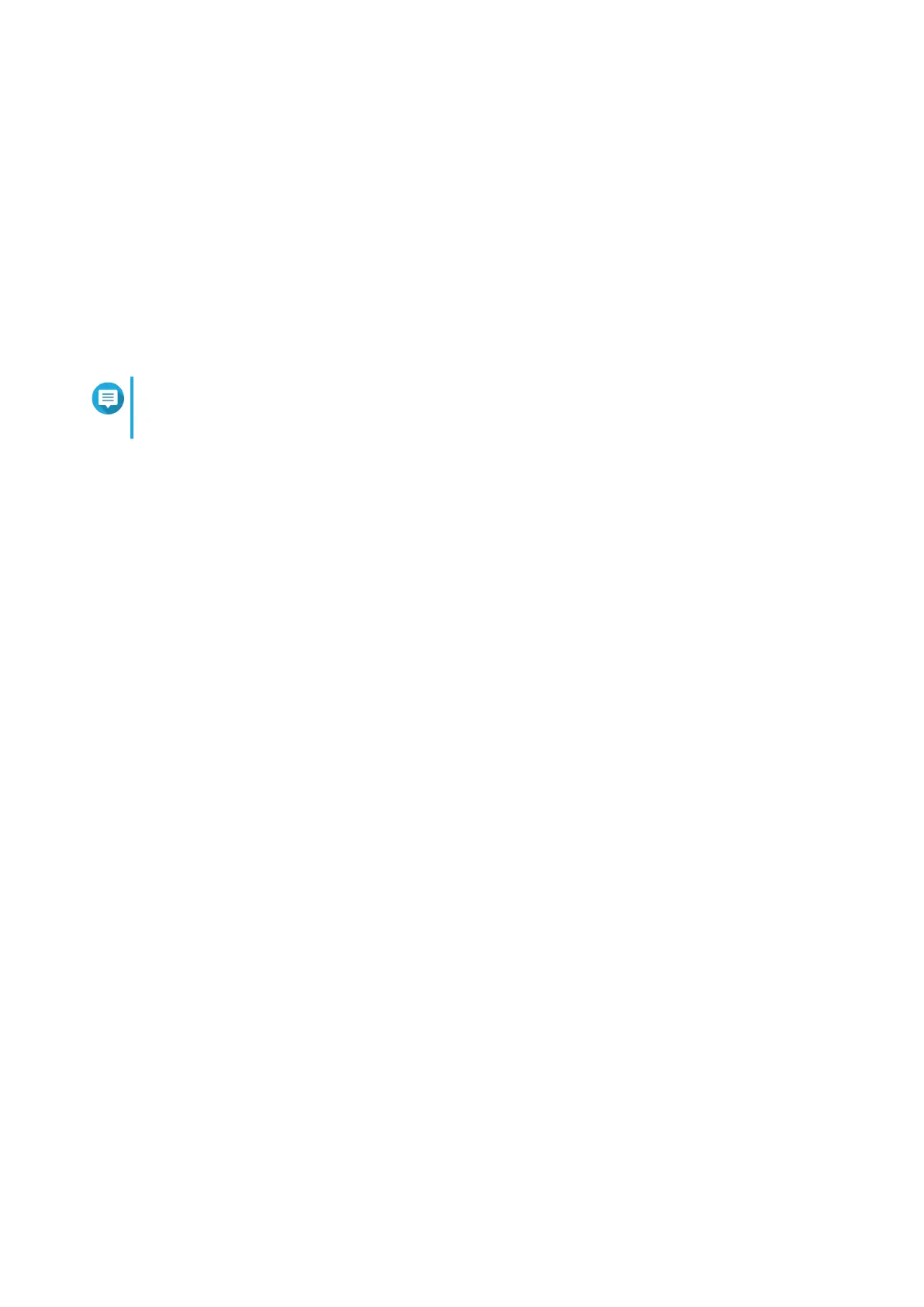d. Select Export user and user group settings.
e. Click Next.
The NAS user and user group settings are exported as a le and downloaded onto your computer.
3. Import user settings on the source NAS to the destination NAS.
a. On the destination NAS, log on to QTS.
b. Go to Control Panel > Privilege > Users .
c. Click Create, and then click Import/Export Users.
d. Select Import user and user group settings.
Note
You can select whether to send a notication mail to newly created users or overwrite duplicate
users.
e. On your computer, select the user settings le exported from the source NAS.
The source NAS user settings le is imported to the destination NAS.
TS-x33 User Guide
NAS Migration 50
