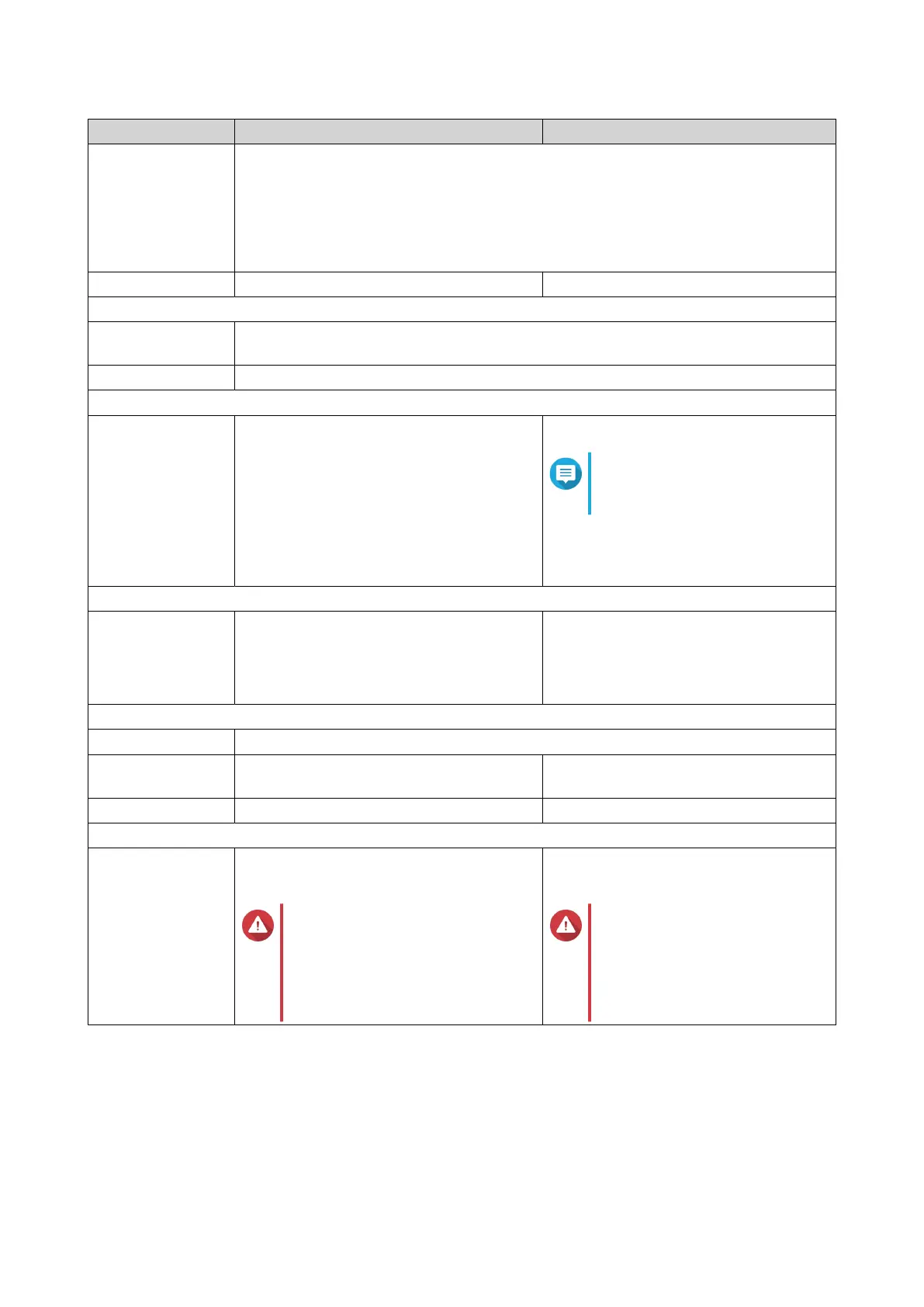Component TS-133 TS-233
Drive compatibility 3.5-inch bays:
• 3.5-inch SATA hard disk drives
• 2.5-inch SATA hard disk drives
• 2.5-inch SATA solid-state drives
Hot-swapping Not Supported Supported
Network
Gigabit network
interface
1 x GbE RJ45
Wake-on-LAN Yes (GbE RJ45)
External I/O Ports & Expansion Slots
USB ports Back:
• 1 x USB 3.2 Gen 1 Type-A
• 1 x USB 2.0 Type-A
Front: 1 x USB 3.0 Gen 1 Type-A
Note
This USB port supports One
Touch Copy.
Back:
• 2 x USB 2.0 Type-A
Interface
Buttons • Power
• Reset
• Power
• Reset
• USB One Touch Copy
Dimensions
Form factor Tower
Dimensions (H x W
x D)
187.5 x 66.1 x 157.6 mm
(7.38 x 2.60 x 6.20 in)
188.64 x 90.18 x 156.26 mm
(7.43 x 3.55 x 6.15 in)
Net weight 0.61 kg (1.34 lbs) 1.11 kg (2.45 lbs)
Others
Power supply unit Minimum 36W adapter (12V DC), 100-240V
AC, 50/60Hz
Warning
To reduce the risk of re or
electric shock, ensure that you
only connect the power cord to
a properly grounded electrical
outlet.
Minimum 48W adapter (12V DC),
100-240V AC, 50/60Hz
Warning
To reduce the risk of re
or electric shock, ensure that
you only connect the power
cord to a properly grounded
electrical outlet.
TS-x33 User Guide
Product Overview 5
