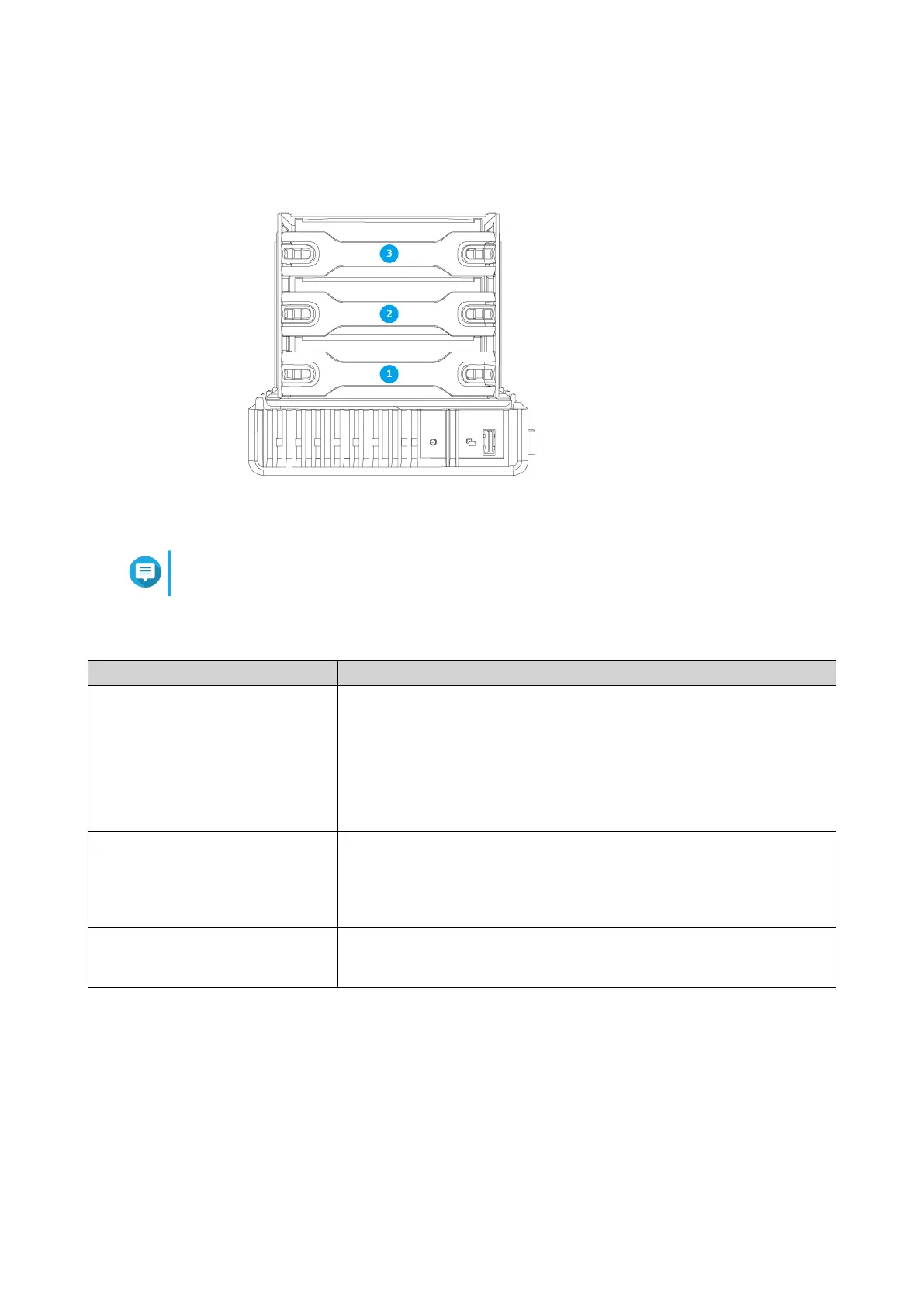Front Drive Numbering
Note
This image shows the NAS positioned on its left side.
Installation Requirements
Category Item
Environment • Room temperature: 0˚C to 40˚C (32˚F to 104˚F)
• Non-condensing relative humidity: 5% to 95%
• Wet-bulb temperature: 27˚C (80.6˚F)
• Flat, anti-static surface with no exposure to direct sunlight, liquids,
or chemicals
Hardware and peripherals • Storage drives
For details on compatible drives, go to https://www.qnap.com/
compatibility/.
• Network cable
Tools • Flat head screwdriver
• Anti-static wrist strap
Setting Up the NAS
1. Place your NAS device in an environment that meets the requirements.
For details, see Installation Requirements.
2. Install the drives.
For details, see the following topics:
• Installing 3.5-inch Hard Drives on 3.5-inch Trays
TS-351 User Guide
Product Overview 9
