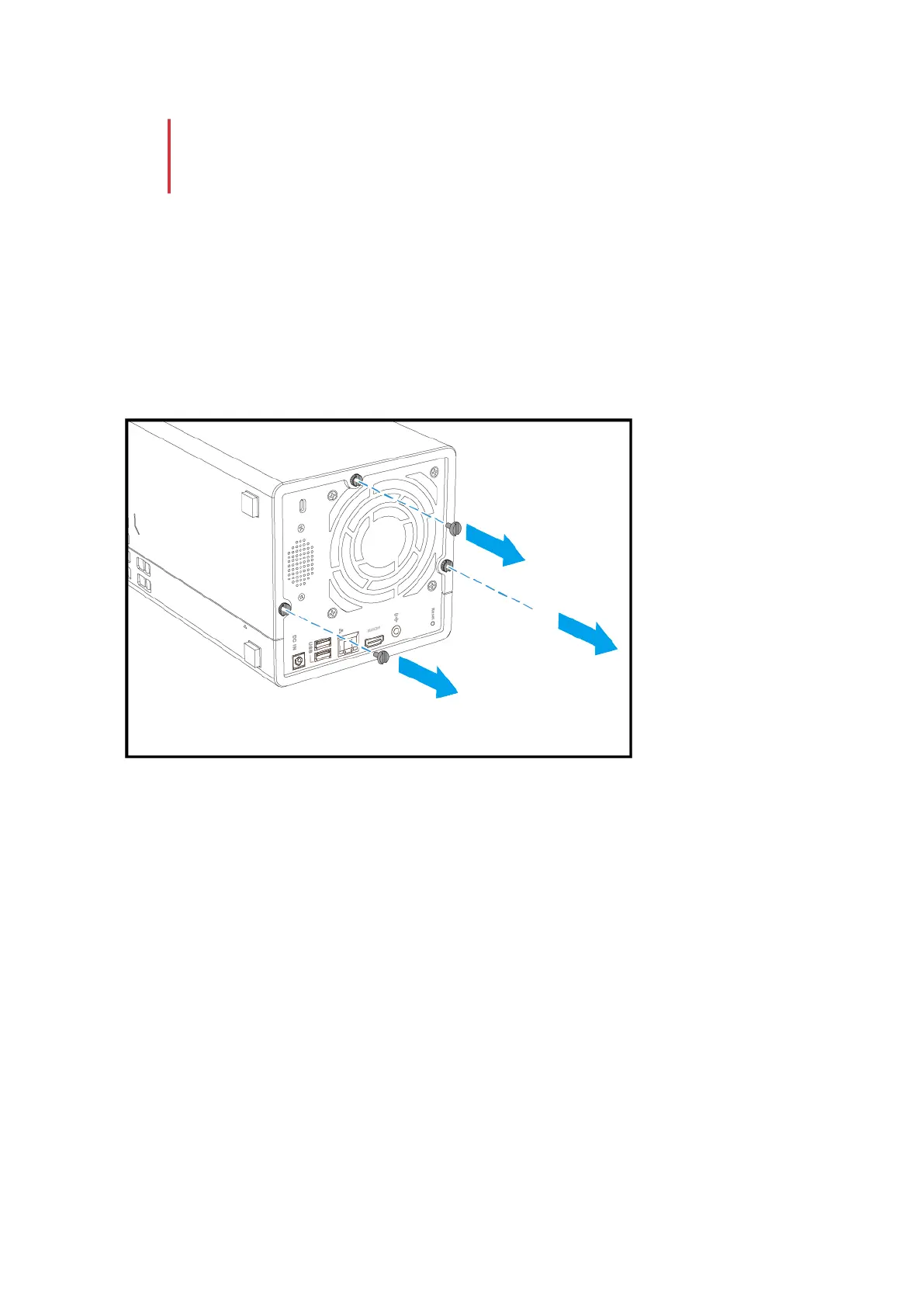• Only qualified personnel should perform the following steps. Failure to follow
instructions can result in serious injury or death.
• Observe electrostatic discharge (ESD) procedures to avoid damage to components.
1. Power off the NAS.
2. Disconnect the power cord from the electrical outlet.
3. Disconnect all cables and external attachments.
4. Remove the case cover.
a. Position the NAS on its left side.
b. Remove the screws that secure the case cover to the chassis.
c. Slide the cover to the right to detach it from the chassis.
d. Lift the cover off the NAS.
TS-351 User Guide
Installation and Configuration 22
