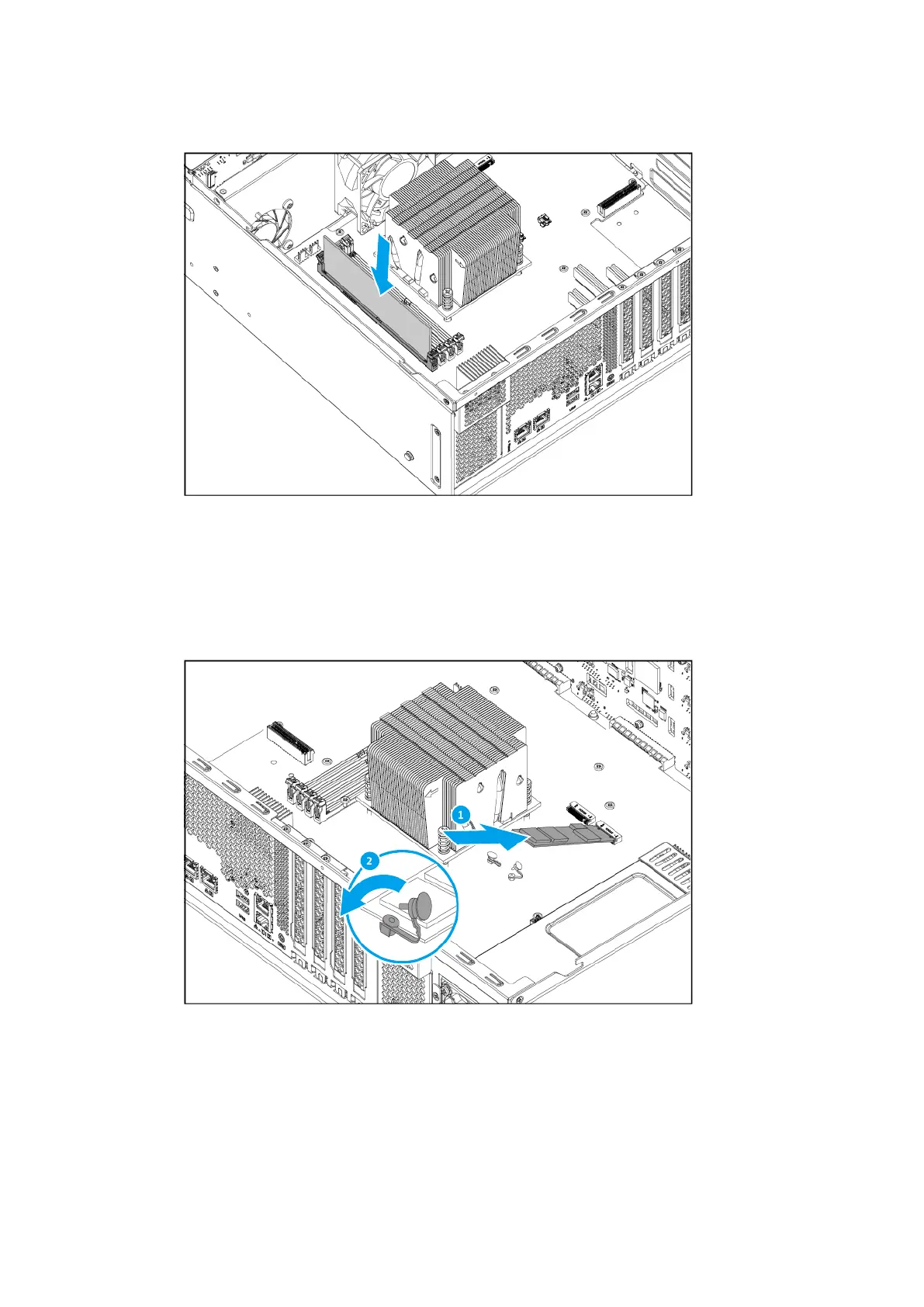d. Carefully press down on the module until the retention clips lock the module into place.
10. Optional: Install M.2 SSDs.
a. Pull out the pushpin.
b. Insert the M.2 SSD into the slot.
c. Insert the pushpin to secure the drive.
11. Attach the front top cover.
a. Place the front top cover on the device.
b. Slide the front top cover forward.
| NAS Repair Manual
Category E NAS Models 167
