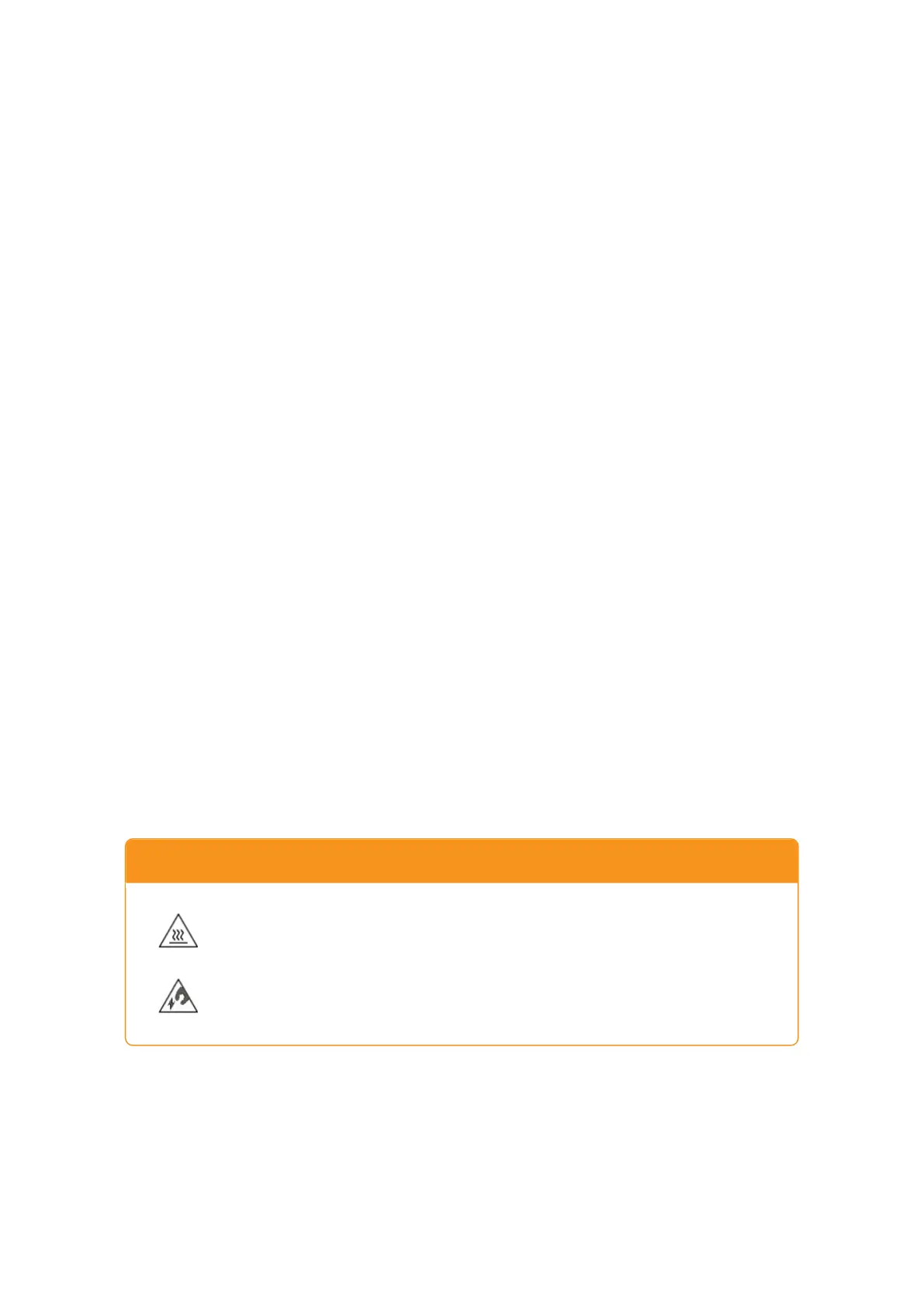1. Important Information
Original Packaging
Please keep the original packaging and packaging materials. If you want to return the product or send
it for repairs, please use the original packaging to avoid damage.
QNAP reserves the right not to provide a refund or warranty service for products that are damaged
due to improper packaging.
Hardware Defects
If your QNAP product has hardware defects, return the product to QNAP or a QNAP-authorized service
center for maintenance or replacement. Any attempt to repair or perform maintenance procedures on
the product by you or an unauthorized third party invalidates the warranty.
QNAP is not responsible for any damage or data loss caused by unauthorized modications and
installation of unsupported third-party applications.
For details, see the QNAP Warranty Terms and Conditions.
Safety information
The following instructions help ensure personal safety and environmental safety. Read these
instructions carefully before performing any operation.
General Instructions
• The device should be stored in a secure location with restricted access, controlled through the
use of a tool, lock and key, or any means of security.
• Only qualied, skilled, and authorized persons with knowledge of all restrictions, safety
precautions, and installation and maintenance procedures should have physical access to the
device.
⚠
WARNING
To avoid potential injury or damage to components, ensure that the drives and
other internal system components have cooled before touching them.
Observe electrostatic discharge (ESD) procedures to avoid potential injury or
damage to components.
| NAS Repair Manual
Important Information 3