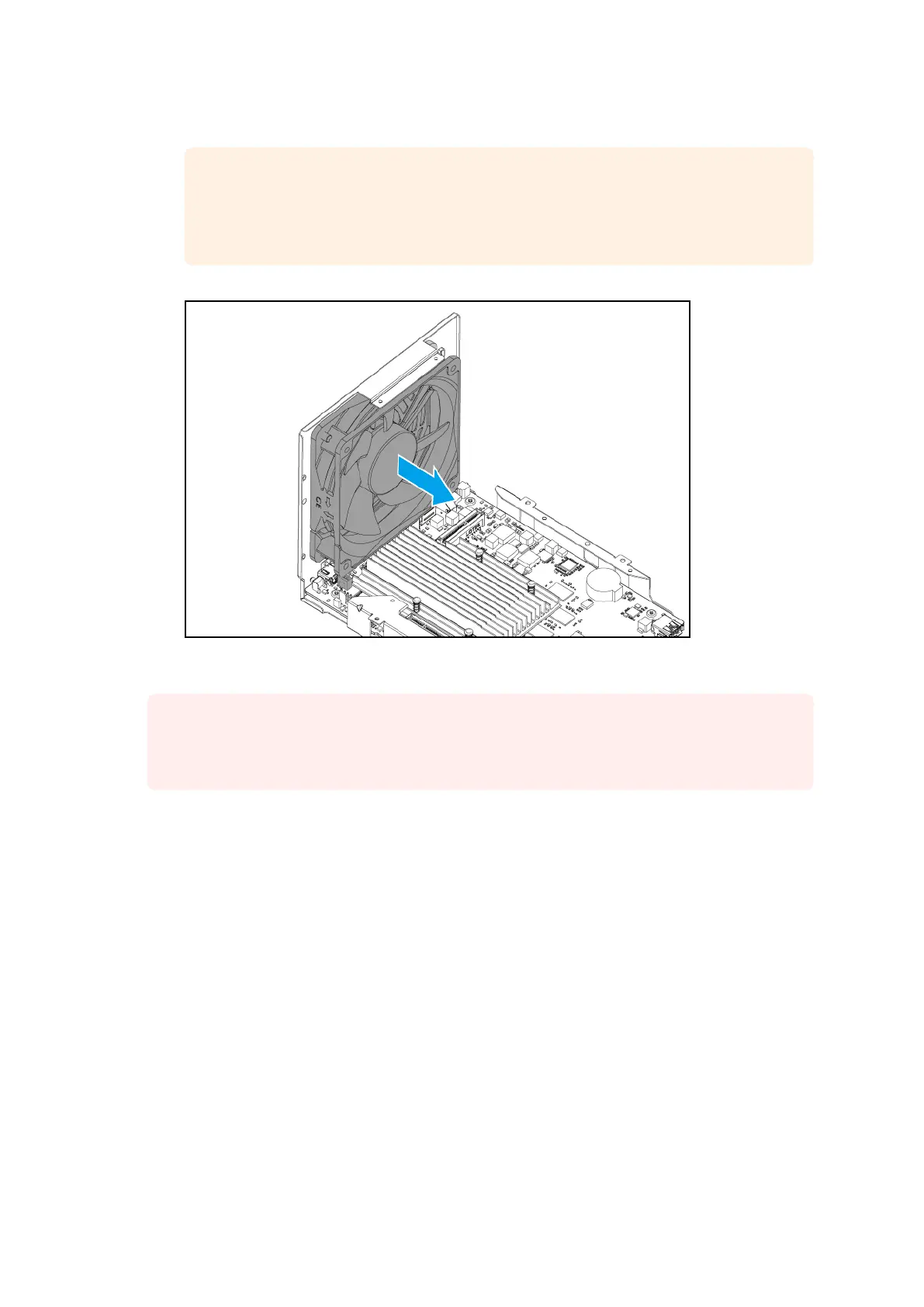c. Remove the fan.
Important
Remember which side of the fan is attached. To ensure proper cooling, the correct
side must be reattached so that the airow is directed out of the rear panel. There
may be an arrow on the side of the fan that indicates the airow direction.
14. Remove the system board.
Warning
Do not touch the components on the circuit board or allow the components to come into
direct contact with metallic objects. Doing so may cause damage.
| NAS Repair Manual
Category A NAS Models 22
