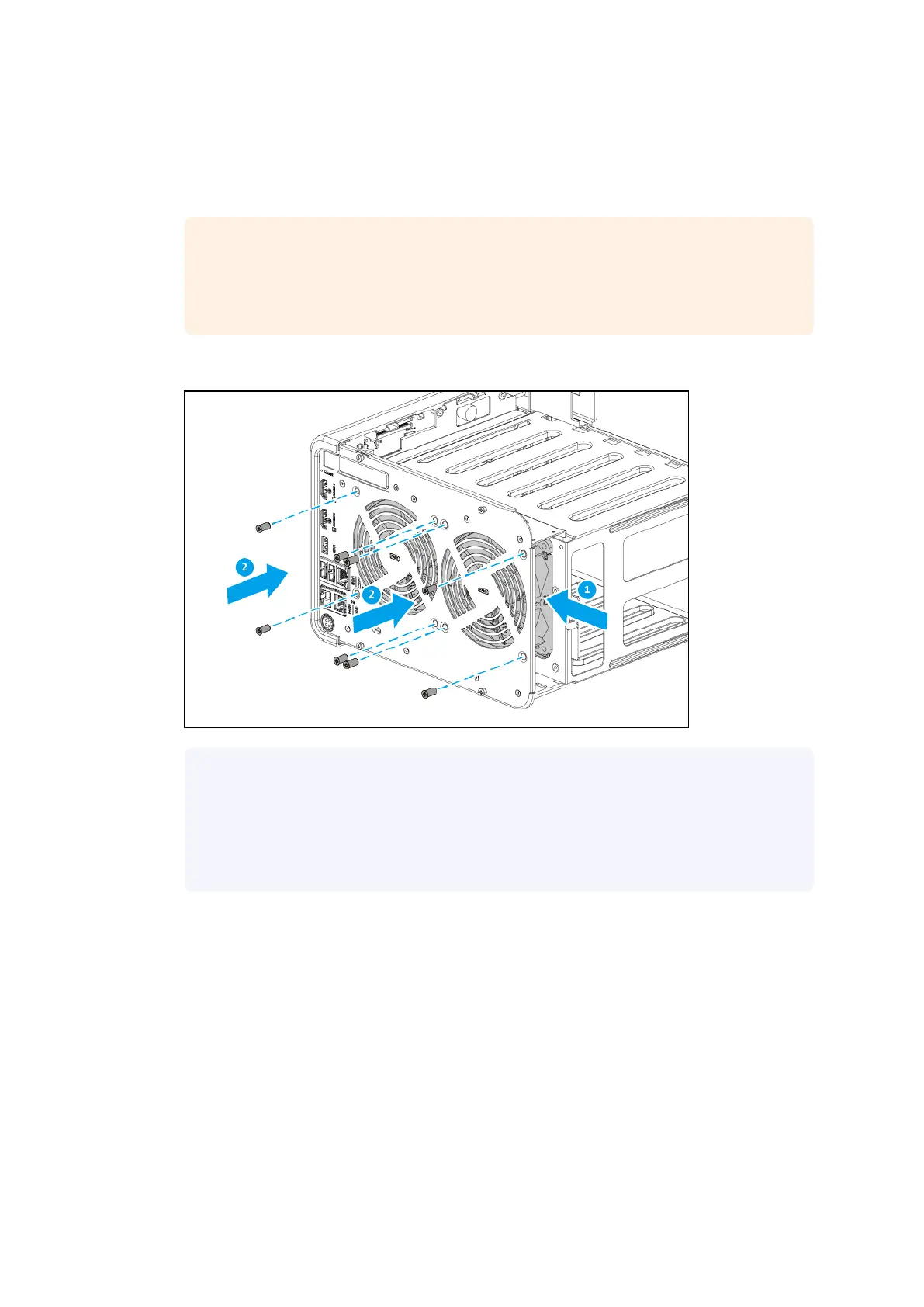4. Install the system fan.
a. Place the NAS in its normal upright position.
b. Align the holes on the fan to the screw holes on the tray.
Important
To ensure proper cooling, the correct side of the fan must be reattached so that the
airow is directed out of the rear panel. There may be an arrow on the side of the fan
that indicates the airow direction.
c. Attach the screws that secure the fan to the tray.
Note
• The at head self-tapping M5x10 screws require a Phillips #2 screwdriver.
• A torque of 5 kgf.cm (4.34 lbf.in) ± 0.5 kgf.cm (0.43 lbf.in) is recommended for
electric screwdrivers.
| NAS Repair Manual
Category B NAS Models 54
