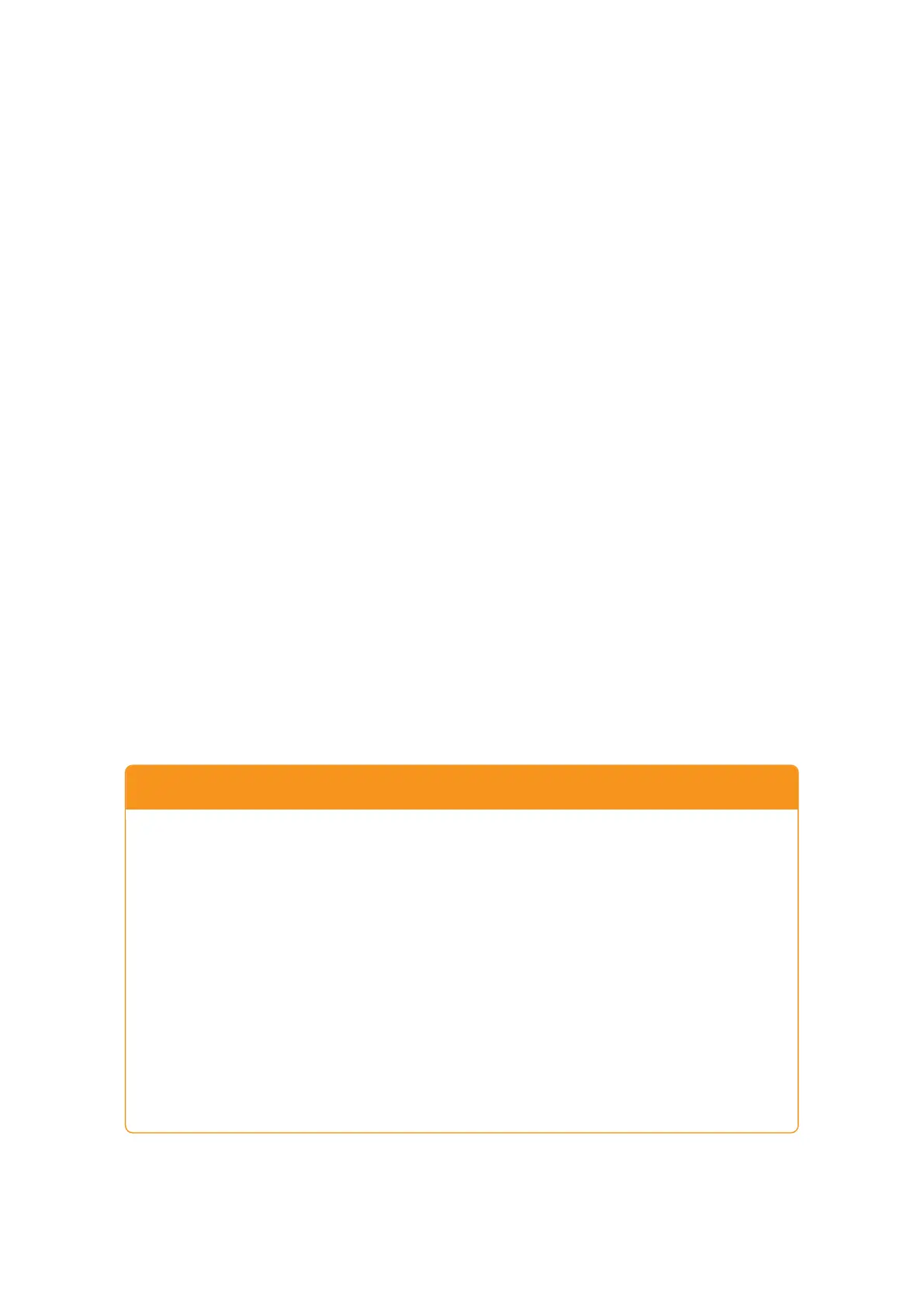• Dispose of used batteries properly according to local regulations or the instructions of the
battery manufacturer.
• Even used batteries may cause severe injury or death.
• Call a local poison control center for treatment information.
• For information on the type and voltage of the button battery in your device, please see the
hardware specication table.
• Non-rechargeable batteries are not to be recharged.
• Do not force discharge, recharge, disassemble, heat, or incinerate. Doing so may result in injury
due to venting, leakage, or explosion resulting in chemical burns.
• Ensure the batteries are installed correctly according to polarity (+ and -).
• Do not mix old and new batteries, or dierent brands or types of batteries, such as alkaline,
carbon-zinc, or rechargeable batteries.
• Remove and immediately recycle or dispose of batteries from equipment not used for an
extended period of time according to local regulations.
• Always completely secure the battery compartment. If the battery compartment does not close
securely, stop using the product, remove the batteries, and keep them away from children.
Rail Kits
Rackmount models may require rail kits for installation onto a server rack or cabinet.
To ensure equipment and personal safety, please carefully read the installation instructions for your
rail kit before you install the rail kit and mount your device.
To check if your device is a rackmount unit, see the hardware specication table.
⚠
WARNING
• When the rail kit is installed on the server rack, do not fully extend and unlatch the
rails except when mounting or unmounting a device.
• Leaving the rails fully extended out and unlatched may cause heavy equipment to
fall. This can cause equipment damage and severe or even fatal injuries.
• Before you prepare the rails for device mounting or unmounting, please carefully
read and ensure you understand the installation instructions.
• Do not place any objects or add any extra load onto the device or rails when
mounting or unmounting a device.
• When mounting a device, slide the device all the way into the server rack to fully
latch the rails and secure the device to the server rack.
| NAS Repair Manual
Important Information 5
