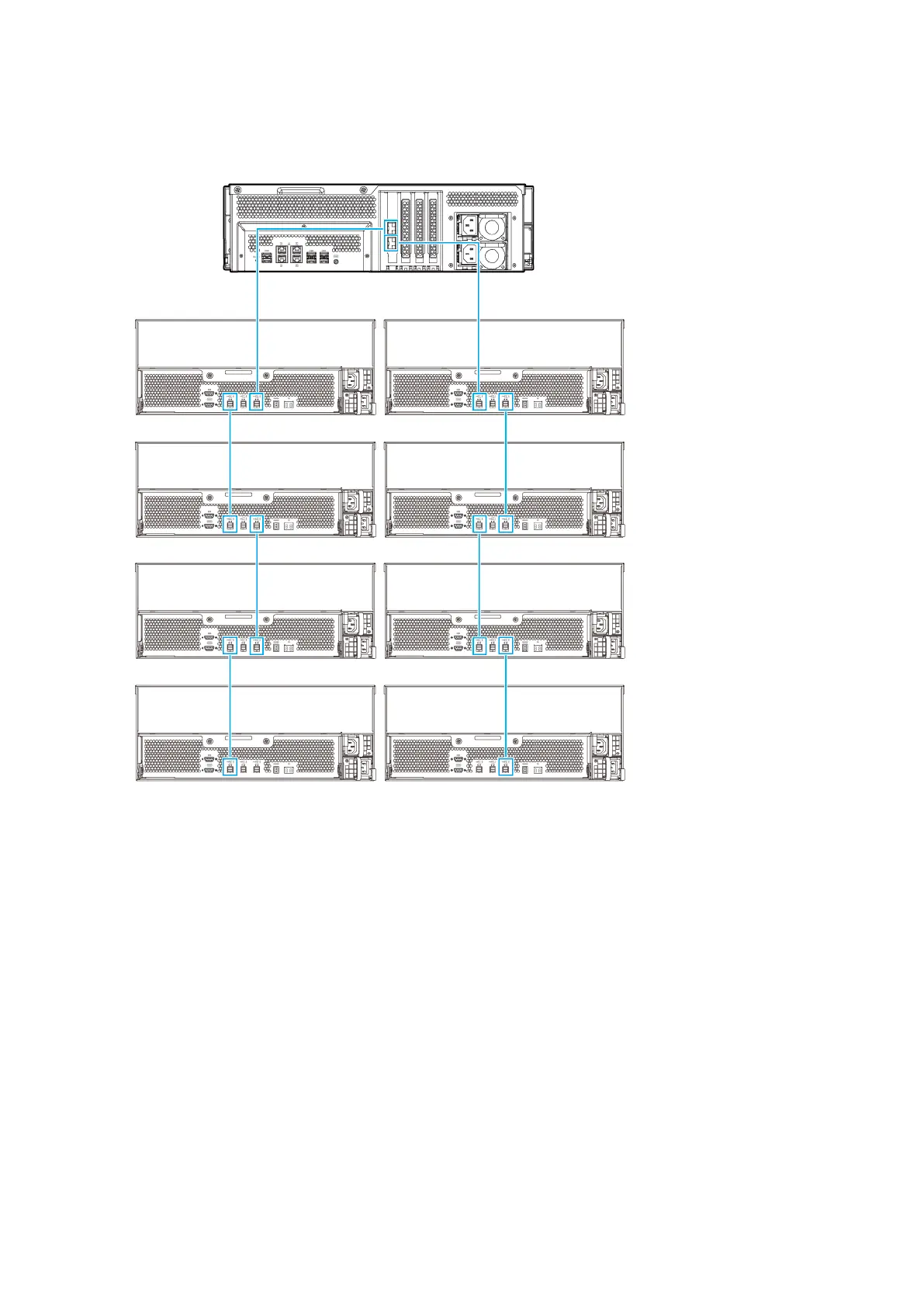2. Connect the expansion units to the NAS with mini-SAS SFF-8644 cables using the following topology.
3. Power on the expansion units.
4. Verify that the expansion units are recognized by the NAS.
a. Log on to QTS as administrator.
b. Go to Main Menu > Storage Manager > Overview > System .
c. Verify that the expansion units are listed.
Connecting USB Expansion Units
The TS-x73U supports a maximum of two USB expansion units and is compatible with the following models:
• UX-800U-RP
• UX-1200U-RP
1. Connect the expansion unit to the NAS.
TS-x73U User Guide
Installation and Configuration 34