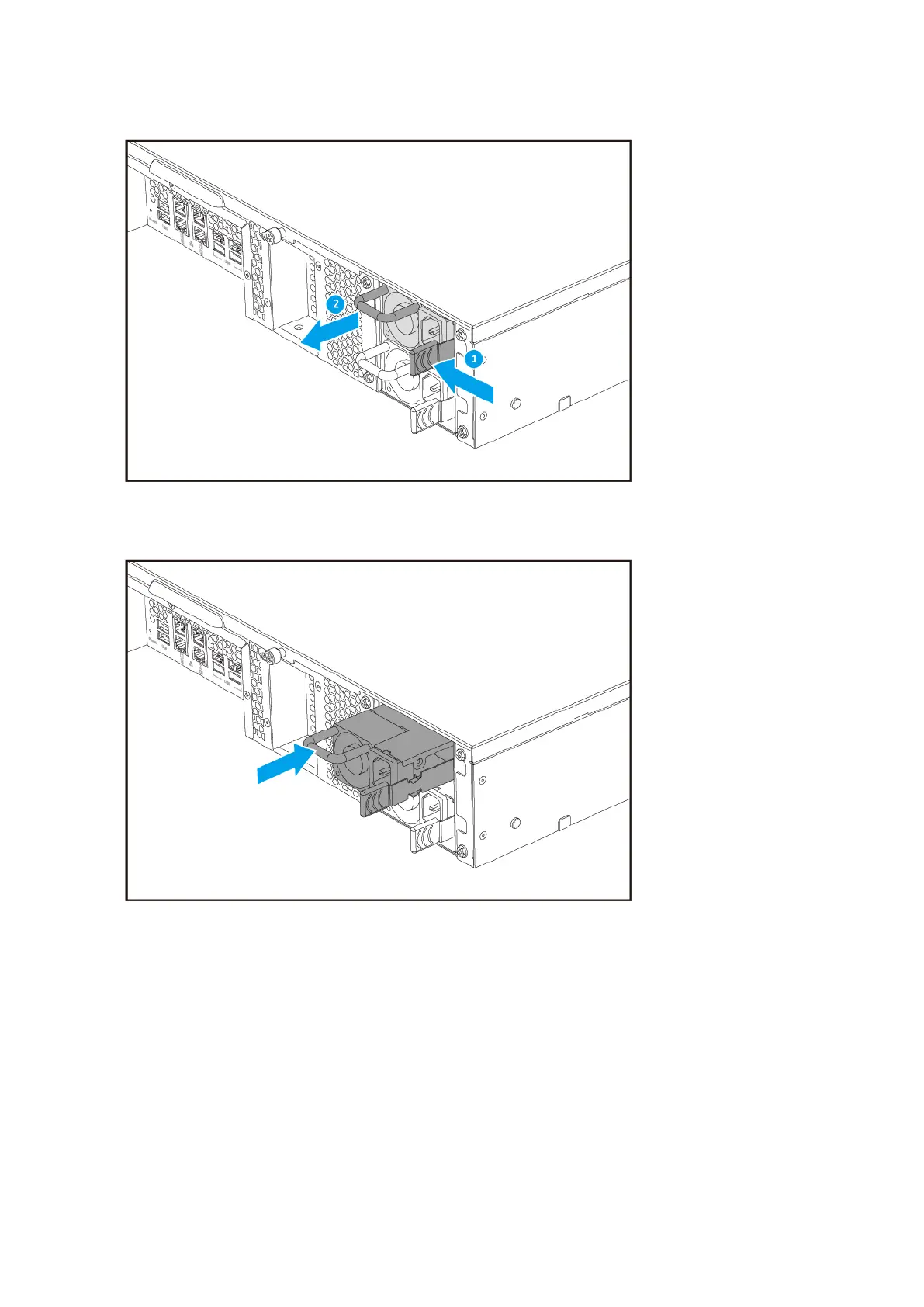3. Insert the new PSU.
4. Connect the power cord to the PSU and the electrical outlet.
5. Power on the NAS.
6. Optional: Enable alerts for PSU failures.
a. Log on to QTS as administrator.
b. Go to Control Panel > System > Hardware > General .
c. Select Enable Redundant Power Supply Mode.
d. Click Apply All.
TS-x73U User Guide
Installation and Configuration 40