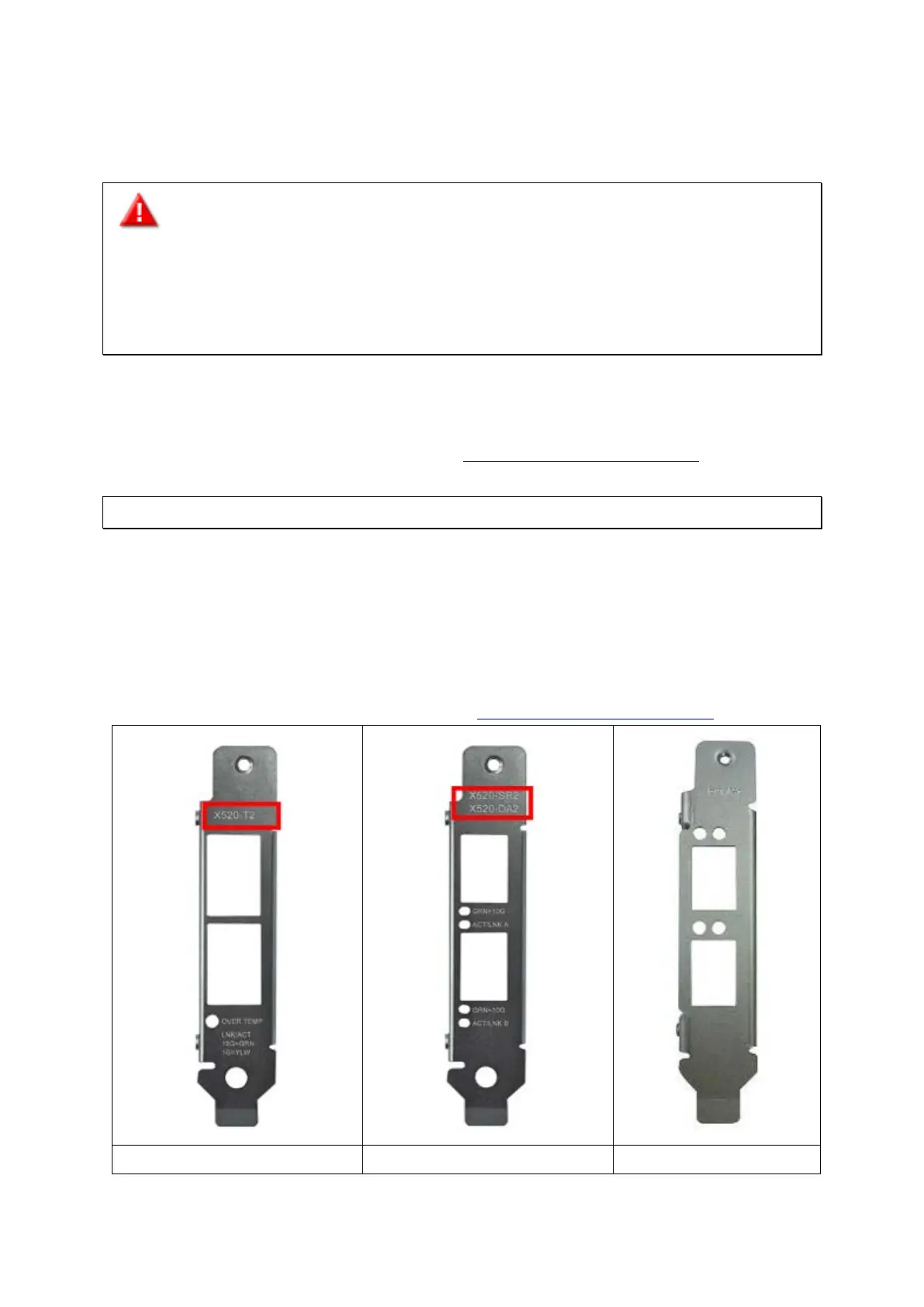63
Chapter 6. Network Expansion Card Installation
Warning:
The following instructions should only be performed by an authorized and trained
technician.
Strictly adhere to the instructions to install a network expansion card on the NAS.
Failure to do so could result in injury to human body or death.
Some NAS models provide expansion slots for network expansion. Insert an extra network
expansion card (optional purchase) to the motherboard of the NAS to increase the network
bandwidth. Refer to the compatibility list at:
http://qnap.com/compatibility
Note: Wake-on-LAN (WoL) is not supported by network expansion cards.
6.1 TVS-463, TS-531P, TS-531X, TVS-663, TS-831X, TVS-863, TS-563, TS-879
Pro, TS-1079 Pro, TS-463U, TS-463U-RP
Refer to the compatibility table below for bracket and network card compatibility. For NAS,
network card, and bracket compatibility, go to
http://qnap.com/compatibility.
Bracket A Bracket B Bracket C
