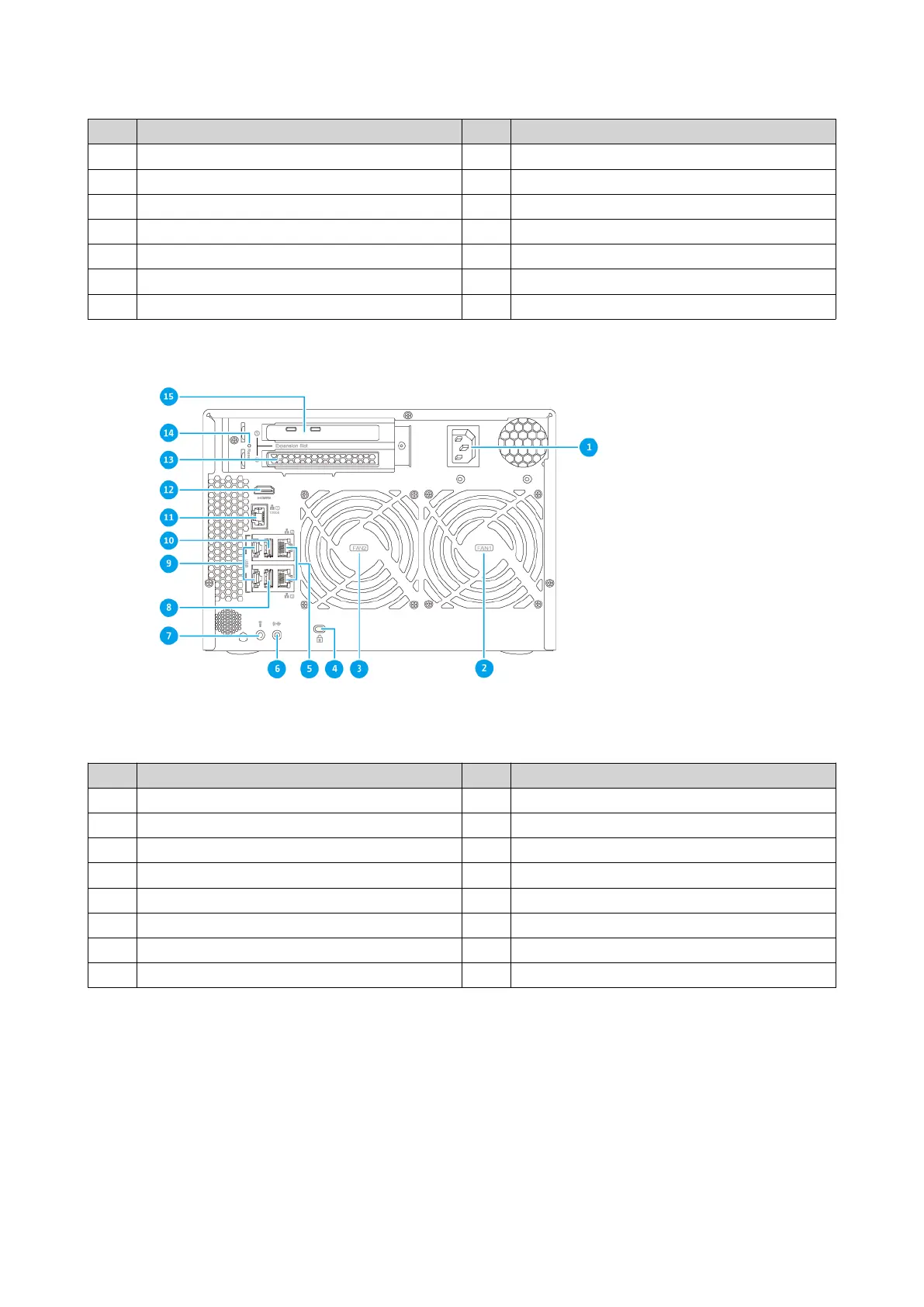No. Component No. Component
1 Power input 8 USB 3.0 Type-A port
2 System fan 9 Ethernet port (10 GbE RJ45)
3 Ethernet ports (GbE RJ45) 10 Kensington security slot
4 3.5 mm line-out jack 11 HDMI 2.0 port
5 3.5 mm dynamic microphone jack 12 PCIe low-profile cover
6 USB 3.1 Gen 2 Type-A port 13 Reset button
7 USB 3.1 Gen 2 Type-C ports 14 Thunderbolt™ 3 ports
TVS-672XT
No. Component No. Component
1 Power input 9 USB 3.1 Gen 2 Type-C ports
2 System fan 10 USB 3.0 Type-A port
3 System fan 11 Ethernet port (10 GbE RJ45)
4 Kensington security slot 12 HDMI 2.0 port
5 Ethernet ports (GbE RJ45) 13 PCIe full-height cover
6 3.5 mm line-out jack 14 Reset button
7 3.5 mm dynamic microphone jack 15 Thunderbolt™ 3 ports
8 USB 3.1 Gen 2 Type-A port - -
TVS-x72XT User Guide
Product Overview 10
