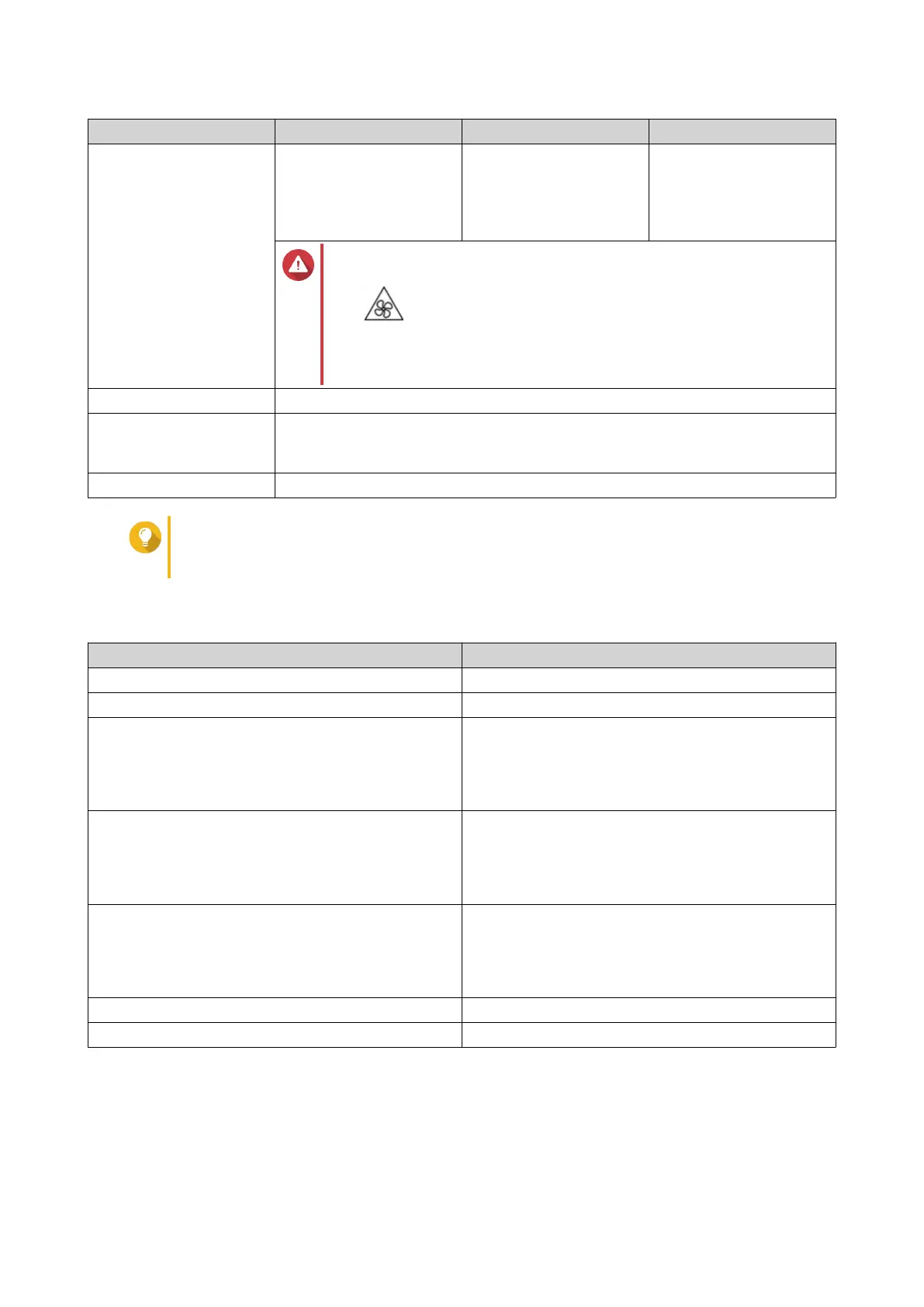Component TVS-472XT TVS-672XT TVS-872XT
Fans • System: 1 x 12 cm,
12V DC smart fan
• CPU: 2 x 6 cm
blower fans
• System: 2 x 9.2 cm,
12V DC smart fans
• CPU: 2 x 6 cm
blower fans
• System: 2 x 12 cm,
12V DC smart fans
• CPU: 2 x 6 cm
blower fans
Warning
To avoid potential injury or damage to components, do not
touch the fans while the NAS is connected to a power source.
Operating temperature 0˚C to 40˚C (32˚F to 104˚F)
Relative humidity • Non-condensing relative humidity: 5% to 95%
• Wet-bulb temperature: 27˚C (80.6˚F)
Security slot Kensington security slot
Tip
Model specifications are subject to change without prior notice. To see the latest
specifications, go to https://www.qnap.com.
Package Contents
Item Quantity
TVS-x72XT NAS 1
Power cord 1
Ethernet cables 3:
• 2 x 1 GbE (Cat5e)
• 1 x 10 GbE (Cat6a)
Screws for 3.5-inch drives • TVS-472XT: 12
• TVS-672XT: 18
• TVS-872XT: 24
Screws for 2.5-inch drives • TVS-472XT: 12
• TVS-672XT: 18
• TVS-872XT: 24
Heatsinks for M.2 SSDs 2
Quick Installation Guide (QIG) 1
Components
TVS-x72XT User Guide
Product Overview 7