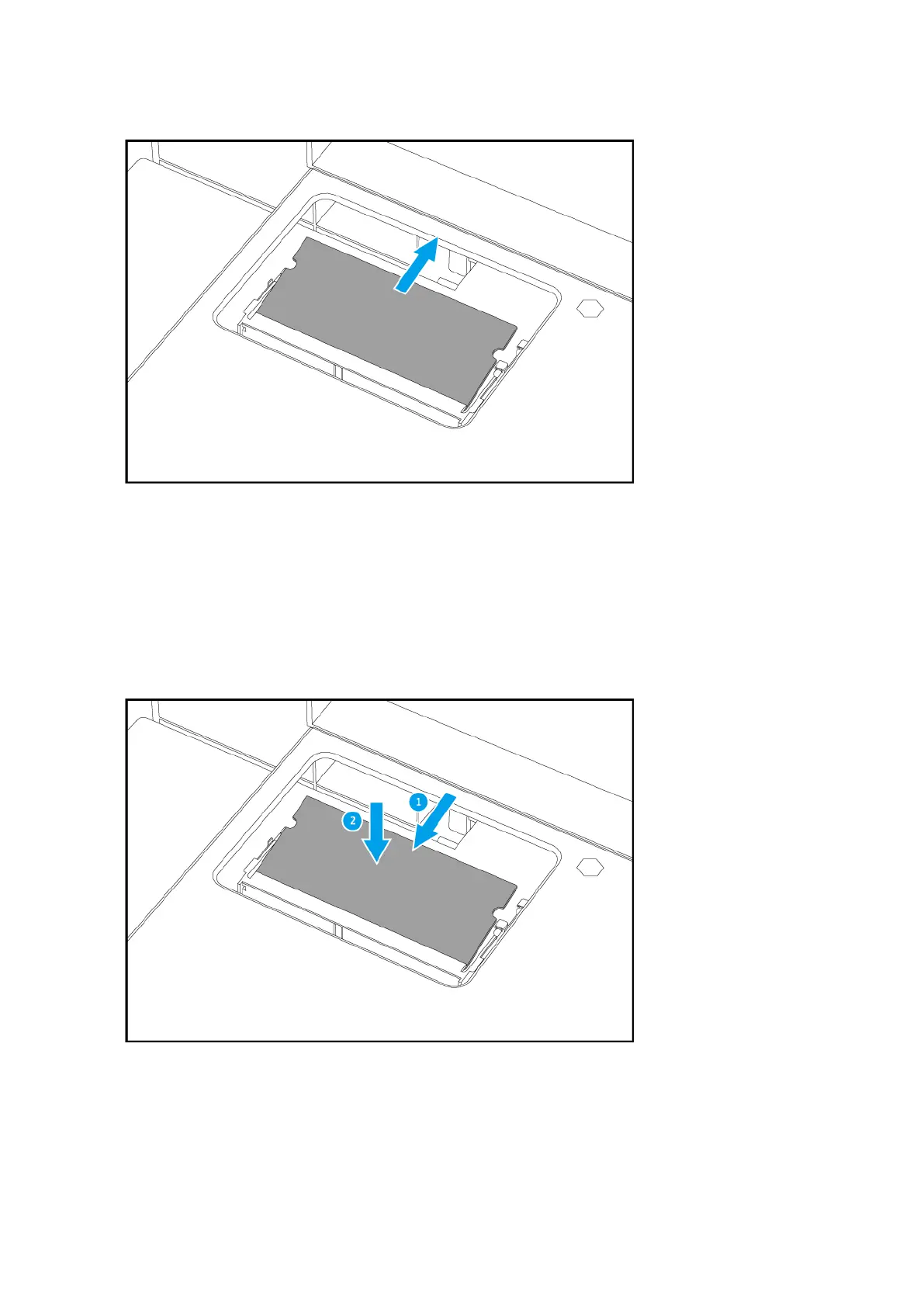7. Install a new module.
a. Align the notch with the ridge in the slot.
b. Insert the module.
c. Verify that the metal connectors are fully inserted.
d. Carefully press down on the module until the retention clips lock the module into place.
8. Place the NAS in its normal upright position.
9. Load each drive tray back into the NAS.
a. Slide the tray into the drive bay.
TVS-x72XT User Guide
Installation and Configuration 37
