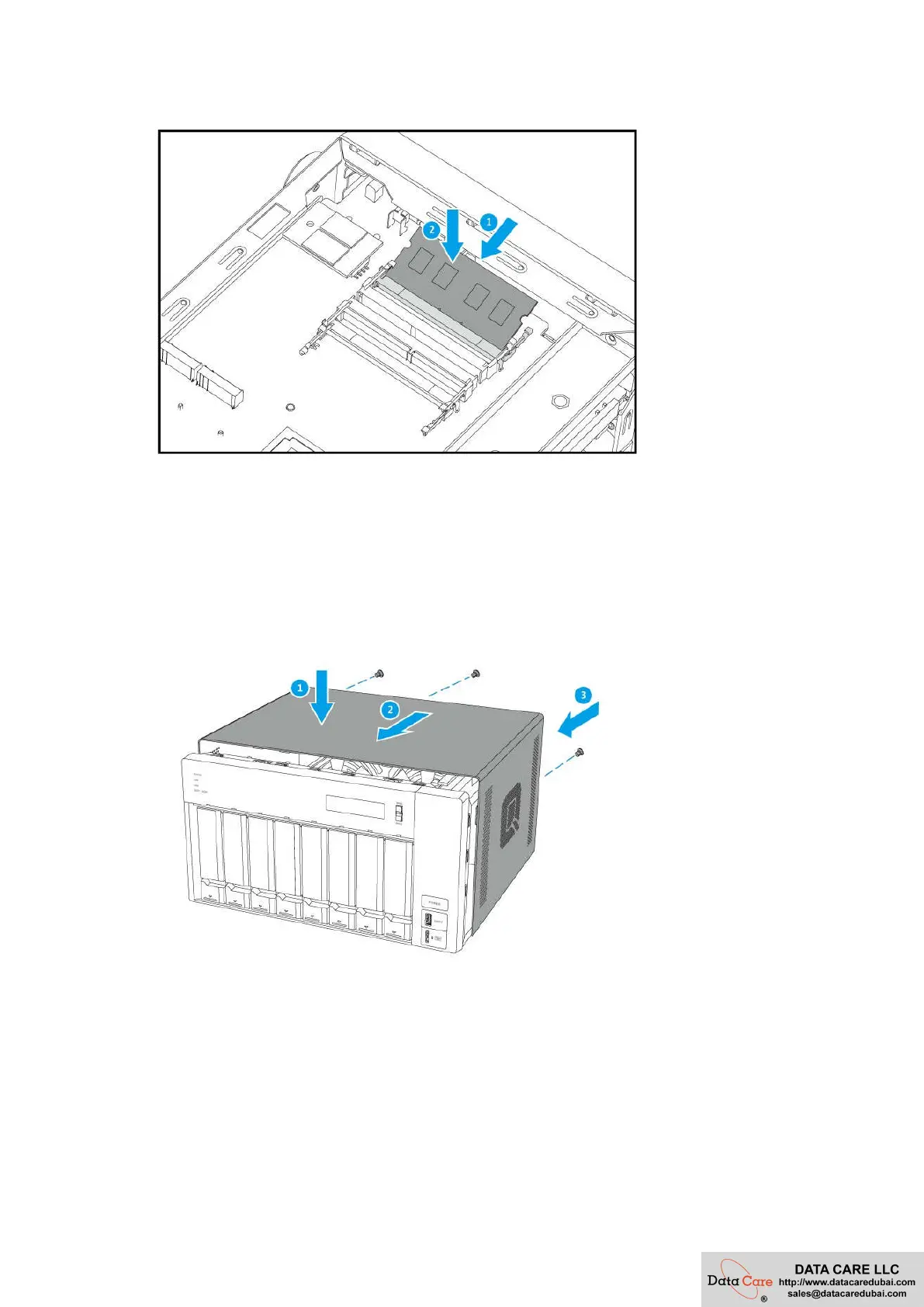TVS-x73e User Guide
Installation and Configuration 29
7.
Attach the case cover.
a.
Slide the cover down until it completely connects with the chassis.
b.
Slide the cover forward.
c.
Attach the screws to the back side of the case.
8.
Connect all cables and external attachments.
9.
Connect the power cord to the electrical outlet.
10.
Power on the NAS.
11.
Verify that the module is recognized by the NAS.