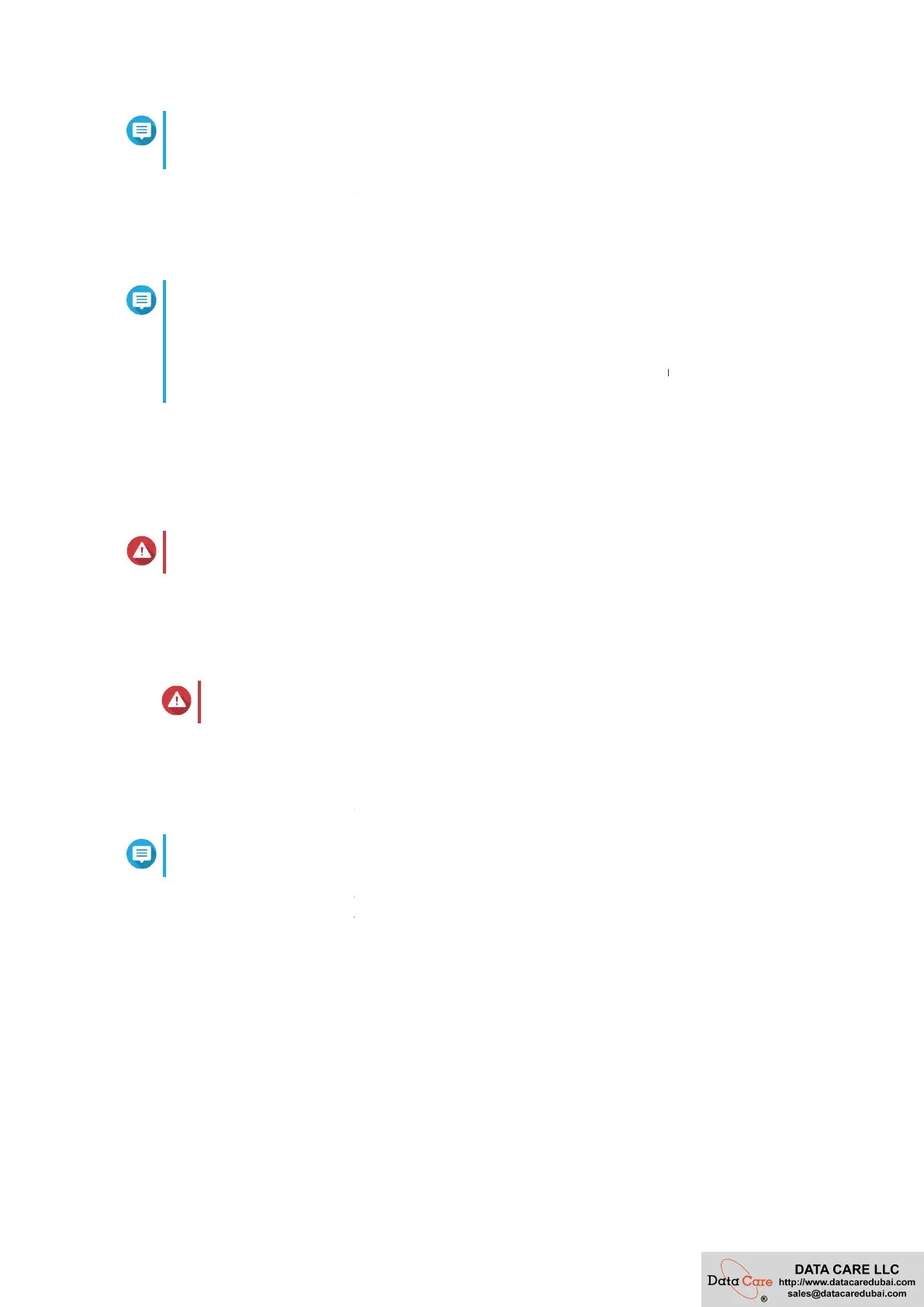Note
The
Smart Installation Guide
number of the selected disks.
d.
Optional: Select
17.
Click Next.
18.
Select No.
Note
•
Enabling the multimedia functions allows you to install multimedia applications after
configuring the disks in Storage
•
For details on enabling multimedia functions on QTS, see the System Administration
section of the QTS User
19.
Click Next.
20.
Review the settings.
21.
Click Apply.
A confirmation message appears.
Warning
Clicking Confirm
deletes all data on the drive before installing QTS.
22.
Click Confirm.
QTS is installed.
Installing QTS Using USB QuickAccess
Warning
Installing QTS deletes all data on the drives. Back up your data before proceeding.
1.
Power on the NAS.
2.
Connect the NAS to your computer using the USB Micro
3.
Run Qfinder Pro on your
Note
To download Qfinder Pro, go to
4.
Locate the NAS in the list and then double
The
5.
Perform any of the following
•
To
check for the latest available version, click
The wizard downloads the latest available version, and then the NAS restarts after the download
is complete. If a newer version is not available, the wizard auto
Installation Guide.
•
To install the out-of-the-
6.
Click Start Smart Installation
Installation and Configuration
Smart Installation Guide automatically selects the optimal RAID type based on the
number of the selected disks.
Volume and Bad Block Scan.
Enabling the multimedia functions allows you to install multimedia applications after
configuring the disks in Storage
Manager.
For details on enabling multimedia functions on QTS, see the System Administration
Guide.
A confirmation message appears.
deletes all data on the drive before installing QTS.
Installing QTS Using USB QuickAccess
Installing QTS deletes all data on the drives. Back up your data before proceeding.
Connect the NAS to your computer using the USB Micro
-
B port on the front of the
computer.
To download Qfinder Pro, go to
https://www.qnap.com/utilities.
Locate the NAS in the list and then double
-click the name or IP address.
opens in the default web browser.
check for the latest available version, click
Start.
The wizard downloads the latest available version, and then the NAS restarts after the download
is complete. If a newer version is not available, the wizard automatically displays the
box version, click
Skip.
Guide.
TVS-x73e User Guide
Installation and Configuration
32
automatically selects the optimal RAID type based on the
Enabling the multimedia functions allows you to install multimedia applications after
For details on enabling multimedia functions on QTS, see the System Administration
Installing QTS deletes all data on the drives. Back up your data before proceeding.
B port on the front of the
NAS.
The wizard downloads the latest available version, and then the NAS restarts after the download
matically displays the
Smart
