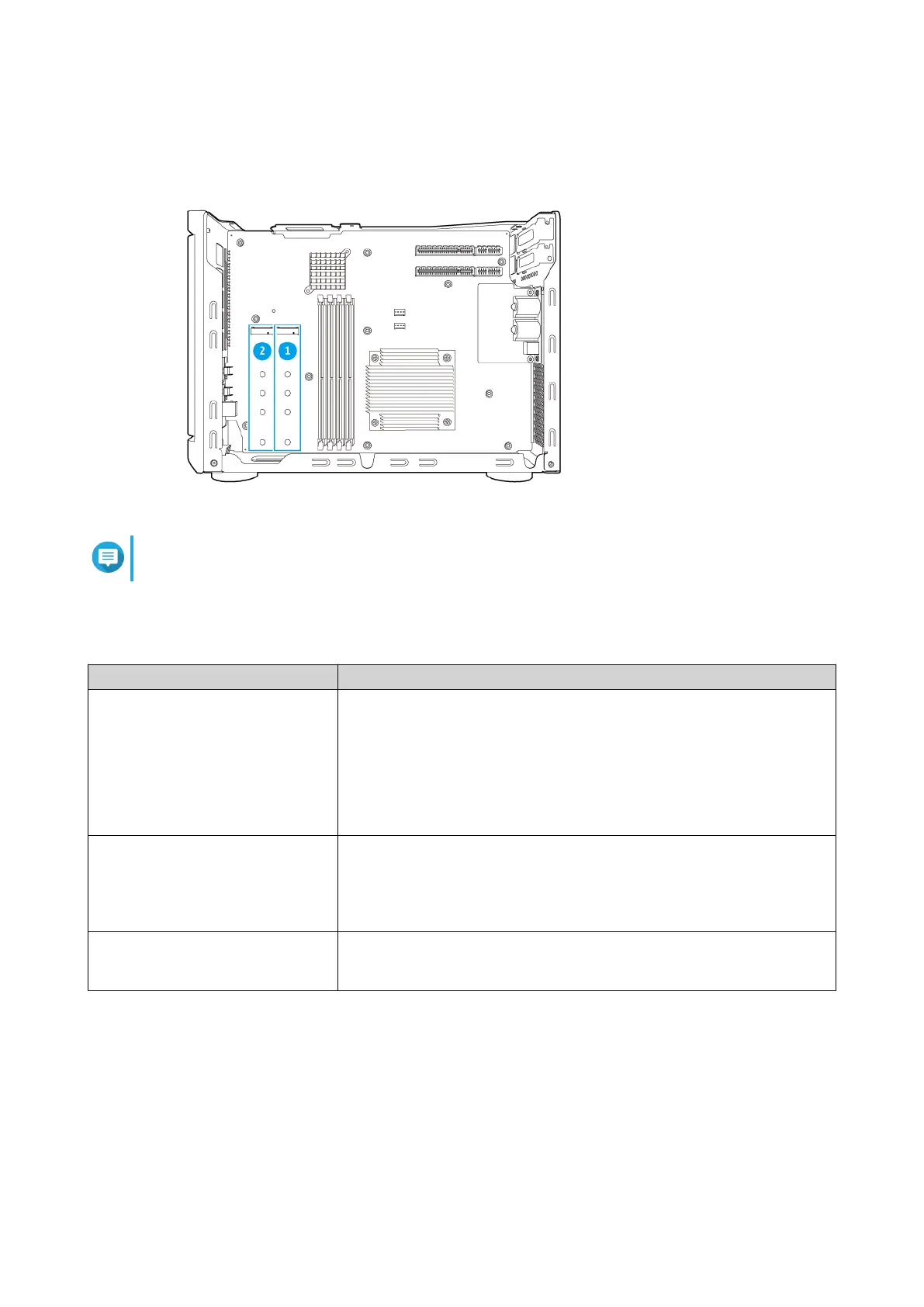M.2 Solid State Drive Numbering
Note
The image does not include the case cover.
Installation Requirements
Category Item
Environment • Room temperature: 0 to 40˚C (32 to 104˚F)
• Non-condensing relative humidity: 5 to 95%
• Wet-bulb temperature: 27˚C (80.6˚F)
• Flat, anti-static surface with no exposure to direct sunlight, liquids,
and chemicals
Hardware and peripherals • Storage drives
For details on compatible drives, go to https://www.qnap.com/
compatibility/.
• Network cable
Tools • Phillips #1 or #2 screwdriver
• Anti-static wrist strap
Setting Up the NAS
1. Place your NAS device in an environment that meets the requirements.
For details, see Installation Requirements.
2. Verify that the intake vents on the bottom of the case are unobstructed.
3. Install the drives.
TVS-882BRT3 User Guide
Product Overview 11
