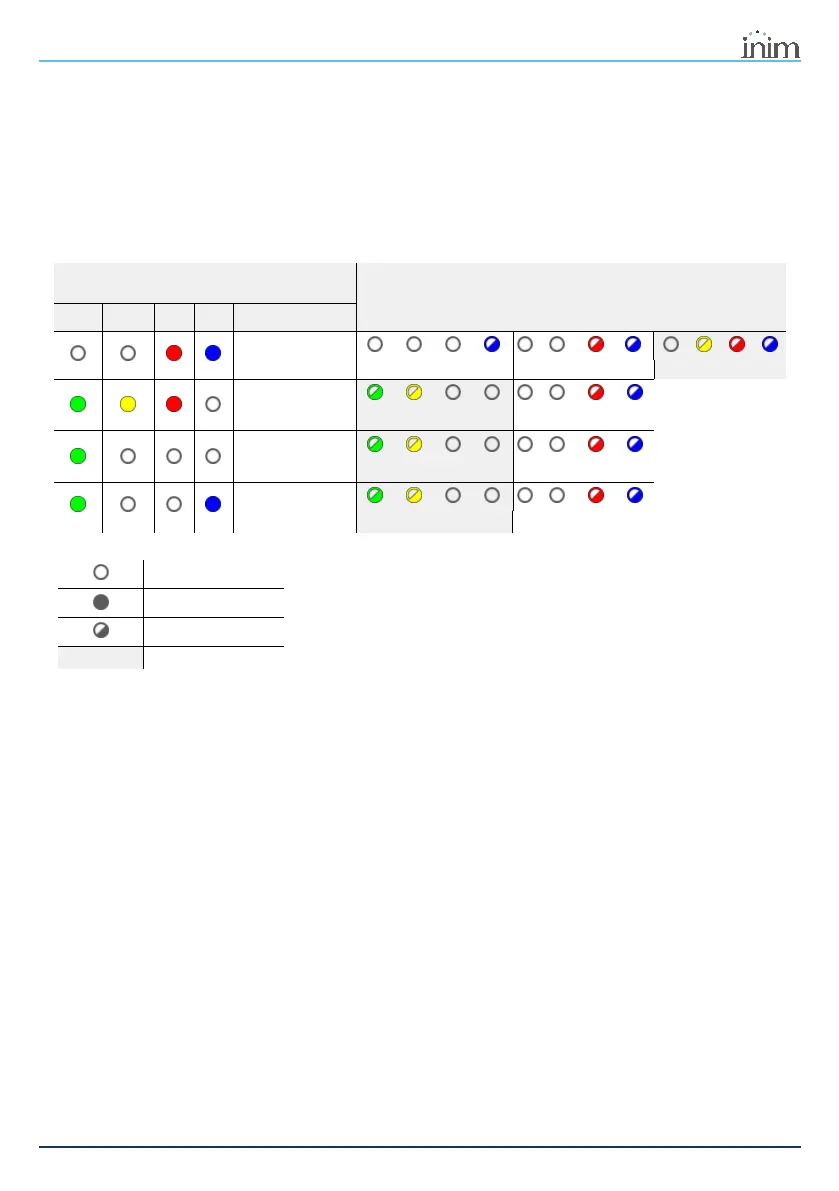QIR100H| © 2022 Inim Electronics S.r.l.
13
3.2 Programming menu
3.2 Programming menu
Inthetablebelow,the‘Menu’columnindicatesthecombinationofLEDsthatidentifytheparameterandthe
‘Parameter’columnindicatesthefunction/parameteronthemenu.
The‘Options’columnshowsthevalueoftheprogrammablesettingsforeachparameter
Theboxeswithagreybackgroundindicatethevaluesofthefactoryparameters/functions.
Menu
(P1 button)
Options
(P2 button)
Green Yellow Red Blue
Option
Infrared Sensitivity
Level1 Level2
Level3
LEDs
Enabled Disabled
Alarm pulses
1 2
Signal minimum dur-
ation
3seconds 1second
LEDOff
LEDOnsolid
FlashingLED
grey
Optionatdefault