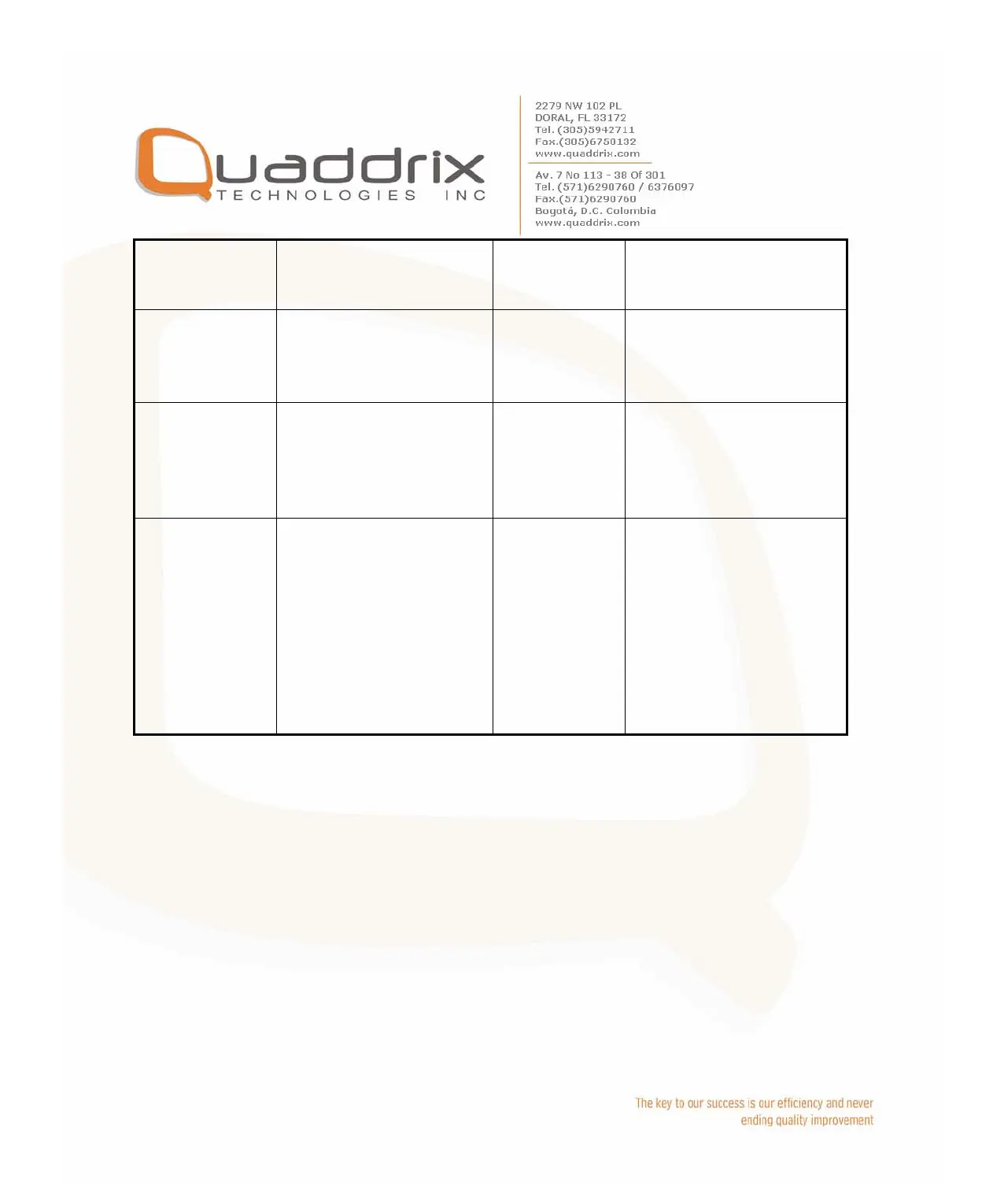PTZ linkage
Alarm output and
schedule
PTZ
PTZ parameters
Preset setup
Sequence setup
Cruise setup
RS232
RS232 parameters
RS232 work mode
Preview
Preview mode
Switch time
Enable/Disable audio
preview
Preview layout
User
Password
Add or delete user
Password setup or
modification
User rights setup
Transaction
Text input mode
ATM IP address
ATM type
Text information
Utilities
Restore parameters
Upgrade firmware
HDD management
Clear alarm output
Reboot
Power off
View log
System information
3.3.2 Menu Operation
How to enter into menu mode
z Press [MENU] key to enter into DVR main menu.
z Press [PLAY] short key to enter into playback menu.
z Press [REC] short key to enter into manual record menu.
z Press [PTZ] short key to enter into PTZ control interface.
Notes: You must input user name and password. The default user
name is “admin” and password is “12345”.
