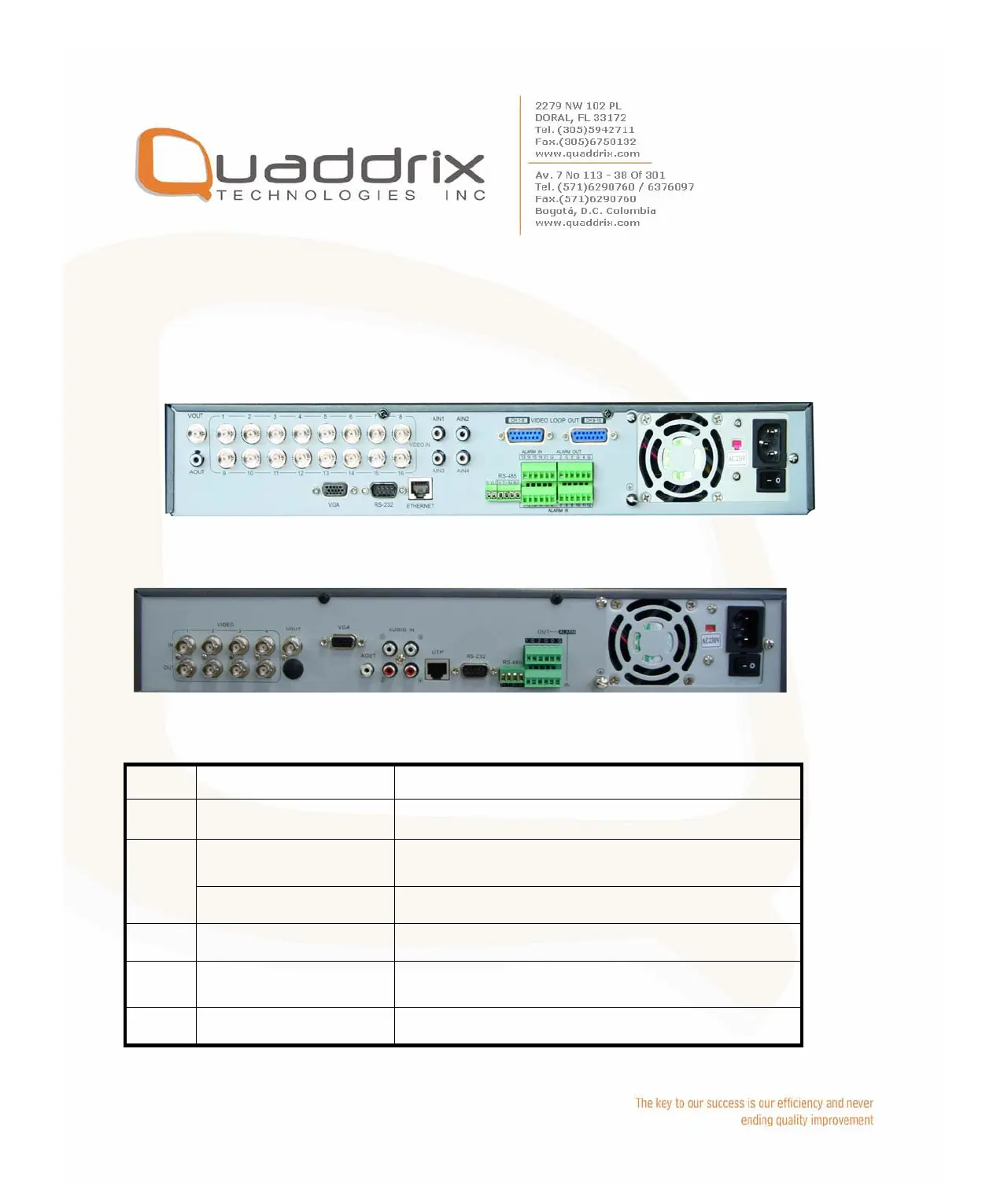2.3 Rear Panel Description
Notice: Please refer to real product for different model.
o n p q
r s t u
QT-500-16 Rear Panel
n o r p
q o r s t u
QT-500-4 Rear Panel
Index Physical Interface Description
1 Video Input Standard BNC.
Video Output
Connect monitor, output video and
menu.
2
Audio Output 1 channel RCA (1.0 Vp-p, 75Ω)
3 Audio input 4 channel RCA (1.0 Vp-p, 75Ω)
4 Video Loop out
QT-500-16 uses DB15 connectors. QT-
500-4 uses on board BNC connectors.
5
VGA Interface VGA display.
