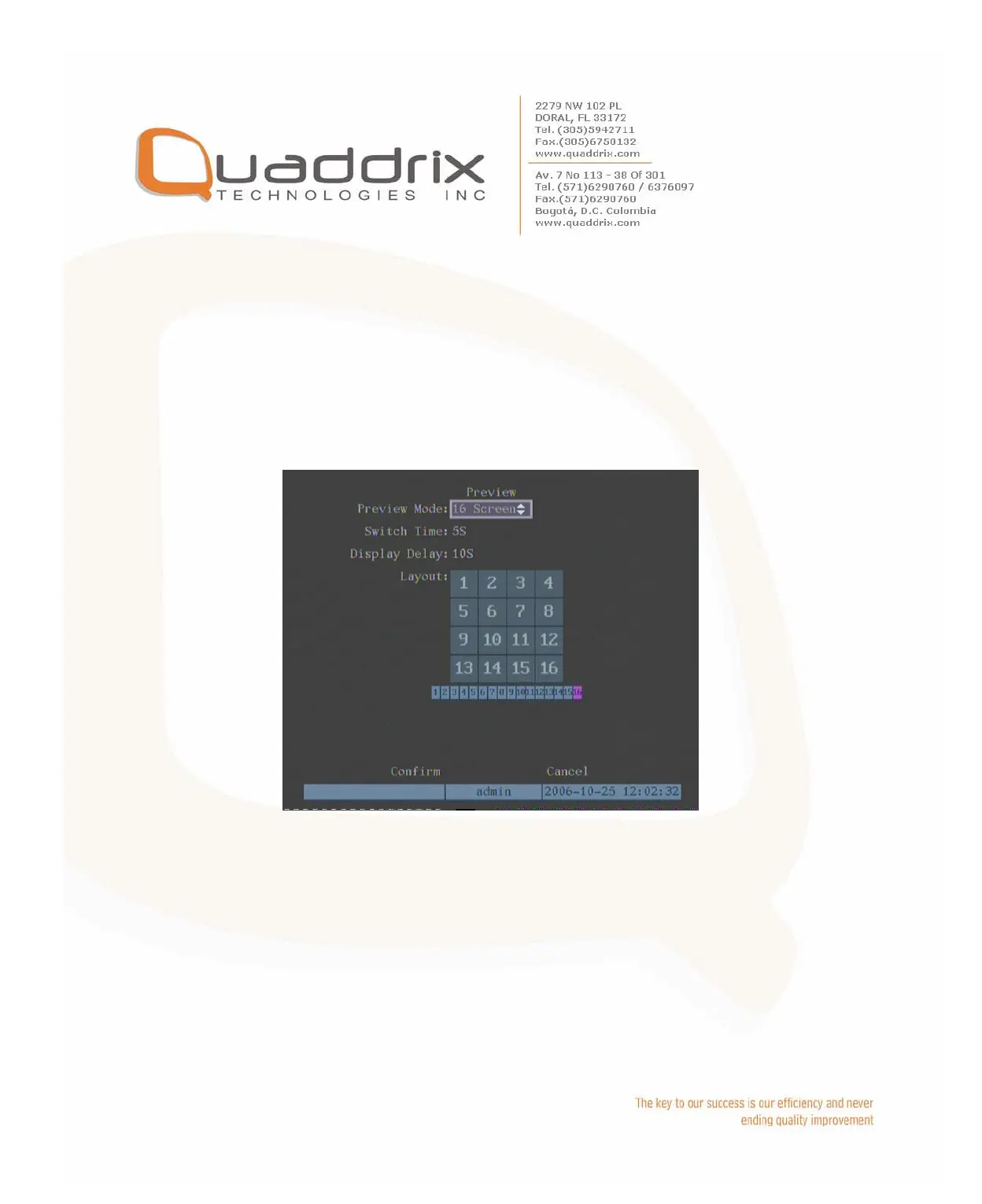5.11 Preview Properties
In “Preview” menu, you can setup preview mode, screen switch time,
enable or disable audio preview and preview layout.
Step 1: Enter into “Preview” menu: In the main menu, move
“Active Frame” to “Preview” icon and press [ENTER], you can enter
into “preview” menu.
Step 2: Preview properties:
Preview mode: For preview mode item, you can use [Ç] [È] key to
select one mode. If DVR has only 1 channel, you can select only “1
Screen” option. If DVR has 4 channels, there are “1 Screen” and “4
Screen” options. If DVR has more than 4 but less than 9 channels,
there are “1 Screen”, “4 Screen” and “9 Screen” options. If DVR has
16 channels, there are “1 Screen”, “4 Screen”, “9 Screen”, “12
Screen” and “16 Screen” options.
Switch time: That is image preview switch time. You can use [Ç] [È]
keys to select switch time. There are many options, including “5
